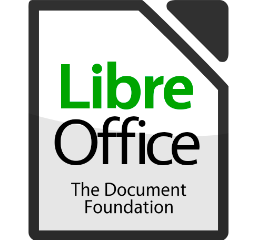Guide
How to Add a Link to an Instagram Story

Would you like to include a link in your Instagram Story? We have wonderful news first, followed by even better news. (As an added bonus, we’ve discovered a cute new Instagram Story trick!) It’s nice to know that, despite the fact that Instagram has discontinued its swipe-up feature, you can still include links in your Stories by utilizing Instagram link stickers.
The even better news is that the 10,000-follower requirement for including a link in your Story has been lifted as of today. In principle, everyone now has access to link stickers on Instagram, which is a great thing. (You may find out more about the change by visiting this page.)
Which brings us to the next piece of good news: we have an easy hack for customizing your link sticker so that it matches your brand and design aesthetics. Continue reading for a detailed explanation of each step.
Read Also: How to Customize Your Favorites Feed on Instagram
How to Add Links to Instagram Stories
In case you have an Instagram Business or Creator account, you can now post links to any location directly from your Instagram Stories – regardless of how many followers you have.
Using Instagram’s new clickable link sticker, you can include links in your stories that others may click on.
In addition to being far more apparent, the new link sticker may be placed virtually anywhere on an article. Additionally, it displays the initial section of the destination link (i.e., the domain), which increases transparency for visitors.
The following is how to include a link sticker in stories:
1: Open the Instagram Stories sticker tray and choose the link sticker from the drop-down menu.
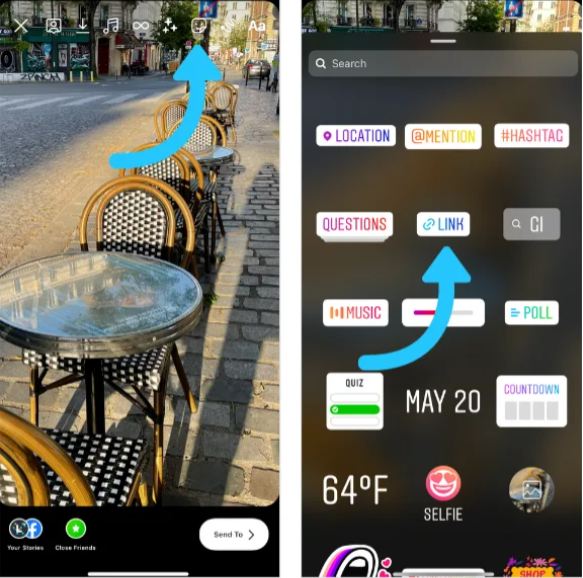
NOTE: If you do not have access to link stickers at this time, please bear with us. Instagram only recently made this news, so it may take a few days until they appear in the app’s search results.
2: Insert your URL into the text area provided for this purpose.
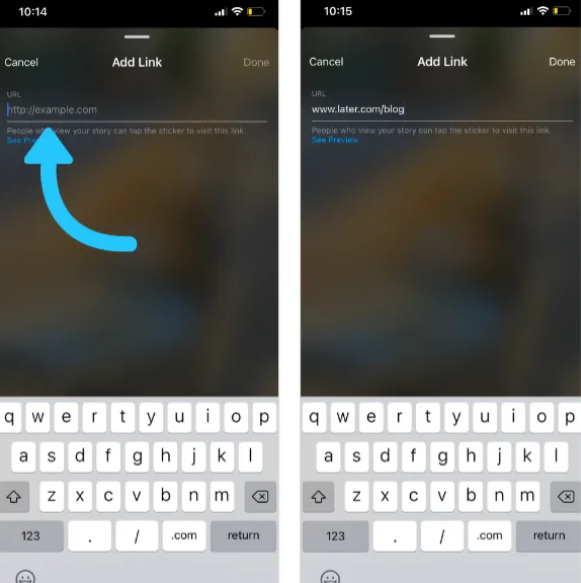
3: By touching on the sticker, you may change the wording and colour.
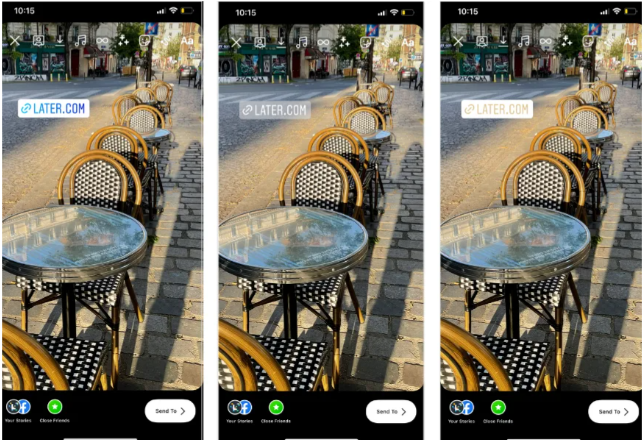
It’s just that simple!
Video
FAQs
Why can’t I add a link to my Instagram Story ?
We are glad to say that this is no longer the case. Instagram has subsequently made this functionality available to all users on a permanent basis. You no longer have to wait until you achieve a particular amount of followers before you may include a link in a story. Users will be able to access links without having to swipe up stories as a result of this update.
Why don’t I have a link button on Instagram?
Either you need 10,000 Instagram followers or you need to be verified in order to post on the platform. (These are not the same as one and the same.) Depending on whether you fit into one of these categories or both, you should instantly see a chain link icon at the top of your screen when you attempt to publish a Story on Facebook.
Can you put a link in an Instagram story?
Using Instagram’s new clickable link sticker, you can include links in your stories that others may click on. In addition to being far more apparent, the new link sticker may be placed virtually anywhere on an article.