How to Add a Location in Google Maps

The addresses of homes and businesses located all around the world can be found in Google Maps’ extensive database. However, there is still a possibility that you could stumble into a missing spot here and there. When anything like this occurs, the good news is that you have the ability to fill in the blank by adding the location on your own. It is important to bear in mind that when you do this, the location may not immediately be uploaded to Google Maps since it may first require inspection before being included. Please be patient during this process. Here is how to add a location to the mobile app, regardless of whether you’re using an iPhone or an Android device.
Read Also: How To Delete Google Maps History
How to Add a Location in Google Maps
On an Android
If you have a smartphone that runs Android, the steps that follow will guide you through the process of adding a location:
1. On your device, open the Google Maps app and start exploring.
2. Carry out some investigation in order to find the address.
3. Choose the option “Add a missing place” from the menu.
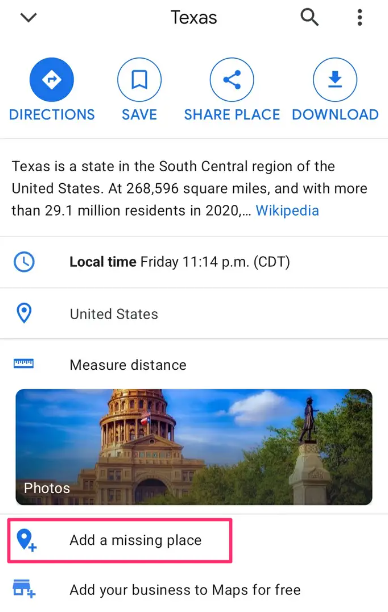
4. Add the required information, which should include the category in addition to the name and address of the location.
5. Select the “Submit” option from the drop-down menu.
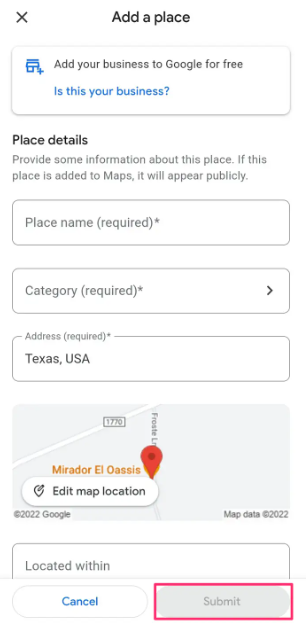
On an iPhone
The following is a rundown of the procedures that must be completed in order to add a place to Google Maps using an iPhone:
1. Launch the Google Maps app on your device.
2. Either enter the location into the search bar or drop a pin by holding down the long press button on a spot.
3. To open the information bar, you must first tap on it when it displays at the bottom of the screen.
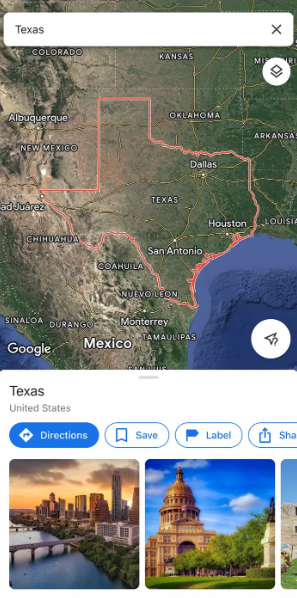
4. At the bottom of the information page, select the Add a missing spot option.
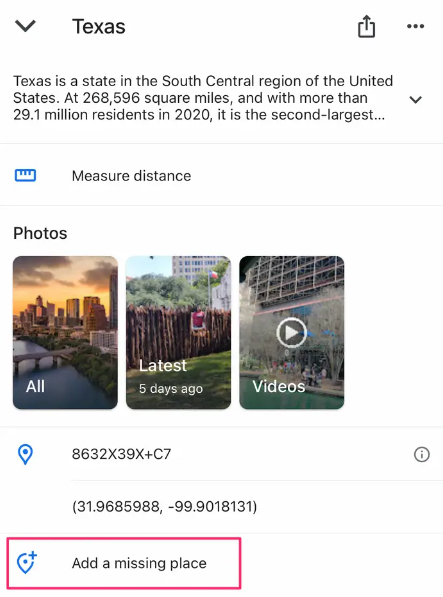
5. Include the location’s name, address, and category, in addition to any other information that you would like to include in your entry.
6. In the lower-right hand corner of the screen, you will see a button labelled “Submit.”
FAQs
Why My address is not found?
This address will be noted as “invalid” in the system. A vacant address, a new address, an unregistered address, or an address that is located in a postal area that is primarily serviced by PO Boxes are some of the most common reasons why this could occur. Another reason could be that the address is located in a postal area that is primarily serviced by PO Boxes.
Why is my address not showing up on Google Maps?
To modify a specific address, one must:
Launch the Google Maps application on your Android-powered smartphone or tablet. Look for a certain address. The next step is to select Suggest an edit, followed by Fix an address. Bring the map all the way into the middle of the building.
How do I create a new address?
To update your address online with the United States Postal Service, go to USPS.com/move. This is the method that is the quickest and easiest to use, and you will receive an email immediately verifying the change. It will cost you $1.10 to alter your address via the online system. You are going to require a valid email address in addition to a credit or debit card.
Why is my street address invalid?
The presence of a notice labelled “Invalid Address” implies that the postal address that was entered does not match the addresses that are stored by the United States Postal Service.

















