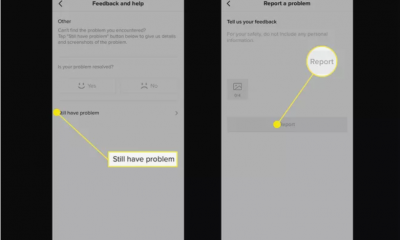Guide
How to Add Clyde to a Discord Server
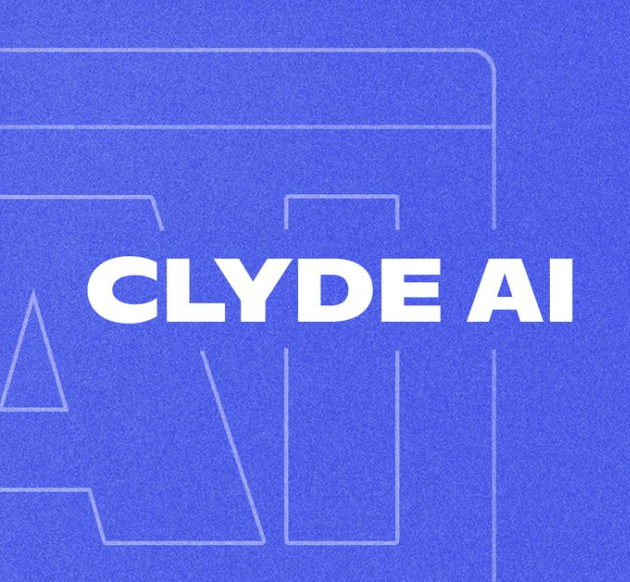
Are you interested in adding the Clyde AI to your Discord server? For those who don’t know, Clyde AI is an Open AI Technology-based integration for Discord Servers. This AI is available for use and chat by anyone on the server. Developers claim it can be used for communication tasks, including learning jokes and tips and playing interactive games. This page may teach you how to add Clyde to a Discord server. Consequently, let’s begin:
Read Also: How to Use Discord Code Blocks on iPhone
How to Add Clyde to a Discord Server
Install Clyde AI on Discord:
First, be aware that Clyde is pre-installed on a Discord server. Server administrators will get a signal when Clyde visits their server. Clyde is currently under development and is an experimental feature. However, this is how Discord Server Admins can integrate Clyde AI once it is formally released:
- Navigate to Server Settings.
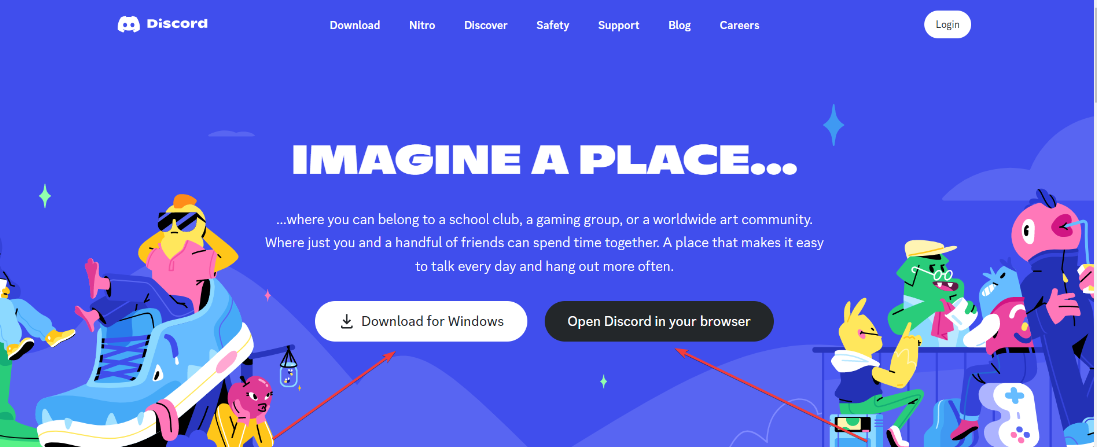
- Go to the Apps area and select Integrations.
- After that, open that tab and turn on Clyde AI.
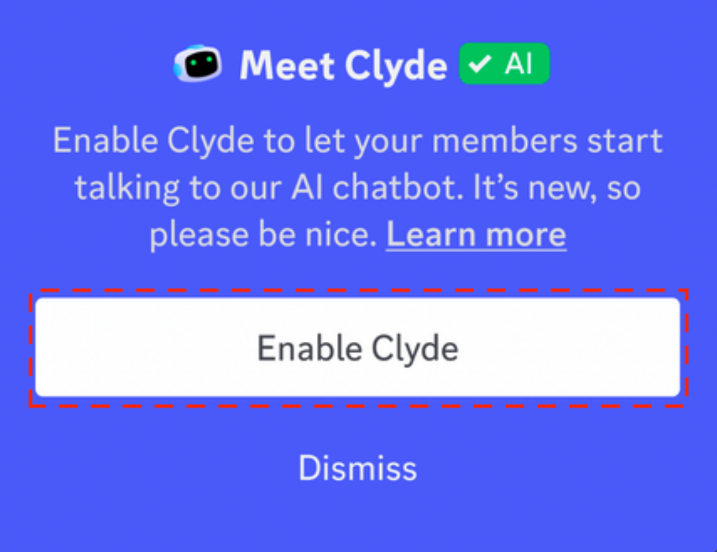
Here’s how to utilize Clyde now that you know how to add it.
Use Clyde AI on Discord:
Use the ‘@’ symbol in the chat box on your server to address Clyde AI and start a conversation. You must always indicate Clyde’s name on the server and the message you wish to send each time you want to speak with him. The AI will instantly respond to your communication as if it were a buddy.
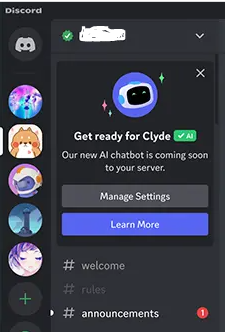
Additionally, as an admin, you can give the Clyde AI on Discord a Custom Backstory. Administrators can add a backstory by going to Server Settings > Clyde. Other Server members will see a Pencil symbol next to Clyde Ai once he has a backstory. Non-admins can now question Clyde AI about its Backstory and hear the answer in a novel way.
FAQs
What is Clyde Discord?
Discord created the AI chatbot, Clyde. It is an automated program made to carry out various platform-related tasks. The chatbot can perform various tasks, including alerting users to fresh messages, welcoming new users, and assisting users.
How do you get Clyde in DMS?
By adding @Clyde to any channel, users can speak with Clyde. They can even ask Clyde to create a thread for a social gathering of friends. Like any other Discord user, Clyde can recommend playlists and access GIFs and emojis.
Is Clyde a Discord bot?
Discord said in March that its Clyde chatbot now uses OpenAI’s technology, making it an AI-powered chatbot.
Does Clyde use ChatGPT?
You can utilize ChatGPT more effectively if you use Clyde, the official chatbot for Discord. This is how: Help chatgpt, @clyde: The available commands for ChatGPT through Clyde are listed by this command. @clyde Ask [question] on chatgpt: This command lets you communicate with Clyde using ChatGPT.
What was Discord first called?
Discord is an American proprietary freeware VoIP program and digital distribution platform that specializes in text, image, video, and audio communication between users in a chat channel. It was formerly known as DiscordApp and was initially created for the video gaming community.