Gaming
How to Archive a Game on Nintendo Switch

When you archive a game, its icon will stay on your Home screen as a shortcut to re-downloading it. This is the primary distinction between archiving and uninstalling games. Instead of eliminating the shortcut to a game from your Home screen, you should archive it if you wish to keep it there. If you wish to save more data on your game, you’ll need to move it from one microSD card to another before upgrading to a larger capacity microSD card. You will learn how to archive a game on a Nintendo Switch console by reading this post.
Read Also: How to Connect Mouse and Keyboard to Nintendo Switch
How to Archive a Game on Nintendo Switch
1. You can reach the settings menu for a game by going to the Home screen, hovering your Joy-Con controller over the game you desire to remove, and then pressing either the + button on the right Joy-Con or the – button on the left Joy-Con. This will take you to the settings menu for the game.
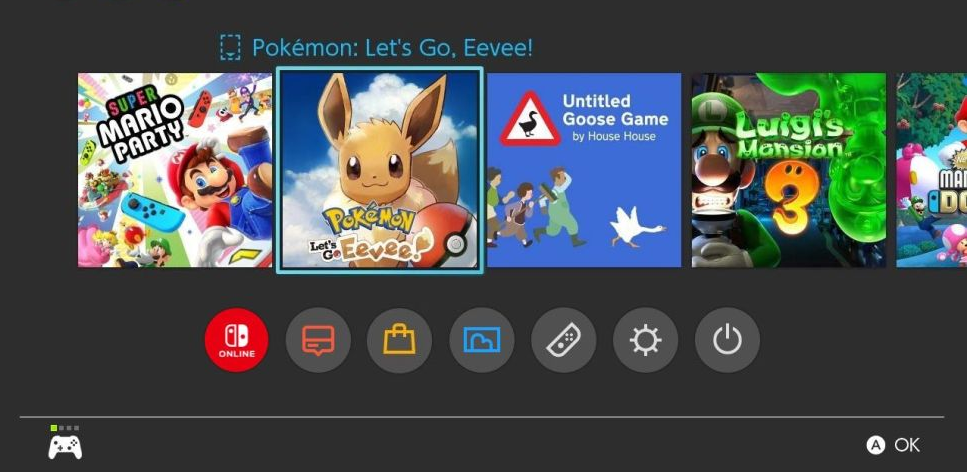
2. Make your selection from the list of available options on the left-hand menu to Manage Software.
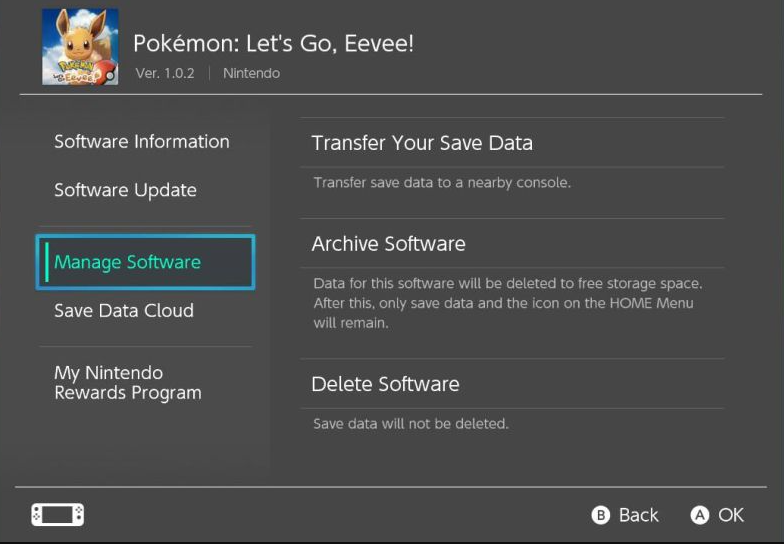
3. Select the archiving programme that best suits your needs.
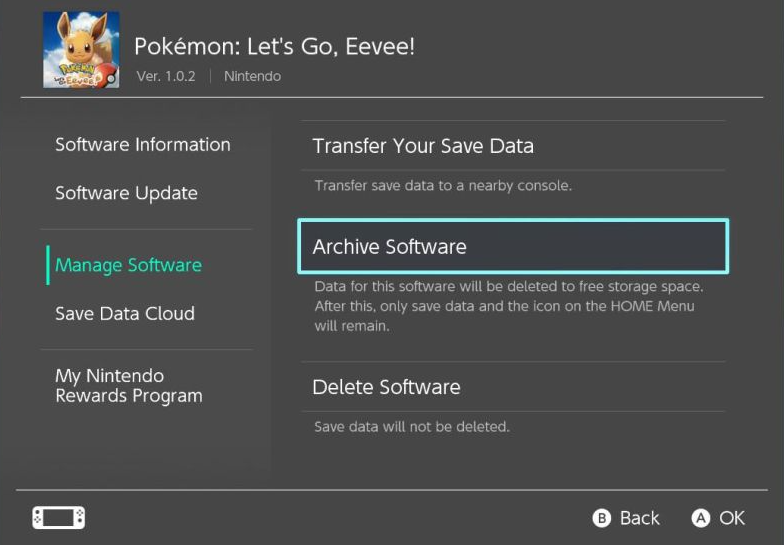
4. When you are asked to verify that you want to archive the game, select the Archive option when prompted to do so.
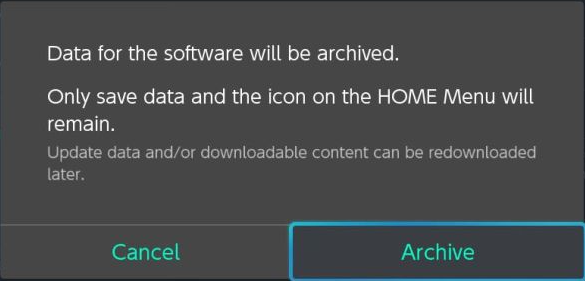
However, the icon for the game will remain on your home screen so that you can quickly find it again if you ever wish to re-download it. This will result in the game being deleted from your device. Because it will not destroy game save data, even if you decide to load the game back onto your Switch at a later time, you will always be able to pick up just where you left off in the game no matter what.
FAQs
What does archiving a game on Nintendo Switch do?
Through the use of archiving, you will be able to keep the programme icon on the HOME Menu even after deleting downloaded software in order to make more space available. Selecting the icon will bring up additional information about how to redownload the software.
Should I archive or delete games on switch?
When you archive a game, the icon for that game will remain on your Home screen so that you have a quick access point to redownload it. The primary distinction that can be made between archiving games and uninstalling them is this. If you want to keep the shortcut to a game that is currently on your Home screen, you should archive it rather than removing it.
Does archiving games on switch free up space?
The amount of storage space that comes standard with the Nintendo Switch is only 32 gigabytes, which restricts the number of games that can be downloaded. You can make more room on your device by eliminating games or other stored files, or by archiving them. The addition of a large MicroSD card (at least 256 gigabytes in size), which may be used for storage on the Switch, is an excellent long-term option.
Does archiving delete data?
When a record is archived, it becomes inactive, but the record itself and all of the data associated with it are kept safe. Even after the data has been preserved, you will be able to report on it and bill for it. It is not possible to delete a client, person, task, or expense category once it has had time or expense data tracked to it; the only option available is to archive the data.
-

 Gaming7 years ago
Gaming7 years agoSuper Smash Bros. Ultimate Patch 1.1.0 Adds Hard Mode To World of Light
-

 Apple3 years ago
Apple3 years agoHow to Change Scroll Direction on Mac
-

 Gaming2 years ago
Gaming2 years agoPersona 5 Tactica – How to Unlock Satanael
-

 Entertainment4 years ago
Entertainment4 years agoAndi Mack Season 3 Episode 18 ‘Something to Talk A-boot’ Live Stream at Disney












