Guide
How to Automatically Update Your Xbox One

Did you know that you can automatically update your Xbox One? This is a great feature to have, especially if you play a lot of games on your console. In this article, we will show you how to enable automatic updates for your Xbox One. We will also provide step-by-step instructions on how to do it. So, whether you are a new Xbox owner or just need a refresher course, keep reading for all the information you need!
Read Also: How to Find IP Address of Your Xbox One
How to Automatically Update Your Xbox One
1. First, open the menu by turning on your Xbox One game console and then pressing the Xbox button located on your controller. Move your cursor to the right side of the screen and click “Settings.”
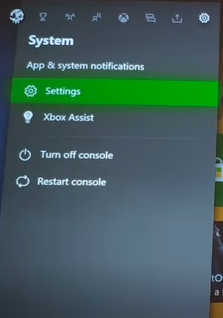
2. In the “Settings” menu, scroll all the way down until you reach “Updates & downloads.”
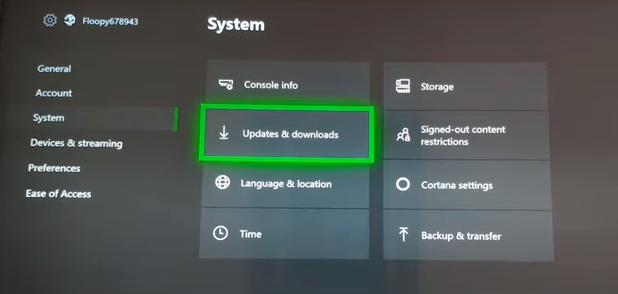
3. On the following page, select “Keep my console up to date” and “Keep my games & games up to date” to ensure that your Xbox One software and games are always kept up to date with the latest patches and upgrades.
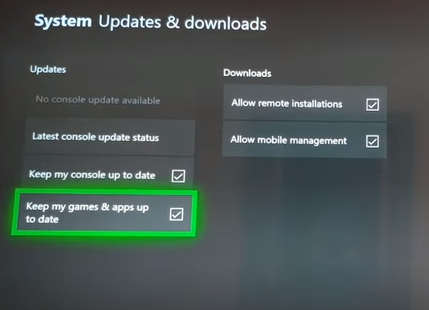
FAQs
What is the most up to date Xbox?
Xbox Series X
The Xbox Series X is the newest and most powerful console offered by Microsoft. It boasts a GPU capability of over 12 trillion floating point operations per second and a dedicated SSD. It offers a resolution of up to 4K and a frame rate of up to 120 FPS, as well as support for ray tracing and full compatibility across four generations.
Why is my Xbox so slow?
Storage filled. It is possible that performance issues will arise if you are using your Xbox One with a hard drive that is either completely full or nearly full. If you want things to go more quickly, you might try speeding things up by removing old games or apps that you don’t use any longer.
How long does it take for a Xbox One to update?
According to a warning issued by Microsoft, the initial system update for the Xbox One will take around 15–20 minutes to download. The required update will modify the system’s firmware to reflect the post-policy change condition of the console. More precisely, the Xbox One will be required to connect to the internet at least once every twenty-four hours.
Can you play Xbox One while updating?
Yes. Playing digital games is always an option, regardless of whether you’re installing the game from a disc, the Microsoft Store, or Xbox Game Pass. However, if you want to install the programme from the disc itself, you won’t be able to play games that were previously stored on the disc.
What is the oldest Xbox?
Xbox, representing the first generation
The initial iteration of the Xbox was made available to consumers in North America on November 15, 2001, in Japan on February 22, 2002, and in Australia and Europe on March 14, 2002. This was Microsoft’s initial attempt to break into the market for gaming consoles.
Is there a PlayStation 5?
Your expectations for what’s possible in gaming will be completely blown away by the PS5TM platform. Experience loading times that are as rapid as lightning thanks to an ultra-high speed solid-state drive, deeper immersion with to support for haptic feedback, adaptive triggers, and 3D Audio*, and an entirely new generation of great PlayStation® games.













