Guide
How To Bold On Discord

Text that has been styled using the bold style will be highlighted in a manner that is comparable to how the text would be highlighted if the italic or underline styles had been used instead. Not only is it possible to use bold text to emphasize crucial information, but it is also a technique that you can use to display originality in your communications in order to add comedy and emphasize certain points. This is because bold text is a technique that allows you to emphasize certain points while also displaying originality.
The process of making text bold in Discord can be accomplished in a number of various ways, including the application of keyboard keys and the usage of markup language.
However, if all of this seems extremely complex to you, have no fear; this article will take you through the process of bolding text on Discord in a format that is simple to understand and organized in steps.
Read Also: How to Change Your Discord Profile Picture
How To Make Text Bold On Discord
Highlighting And Right-Clicking
- Create a new message in Discord and type out your response.
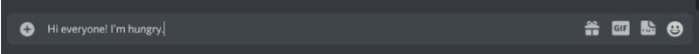
- Select the text that you want to have bolded and highlight it.
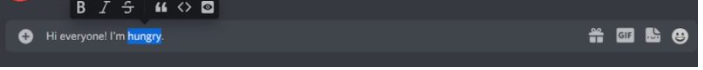
- To make text bold, use the “B” symbol from the menu.
- All done! The portion of text that you selected earlier has been formatted such that it appears in bold and is accompanied by two asterisks, one on either side of the text.
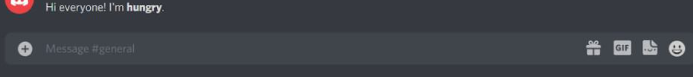
Keyboard Shortcuts
- If you want to make some text in a message that you type on Discord bold, stop typing before that text.
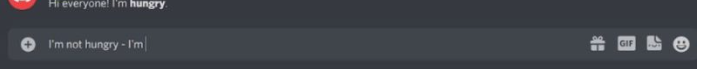
- While pressing “B” on your keyboard, you should simultaneously press “cmd” OR “ctrl” (depending on whether you use a Mac or PC). It will look like there are four asterisks with a text cursor in the middle of them.

- In the box that appears, type the text that you want to have bolded. A pair of asterisks will be placed on either side of the text that is bold.
- If you wish to put additional text into the box without it becoming bold, you must first move the text cursor outside of the asterisks and then continue typing.
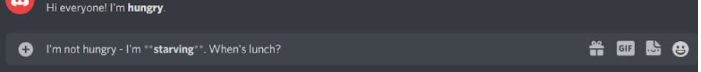
- All done!













