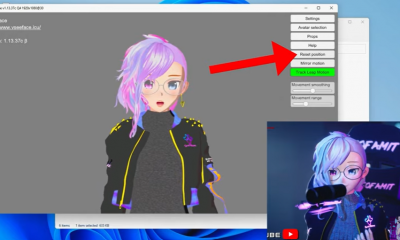How To
How to Boost Your Mobile Internet
Having a slow mobile internet is one of the most frustrating things anyone can ever experience. In the current world we live in, having speedy mobile internet is always a must, whether it’s searching for the best restaurants near you, sending an important message to a loved one, watching the latest video of your favorite YouTube vlogger, or just simply browsing through your Facebook newsfeed.
In most cases, a slow mobile internet connection is usually from two factors: poor signal or network congestion. But in other situations, it may last for days, weeks, and even months. Before calling your mobile provider, you should follow these easy steps to boost your mobile internet and see if they work for you. Let’s begin.
Restart your device.
Performing a power cycle is always the first troubleshooting step. Restarting your device can always fix a lot of bugs and glitches, including your network. If you haven’t turned your phone for a while, it’s best to give it a shot. It only takes a few minutes, so it’s always worth giving it a shot. However, if your phone takes time to restart, you can just put it in airplane mode and do the full restart later.
For iPhones:
If you have an iPhone with a home button, you can simply hold the side button and the home button simultaneously until the Slide to Power Off appears on the screen.
If you have an iPhone without the home button, you can press and hold the side button until the Slide to Power Off appears.
If you can’t seem to do that, you can just go to Settings > General > Shut Down. If your assistive touch is enabled, you can also press that then go to Device > More > Restart.
For Android Phones:
Most android phones only require you to hold the Power button until the power options appear on your screen. If Restart appears, click that. But if it doesn’t, just choose Power Off, then turn your phone back on manually.
Try moving to a different area.
A poor signal can be the cause of your slow mobile internet. Unless you are stranded on a remote island, you can just look for an area where your internet can work better. In most cases, location issues may depend on your cell phone service coverage. Keep in mind that some phone service works better in specific locations than others.
Disable low data mode or data saver.
Both iPhones and Android phones have the low data mode or data saver feature designed to help you reduce and control your data usage. If you accidentally enabled it, it may be the one causing your slow mobile internet. Check if it’s enabled, and disable it immediately.
Check your data consumption.
If you aren’t subscribed to an unlimited data plan, there’s a possibility that you’ve reached your data capacity. Once you’ve exceeded your data allowance, you’ll have to deal with throttled speeds. Make sure you keep track of your data consumption to prevent this from happening.
Turn off your VPN.
VPNs are notorious for slowing down speeds. If you’re using a VPN on your mobile, it’s best to turn it off until your network regains its normal speed. In most cases, you will notice a significant difference in your network speed.
Reset your device’s network settings.
If you’re experiencing a slow mobile data connection, you may need to reset your network settings. By doing this, your network settings will be returned to default, so expect your Bluetooth devices, Wi-Fi networks, and the like. Losing these isn’t fatal, but you will have to re-pair your Bluetooth devices and rejoin previously saved Wi-Fi networks.
Call your cell phone service provider.
If all else fails, it’s time to call your cell phone service provider and ask what’s up. Your mobile carrier tech support will likely ask you to repeat the steps we’ve mentioned above, but it’s worth doing it again to make sure you didn’t miss anything. It’s also in their standard operating procedure, so simply do what they instruct you to do for a smooth conversation.
Final Thoughts
Regardless of whether you have the best mobile carrier or not, you will still experience a slow mobile network every now and then. So, keep this guide in case it happens to you again, and share it with your friends or loved ones who might need it.