Gaming
How to Cancel Realms Subscription in Minecraft

You will need access to a Minecraft server in order to play multiplayer games of Minecraft with your friends. Multiplayer games can be found on the Minecraft website. Creating a server by utilizing the video game software is among the most straightforward methods available. Realms in Minecraft can be purchased within the game, although the overall functionality that they can give is fairly limited despite the fact that they are accessible for purchase there. This guide will take you step-by-step through the process of cancelling your Minecraft Realms subscription on both your home computer and mobile device.
Read Also: How to Find Ancient Debris in Minecraft 1.18
How to Cancel Realms Subscription in Minecraft
On PC
In order to cancel your subscription to Minecraft Realm, you will need to do the following steps on your own personal computer:
Step 1: The first thing you need to do is head on over to the account page for your Minecraft profile.
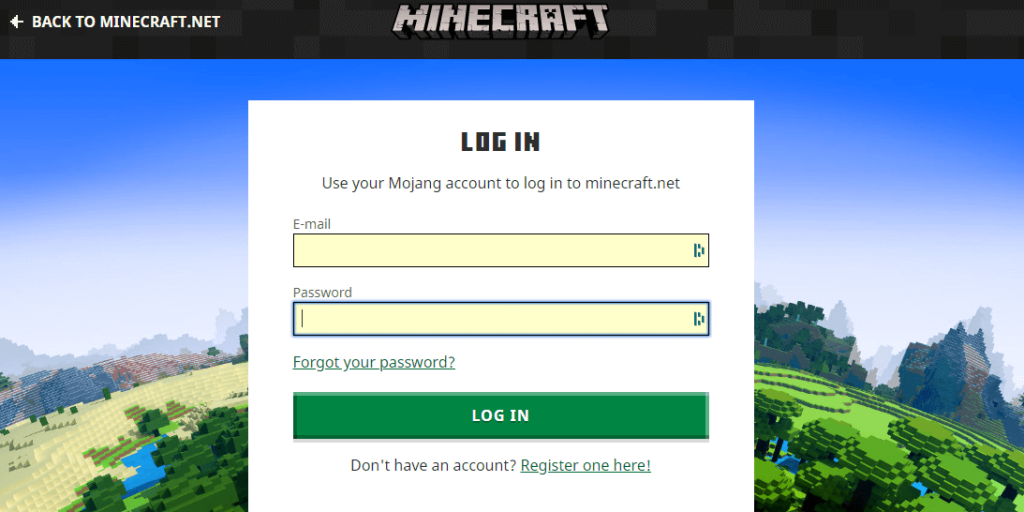
Step 2: On the left-hand side of the website, you’ll see a tab labelled “Realms.” Click on that tab.
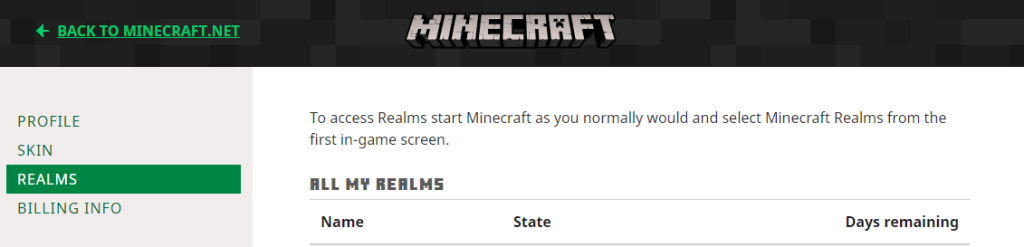
Step 3: Locate, next to the Minecraft Realm server that you no longer wish to use, a button that says “Yes, Pause.” Click on this button. Please press that button.
On Mobile or Console:
Because your Minecraft subscriptions are handled by the store on the platform you are using to play the game, whether it is a console or a mobile device, you will need to cancel them in a different manner in order to do so. This is the case regardless of whether you are playing the game on a mobile device or a console. The procedure is as follows:
Step 1: The first thing you need to do is launch your Minecraft game.
Step 2: To continue, from the main game menu, click the Settings option to bring up the next screen.

Step 3: After locating the tab that is labelled “Subscription,” proceed to click on that button.
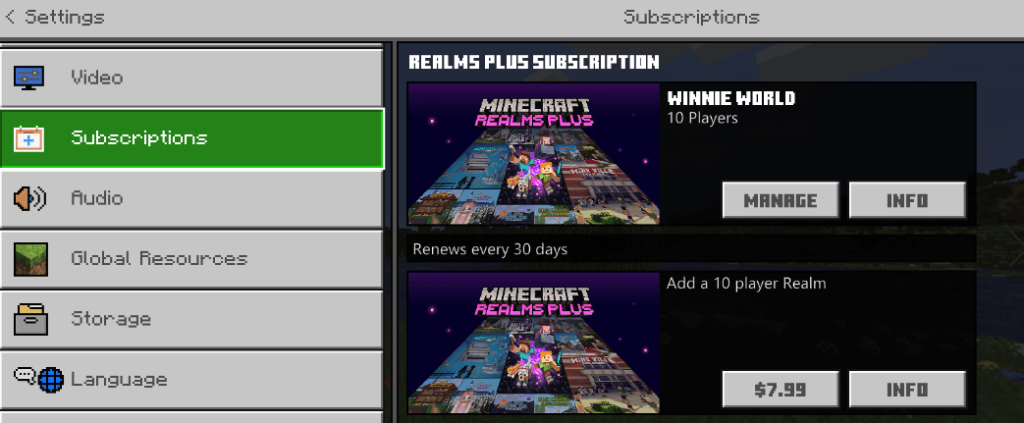
Step 4: Find a button labelled “Manage” next to the Minecraft realm that you want to delete, and click on that icon. Tap the icon in question.
Step 5: At this point, you will be sent to the appropriate page to cancel your Minecraft Realms subscription from the particular device that you are using.
FAQs
What exactly is this Minecraft Realms thing?
The server infrastructure for the Minecraft game is called Minecraft Realms, and it is embedded right into the game itself. They are ideal for more intimate gatherings of friends and family members who share a common interest in playing together on unmodified servers. You won’t be able to modify it in the future if you decide you want to do more, despite the fact that it is easy to set up initially.
How Much is Minecraft Realms?
Realms in Minecraft cost $7.99 a month to maintain and can accommodate a maximum of 11 users on a single server at the same time. Although the server is accessible to many more individuals than 11, only 11 can participate in a game at the same time. Because the subscription is set to be renewed on a monthly basis without your intervention, you won’t have to worry about missing out on any playing time.
What are the Steps to Joining a Minecraft Realm?
In order to become a member of a realm, you must first receive an invitation from the realm’s owner. When you boot up Minecraft after being invited by them, you will find a message waiting for you. Simply accepting the invitation by clicking on the message will do.













