Guide
How to Cancel Your Youtube Music Subscription

YouTube Music makes use of the algorithms developed by Google in order to create playlists that are specific to your tastes and to assist you in finding new artists. It does this by displaying advertisements, but it also offers a paid membership that allows you to remove advertisements and download songs to listen to while you are not connected to the internet.
You are free to cancel your subscription at any moment in order to keep utilising the free version of the service if you come to the conclusion that these features are no longer worth the $9.99 a month price tag. You won’t lose access to your playlists or account at any point. Here’s how to get out of your paid subscription to YouTube Music Premium on your desktop.
Read Also: How to Delete or Pause Watch History on Youtube
How to Cancel Your Youtube Music Subscription
On Desktop:
1. While you are logged into your YouTube account, travel to the page for your Paid Memberships by clicking on the link that is provided above. This page can also be discovered by typing “Paid Memberships” into the search bar on YouTube.
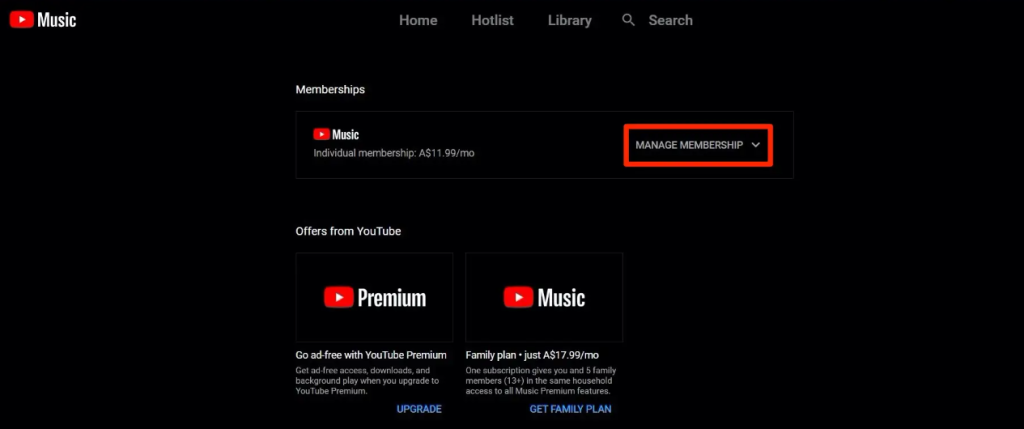
2. Navigate to the tab for your Music subscription and click the arrow next to the phrase “Manage Membership” to access the drop-down menu. To cancel your subscription, you must first click the “Deactivate” button, which can be found directly next to the day on which your upcoming payment is due.
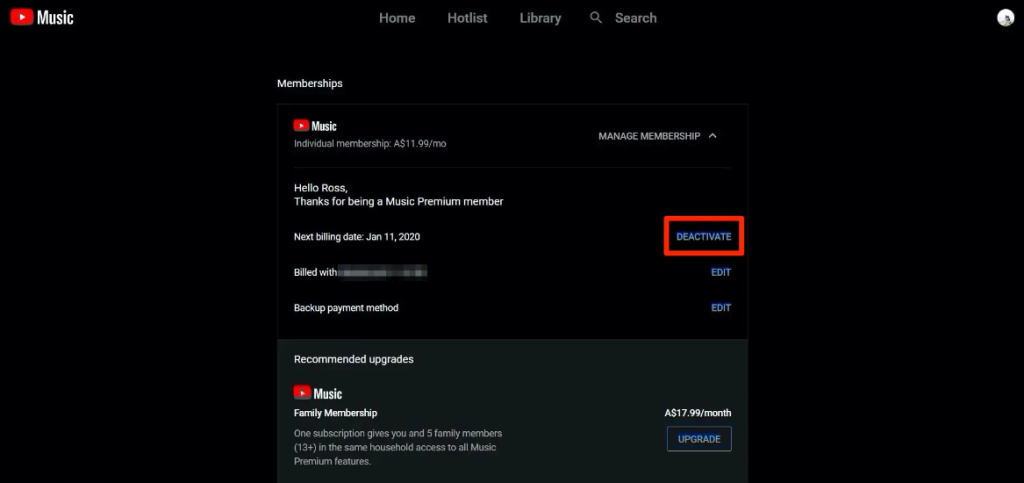
3. As an alternative, YouTube will provide you with the option to put your account on hold for a period of up to six months. You can pause payment, or continue to cancel.
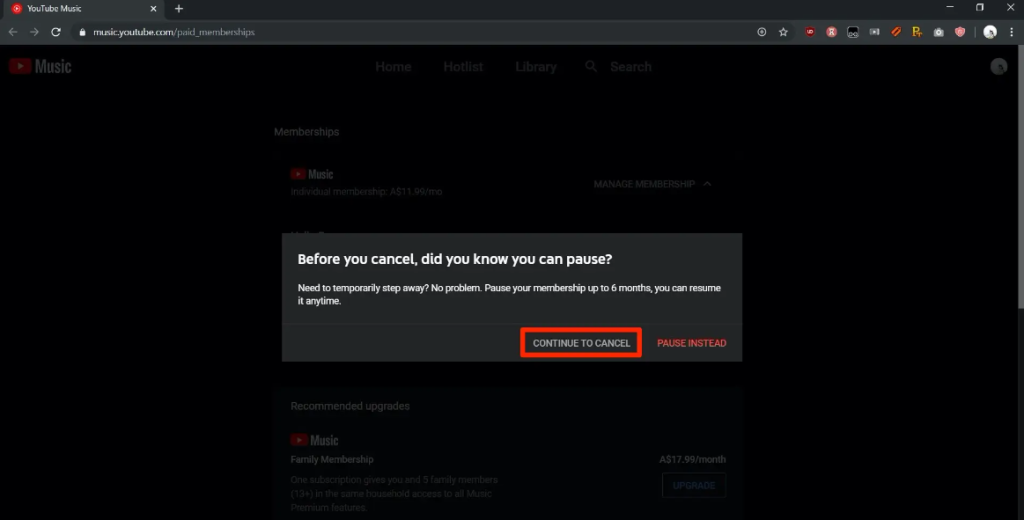
4. YouTube will ask you one more time if you are confident that you want to cancel your subscription if you select the Cancel button. This time around, the choice “Yes, cancel” will be underlined in a crimson colour. If you choose to use that button, your subscription will be instantly terminated.
Even though you were successful in cancelling your YouTube Music membership, you will continue to have access to all of the Premium features until the end of the paying cycle that is currently in place. This access will remain until the end of the current payment cycle.
FAQs
Can I cancel apple music subscription?
You can also terminate your membership directly from the Apple Music app by selecting the Listen Now symbol, and then selecting the profile icon located in the upper right corner of the screen. To alter or terminate your subscription, go to the Account page and then select the Manage Subscription button.
How to cancel prime music subscription?
Proceed to the Settings page for your Amazon Music account. Navigate to the part of Amazon that deals with Amazon Music Unlimited. Choose the option that says “Cancel” under the details of your subscription renewal. Confirm that the cancellation has been made.
What does youtube music subscription include?
You can get YouTube Music Premium for free with a subscription to YouTube, but it is also available as a separate product that costs $9.99 a month to subscribe to on its own. It features compiled playlists of songs, music videos, remixed versions of songs, and live performances of songs. This is something that is included in the subscription to Google Play Music, which is a competitor to Spotify offered by Google.


















