Guide
How to Change Screensaver on Roku

When you’re not actually watching it, your television seems like a dull black rectangle sitting in the middle of your living room. It may be made more engaging by using a screensaver. The screensaver options available on Roku devices are among the best in the industry. We’ll demonstrate how to modify it for you.
Read Also: How to Stream Apple Music on Roku
How to Change Screensaver on Roku
There are screensavers on Roku devices, such as the 3D aquarium that is seen above, that come pre-installed on the device; however, there are also screensavers that users can install on their own at their discretion. If you want to watch the screensaver in a continuous loop, you have the option of preventing the television from ever turning off, which is convenient if you choose to do so. In addition to that, we shall discuss it in detail.
To begin, navigate to the “Settings” section of the Roku home screen, which can be found in the sidebar on the left side of the screen.
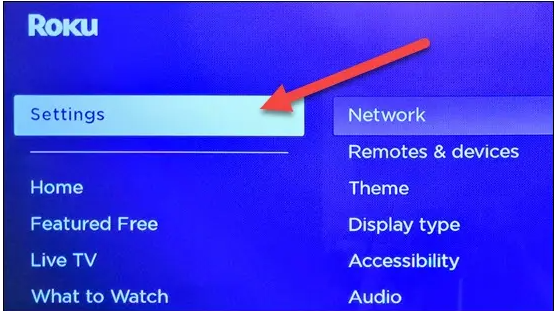
The next step is to scroll down until you see the word “Theme.”
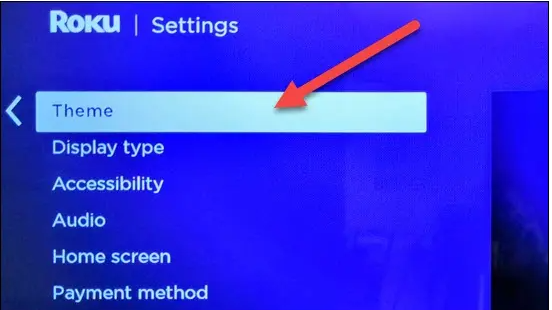
Choose “Screensavers” from the “Theme” menu to change your screen saver.
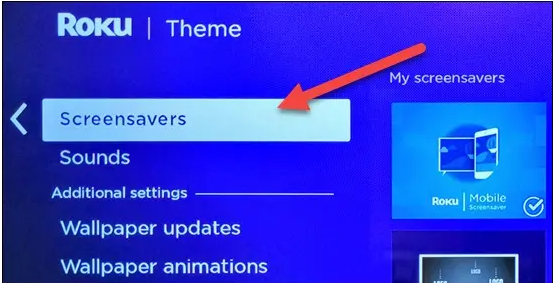
Choose one of the screen savers from the options that are accessible to you.
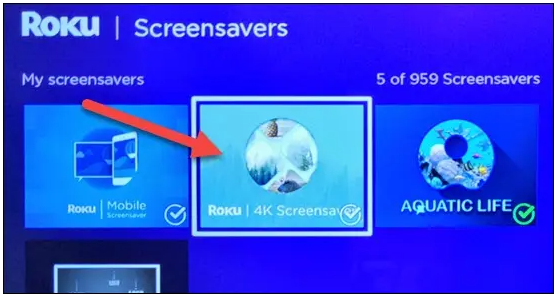
In the case that the screensaver is not already installed on your computer, you will initially be offered to select the “Get Screensaver” option. In the event that the screensaver is already installed, you will be taken directly to the next step.
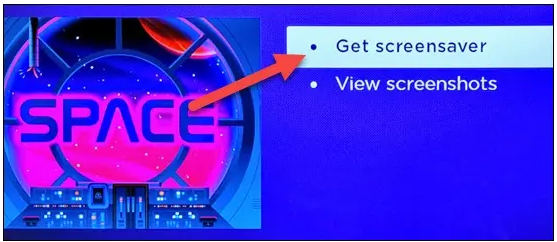
After it has been installed, or if it has already been installed, you will have the option to select “Set as Screensaver.”
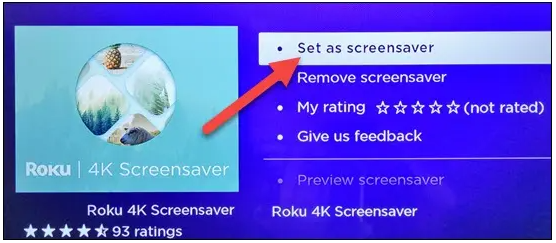
At this point, the screensaver will begin running automatically. When the Roku user has not interacted with the device for twenty minutes, the screen will turn off by itself. It is feasible for us to adjust that setting for you so that the screensaver remains on at all times and you are required to physically turn off the television in order to turn it off.
FAQs
Can you set up a custom screensaver on Roku?
Yes. You have the option of creating a screensaver that is specific to your Roku by utilising either the Roku Settings menu or the Roku mobile app.
What to do when your Roku is stuck on the screensaver?
You will need to shut down your device and then power it back up again in order to remove the screensaver from your Roku if it gets stuck on that screen. In the event that the problem persists, you will be required to restart your Roku device.


















