Guide
How to Stream Apple Music on Roku

Apple Music is a music streaming service that does not include advertisements and gives users access to more than 75 million songs on all of their preferred devices. You will be able to listen to internet radio as well as stream the newest top songs, concerts, and shows, as well as unique events. You can arrange the music in an Apple library according to the category, album, or artist, and then play a playlist that you have individually curated. It costs $9.99 per month for an individual or $14.99 per month for a family plan (family). Let’s take a look at the steps that need to be taken in order to install the Apple Music app on Roku streaming devices and Roku TVs.
Read Also: How to Cast to Roku TV from an Android
How to Stream Apple Music on Roku
1. Simply press the Streaming Channels button located on your Roku device in order to bring up the Streaming Channels menu.
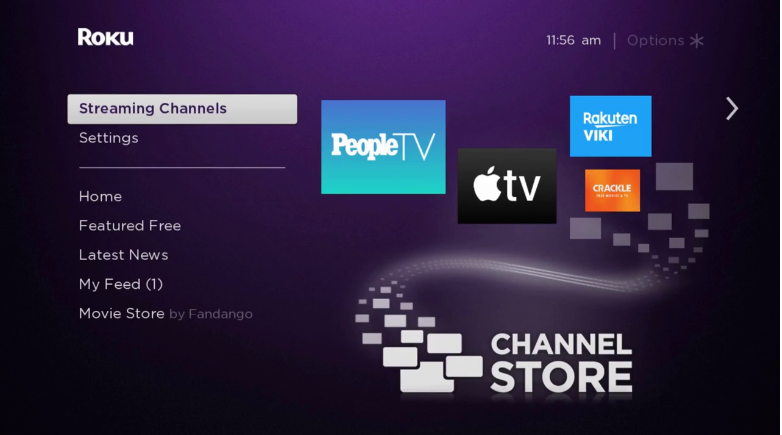
2. Because it is a brand-new service, Apple Music can be found on the Featured list. This is because the list has recently been updated. In the event that this is not the case, choose the Search Channels option from the menu.
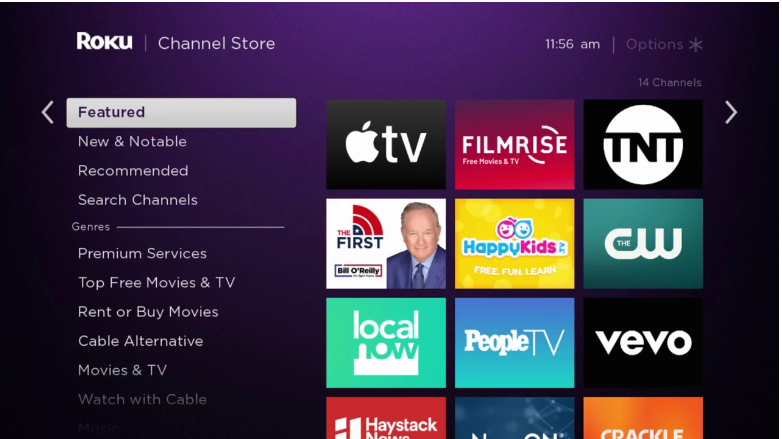
3. The on-screen keyboard will be displayed in the top right-hand corner of the display. Look for references to Apple Music by entering its name into the search bar.
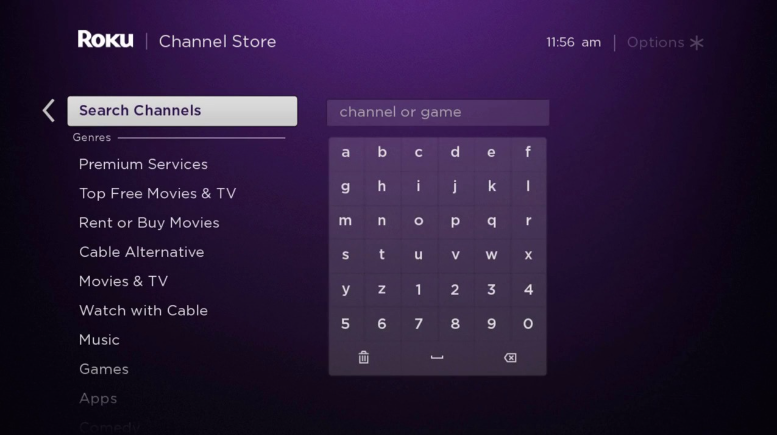
4. Select the Apple Music app from the list of recommendations that appears after conducting the search.
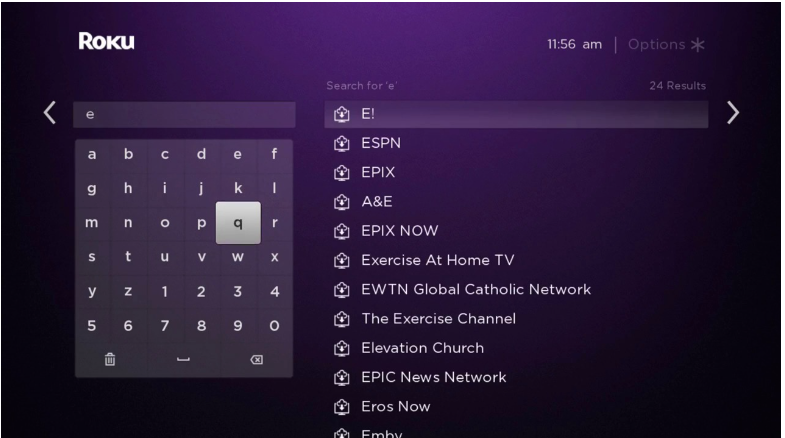
5. Click the Add Channel option that is located on the Home screen of your device in order to install the Apple Music app.
6. After that, choose the Apple Music programme by tapping the Go to Channel option inside the menu that appears.
7. There is now no need to go through an activation process because there is none required. To play any of your preferred songs, you will first need to sign in using the Apple Music account that you already possess. After that, all you have to do is click the Play button.
FAQs
How do I set up Apple Music on Roku?
Users have the choice to either download the Apple Music app or sign in using their existing credentials. Both of these alternatives are open to them. Utilize Roku to listen to all of your favourite songs in streaming audio.
How much is a one-year subscription to Apple Music?
There is a possibility that Apple will extend free access to Apple Music for a period of three months to a large number of new customers. After the conclusion of the trial period, a single user has the option to subscribe for a total of $99, which can be paid either on a monthly basis for $9.99 or on an annual basis for $99.00.
What can I listen to on Apple Music?
Apple Music houses a vast music library that includes more than 90 million recordings in its collection. The streaming service also offers a wide number of other services, which may include podcasts, radio, the ability to stream and save content offline, live lyrics, and plenty more.




















