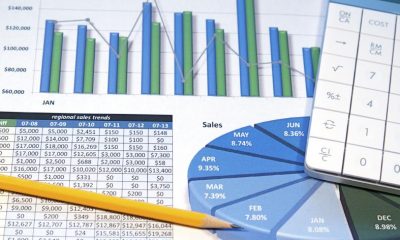Guide
How to Change the Bitmoji Pose on Snapchat

The Snap Map feature on Snapchat has received a significant update that has made it significantly more engaging and dynamic. When you use the Snapchat app, your friends will be able to see not only where you are but also what you are doing by way of the map feature. By downloading the Bitmoji software from the software Store or the Google Play Store, you will have the ability to quickly build and personalize an avatar for use with Snapchat. This post will walk you through the steps of changing the pose of your Bitmoji that you use on Snapchat. So let’s get started:
Read Also: How to Add a Location to a Snapchat Post in the iPhone App
How to Change the Bitmoji Pose on Snapchat
Within Snapchat, you are able to edit your avatar to perform actions that are either entertaining or original. However, you are unable to imitate some activities. For example, if you want to have some fun, you may make your Bitmoji appear to be drinking an entire pot of coffee. Within Snapchat, you also have the ability to switch between several clothing.
Follow these steps on Snapchat to personalize your Bitmoji:
1. Launch Snapchat and select your Bitmoji by tapping on its icon in the top left corner of the screen.
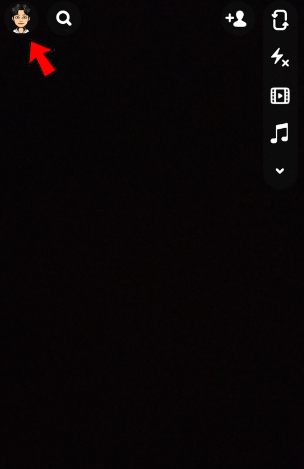
2. Tap the Snap Map button after scrolling down to find it.
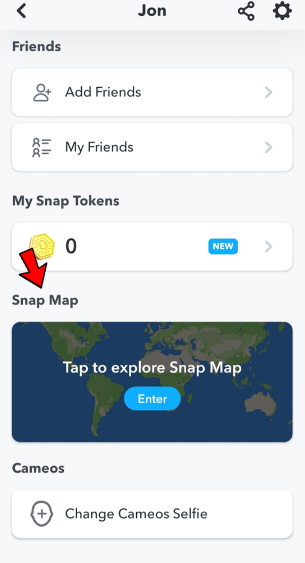
3. In the event that it is required, select the Enable Location option. Keep in mind that you have the ability to select which friends and contacts are allowed to view your location by selecting the Settings cog on the pop-up box.
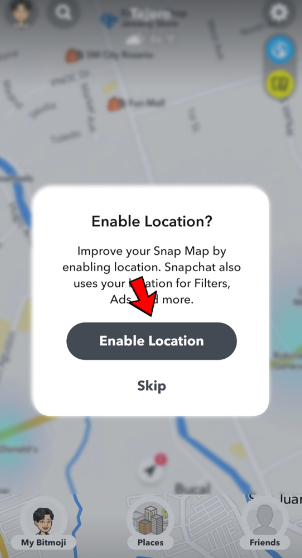
4. To move your avatar around the map, tap it.

5. Explore the various choices by scrolling through the list; there are quite a few of them.
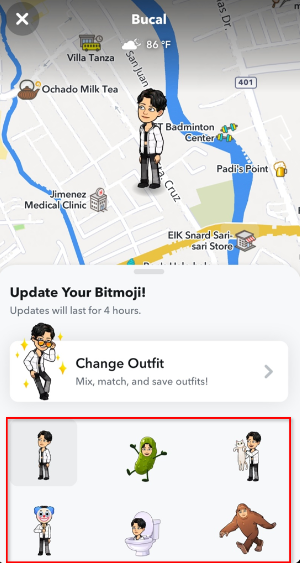
6. Select the option that best meets your needs!
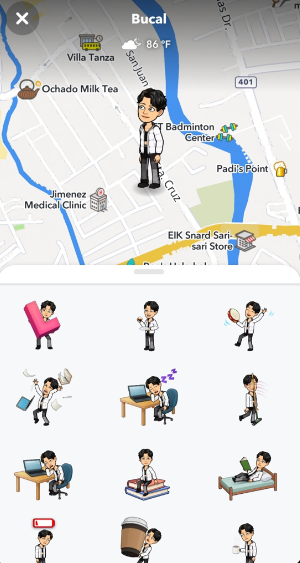
If you’d like to do more than just postures you can! Aside from all of the settings that we have already gone over, did you realize that you may modify the selfie that is associated with your avatar? At the time that this article was written, it is possible to provide the faces of your cartoon characters with a variety of endearing or humorous modifications, such as a face mask, animal ears, and other facial adornments.
To modify your self-portrait:
1. You may access your Bitmoji by navigating to the top left corner of the Snapchat app.
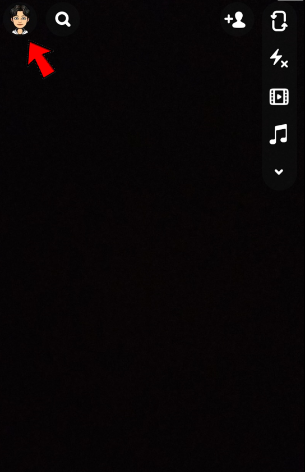
2. When you get to the next screen, tap one more on your Bitmoji, and then pick Change Selfie from the selection that appears.
3. Select the selfie that best satisfies your needs.

4. Your new selfie will be available for all of your friends to view as soon as it is uploaded to Snap Maps.
FAQs
Why does Bitmoji change poses?
If you’re driving, it’s likely that your Bitmoji is also driving on the Snap Map at the same time. However, the stance of the Bitmoji can also be changed by factors other than actions and locations. Additionally, the time of day can have an effect. You will notice that if you do not interact with the Bitmoji app for a while while it is still active, the pose of your Bitmoji will change to that of a person dozing off in a chair.
What does ZZZ mean on Snapchat Bitmoji?
Snapchat will choose an appropriate Bitmoji to represent the user’s activity at any given time. It’s possible that the Bitmoji is attending a concert or listening to music, in which case they have headphones on. Their Bitmoji may be wearing workout clothing and footwear if they are seen engaging in physical activity like as going to the gym. If they are sleeping, it will depict them in a bed or with small zzz’s next to their names.
How do I get more Bitmoji poses?
Simply tap the gear symbol to go to the ‘Settings’ menu. Tap ‘Bitmoji’ To update and gain access to new personalization options, choose the ‘Recommended’ or ‘New Style’ option.
What does the ice cube Bitmoji mean?
The emoji known as the Ice Cube represents a block of frozen water that is a grayish-blue color. It is the ideal companion for each and every one of your digital cold beverages. The Ice Cube emoji can also be used to refer to all things cool, both literally (for example, the temperature) and symbolically (for example, the rapper and actor Ice Cube).
What does halo mean on Snapchat?
Emoji Meaning
A yellow face with eyes that are happy, a closed smile, and an above halo that is typically blue. Angels, prayers, and blessings are frequently represented by this symbol. May also express angelic behavior, such as engaging in charitable activities.
Why is Bitmoji called Bitmoji?
Bitmoji is a trademark that was developed by the company Bitstrips. Bitstrips was initially recognized for its ability to enable users to create their own comic strips using a customized cartoon version of themselves. In 2016, Snapchat completed the acquisition of the company.