Nintendo
How to Change the Date and Time on Nintendo Switch

It’s 11 o’clock at night, and your long-distance significant other has already sent you twenty texts, all of which inquire about your whereabouts. You suddenly remember that it’s date night in Animal Crossing, but you’ve got the timing all wrong because of the time difference. You suddenly feel a wave of panic washing over you. How are you going to prevent something like this from happening again?
When you initially connect the Nintendo Switch to the internet, the system will automatically configure the date and time for you based on the default settings. There are a lot of reasons why you would want to have your console set to a different time zone, despite the fact that this solution is effective for the vast majority of users. The following is a guide that will walk you through changing the date and time on your Nintendo Switch.
Read Also: How to Add Additional Nintendo Accounts on Nintendo Switch
How to Change the Date and Time on Nintendo Switch
To manually adjust the date and time on your Switch, the following steps must be taken:
1. Navigate to the System Settings menu, then choose System, then Date and Time.
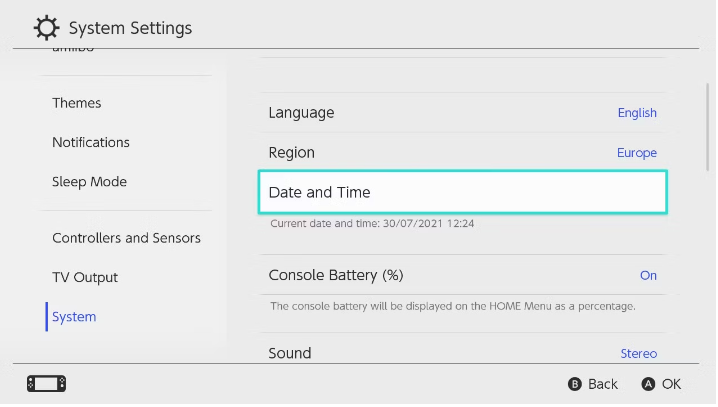
2. Turning off the option to synchronize the clock over the internet is required.
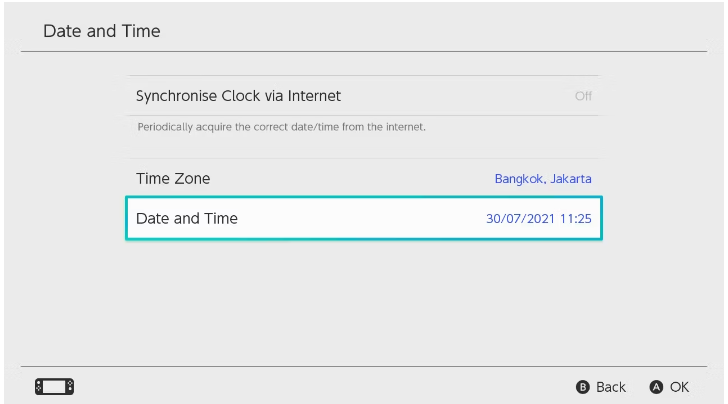
3. Make the necessary adjustments to the date and time using the manual controls.
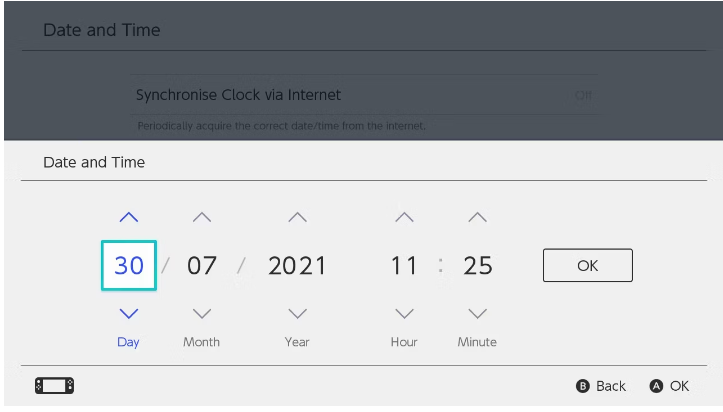
Be aware that if your Nintendo Switch account is locked by the Nintendo Switch Parental Controls, you will not be able to disable the synchronize feature. If you are using an account that has parental controls, you will be prompted to enter a Parental Code PIN at the point described above. In this case, you should consult with a parent or guardian for assistance.
FAQs
Why can’t I change the Date and time on Nintendo Switch?
Carry out these procedures in full.
Select System Settings from the HOME menu to make changes. Select System after scrolling down the list of available options on the left. Choose Date and Time from the menu that appears on the right side of the screen. In the event that you are required to do so, enter your Parental Controls PIN.
What timezone do I pick for Nintendo Switch?
Simply select the time zone in which you are currently located, and then continue on to step 6 (if you are configuring the device for handheld use) or step 7 (if you are configuring the device for desktop use) (If setting up in docked mode). The system is intelligent enough to determine whatever “mode” you started the setup process in and modifies the steps to correspond with that mode.
What time do games unlock on switch?
In most cases, the digital version of a game that will also be available in physical form will become accessible at 9:00 p.m. Pacific Time (PT) the night before the game’s official release date. On the release day of the game, certain third-party titles will not be accessible until 12:00 p.m. Pacific Time (PT). The Nintendo eShop receives updates with fresh downloadable material on a weekly basis, specifically on Thursdays.
Can I change the region on my switch to play games early?
Choose Settings from the main menu of your console to make a change to the system’s default region. Select the System option by scrolling all the way to the bottom. Choose the region you want to use from the System menu. In the pop-up window that displays, select the country or area to which you would want to switch.
What happens if I change the region on my switch?
When you change the country that your Nintendo Account is configured to, the balance that you have in your Nintendo eShop account will not follow you. Before you are able to change the country, you will first be required to utilise any money that is still available in your Nintendo Account balance.
















