Gaming
How to Change the LED Color on your Xbox Elite Series 2 Controller

Xbox often boasts the most freedom compared to other console manufacturers when it comes to customizing your controller. This freedom ranges from the abundance of base color options that you can buy to the glorious opportunities that are available at the Xbox Design Lab, which continue to expand. If you’ve made the investment in the Elite Series 2 wireless controller, you want to make sure that when you play your favorite games, you have access to the best options possible so that you can feel relaxed and at ease. This has been a popular option in the realm of competitive gaming for years now, but up until a recent addition, exclusive to this gamepad, it did not have the same customization options as its regular counterparts. Now, however, it does have those options. How exactly does one go about changing the color of the Xbox buttons on an Elite Series 2 controller? This article will walk you through the process of changing the color of the LED lights on your Xbox Elite Series 2 Controller. So let’s get started:
Read Also: How to Use Discord on Xbox One
How to Change the LED Color on your Xbox Elite Series 2 Controller
You have the option of using an Xbox console or the Windows software on a personal computer in order to change the color of the LED lights on your Xbox Elite Series 2 controller. If your console has not been updated to the September 2022 version, you will not be able to use this feature. After you have turned on the console and connected your controller to the system, launch the Xbox Accessories app. Check that it is running the most recent version as well, and make sure that it has been updated.
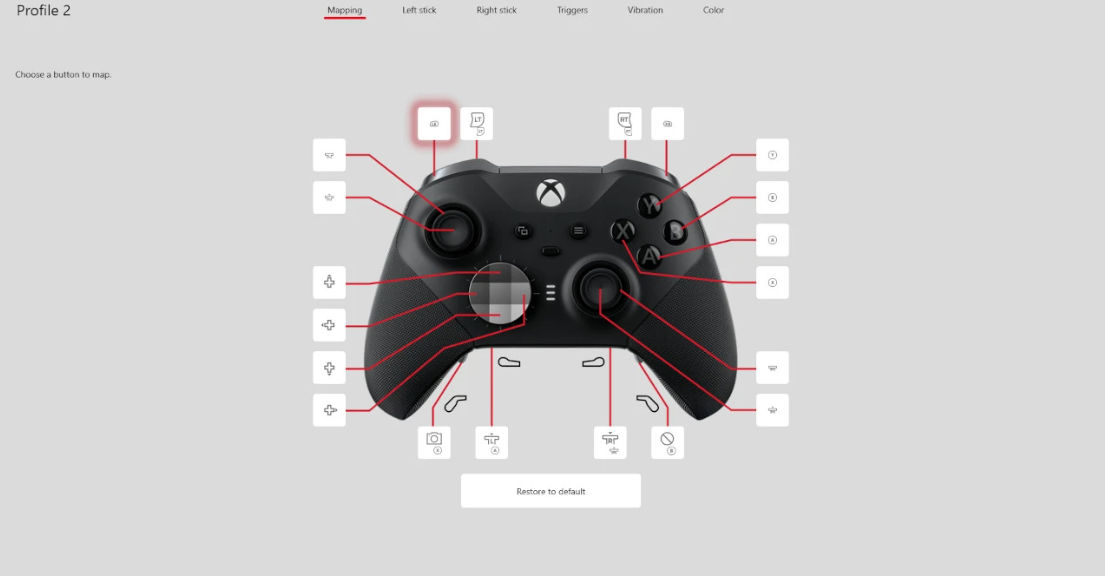
It is expected that your Elite Series 2 Controller will be displayed on the screen when you are using the Xbox Accessories app. If you select Configure, you will be taken to the Profiles page, which is where you can make changes to the button inputs and configurations for your controller. Navigate to the edit pencil button that is located along the top of the screen, and then select it.
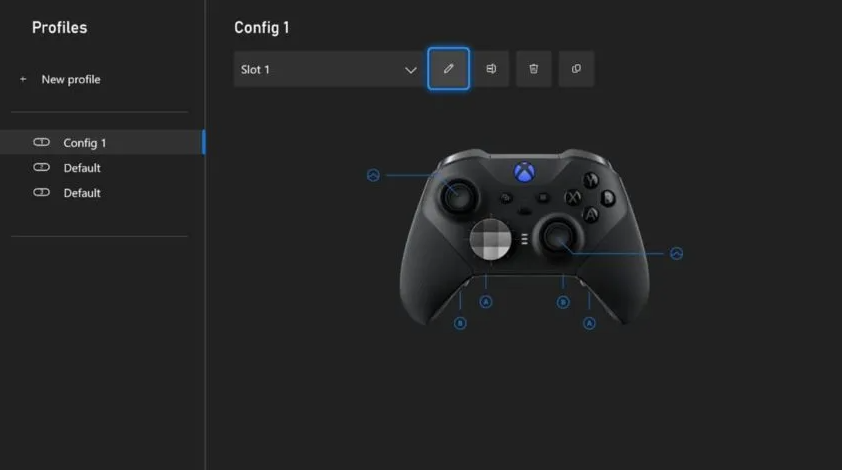
You will now be taken to the Mapping page after this. While holding down the RB key, tab all the way to the right until you reach the Color section. You will find the option to change the color of the Xbox button on your Elite Series 2 console here. You have the option of selecting the desired hue, saturation, and lightness for the color you want by using one of the many presets or by going to the Custom section of the editor. To obtain the precise color you desire, in addition to adjusting the brightness, you can also enter an RGB or hex code. Your controller will immediately reflect any changes you make, and it will continue to operate in this manner until you manually adjust it again.
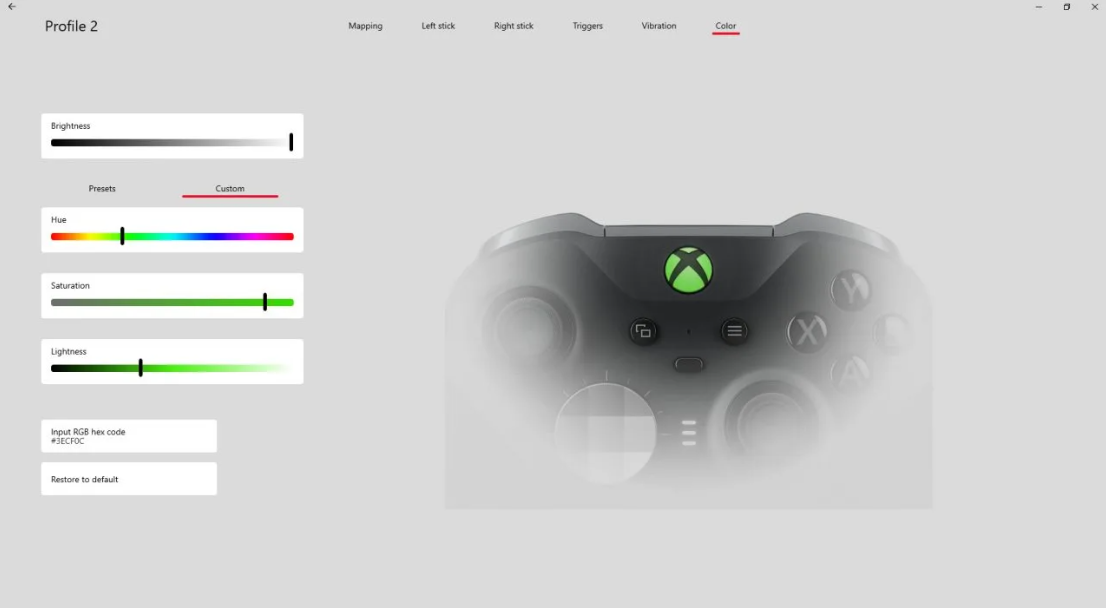
FAQs
Does Elite Series 2 have RGB?
On the Xbox button of its Elite 2 controllers, Microsoft now offers full support for RGB color combinations. Although third-party services such as Steam have provided color customization options for the Xbox button found on Elite 2 controllers, Microsoft has just announced that the company will begin natively supporting this feature on its own Xbox consoles as of the September update that was released today.
What colors are the elite 2 controller lights?
You can select from a wide variety of colors that are produced by combining red, blue, and green LEDs to create more than 16 million different shades of light. While you’re there, you can also configure the controller with a variety of different button mappings to make it more suitable for the way you like to play games. To get started, familiarize yourself with the Xbox Accessories app and its features.
Does the Xbox Elite 2 controller light up?
Through the Xbox Accessories app, you are able to change the color of the light that shines through the Xbox button on the Series 2 controller.
What are the 3 lights on elite 2 controller?
In addition, there are three LEDs that light up to indicate which profile you have selected. There is no instant, on-device button remapping available, but you are able to create three profiles that can be instantly switched between. This is very similar to the original. Utilizing the Xbox Accessories app, you are able to fully personalize each and every one of the buttons found on the Elite 2 controller.
Why is my elite controller light blue?
When the controller is successfully connecting with the headset, it will turn blue. When charging, the color orange.
What is Shift button Elite Series 2?
The function of the Shift button on a controller is very similar to that of a regular keyboard. When you press and keep your finger on the button labeled “Shift,” the buttons you choose transform into alternate inputs (helpful for changing configurations on the fly).


















