How to Check the Word Count on Google Docs on Desktop

Since 2008, Google Docs has been available to users. It is a document editor that is fairly developed and comes with the capability to count the number of words in a given document. You might want to do this if, for instance, you have a word limit on an essay or a job application and need to make sure that your document does not exceed a certain word count. In this case, you would want to make sure that your document does not exceed the word limit. Here is how to check the word count on a desktop version of Google Docs.
Read Also: How to Edit Google Docs on an iPad
How to Check the Word Count on Google Docs on Desktop
1. When you go to docs.google.com, make sure that you are logged in to your Google account first.
2. Either open the document on which you want to work or initiate the creation of a brand new document from the very beginning.
3. Go to the Tools tab, and then choose the Word count option from the drop-down menu that appears after you click the Tools tab.
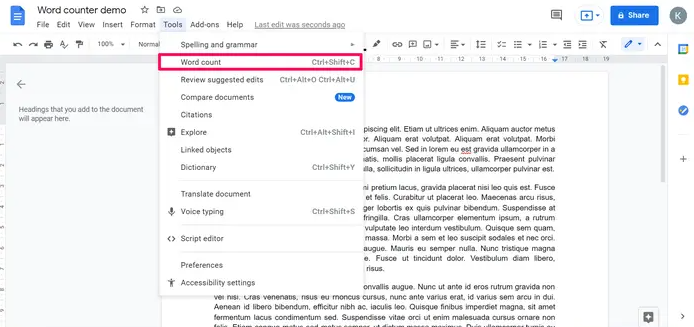
4. To close the pop-up window that displays the word count, either click the OK button or the Cancel button.
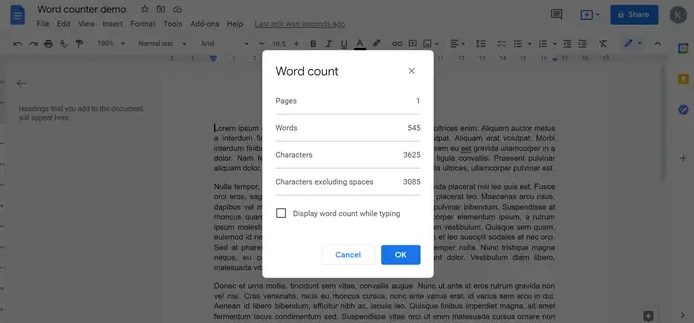
FAQs
Is there a way to track Word count in Google Docs?
Open your Google Doc in Google Chrome on a laptop or desktop computer, select Tools, and then Select Word Count from the drop-down menu. You can also copy text by pressing Ctrl+Shift+C on your keyboard, or Command+Shift+C on an Apple keyboard. On a device running Android: Launch the Google Docs app on your mobile device, hit the menu button with the three dots on it (located in the top right corner), and then select Word Count.
How can I check how many words I’ve typed?
Select the text that you wish to count in order to determine the total number of words included in a specific section of your document. After that, go to the Tools menu and select the Word Count option. Word for the web, much like the desktop version of Word, keeps track of the number of words typed while you work.
How do you display word count?
When you start typing in a document, Word will automatically count the number of pages and the amount of words in the document. It will then display this information on the status bar that is located at the bottom of the workspace. If the word count is not shown in the status bar, right-click the status bar and select Word Count from the context menu.
How many pages is 2000 words?
4 pages
Two thousand words is equal to four pages when single spaced and eight pages when double spaced. It takes five pages to properly format 2,500 words, but ten pages to properly format 2,500 words.
Is there a shortcut for Word Count on Google Docs?
It appears that the keyboard shortcut for the word count tool on a computer running Windows is Ctrl+Shift+C, while the equivalent combination on a Mac is Command+Shift+C. If you are using a Mac, you will need to press Command+Shift+C instead of Ctrl+Shift+C. The dialogue window for counting words will then display.













