Guide
How to Check Your PayPal Balance

Founded in 1998, PayPal is a payment service that has been in operation for almost two decades. Making and receiving payments, giving money as a gift, and making charitable contributions are all important aspects of PayPal’s business. Still, the company provides convenience by allowing users to pay online. When you link your credit or debit card(s) to your PayPal account, you will not have to re-enter all of your card information every time you make an online purchase. Log into your PayPal account.
PayPal also allows storing a balance on the service for direct money transfers.. As long as you have access to a browser or the PayPal app, you may check your account balance anytime and from any device you choose.
How to Check Your PayPal Balance
From the Android App
You may also utilize the PayPal app if you are an Android user (if it is available in your region). So, let’s dive into how to download and install the app and check your account balance and balance history.
1. Launch the Google Play Store application on your smartphone. Enter your PayPal information at the top of the screen. If an app named PayPal Mobile Cash: Send and Request Money Fast appears, touch on it and pick Install from the menu that displays. Once the app has been downloaded and installed, launch it.
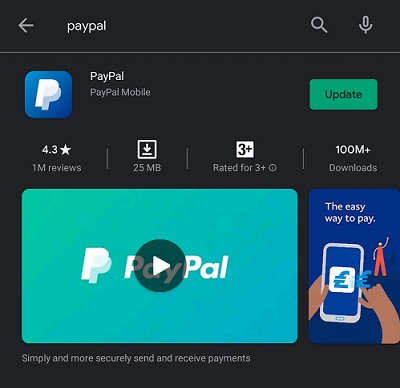
2. Please enter your PayPal account information. As with iOS, your PayPal balance can be found on the app’s main page, at the left of the screen.
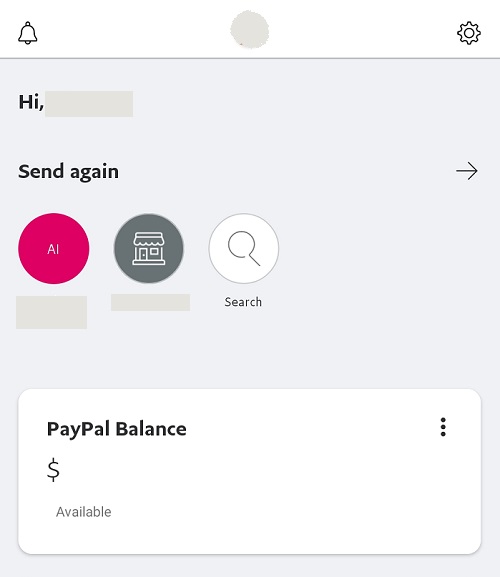
From the iOS App
If you typically use your iPhone or iPad, you might want to try installing the official iOS app, making the procedure a little more convenient. Keep in mind that this software is still inaccessible in some parts of the world. Begin by downloading the app and then following the instructions outlined below.
1. On your iOS device, launch the App Store application.
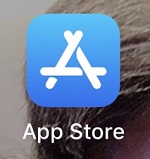
2. Tap Search in the top of the app.
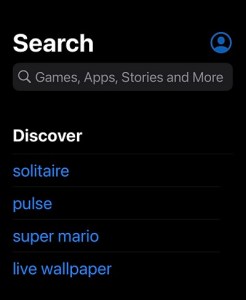
3. Look for PayPal on the internet. If the app is accessible in your current location, it should appear at the top of the search results page. PayPal: Mobile Cash is the name of this service.
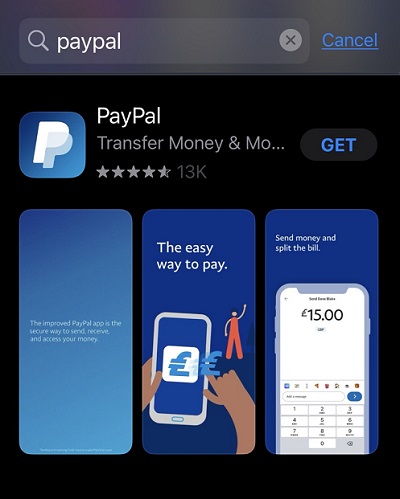
4. After tapping the entry, Select Get on the next page, just like you would for any other software. Once the app has been downloaded and installed, launch it.
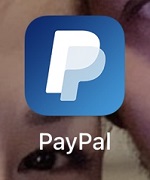
5. Enter your PayPal credentials.
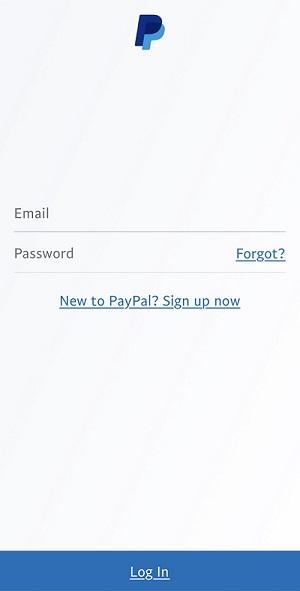
6. The current balance of your PayPal account may be found on the main account page, on the left-hand side of the screen.
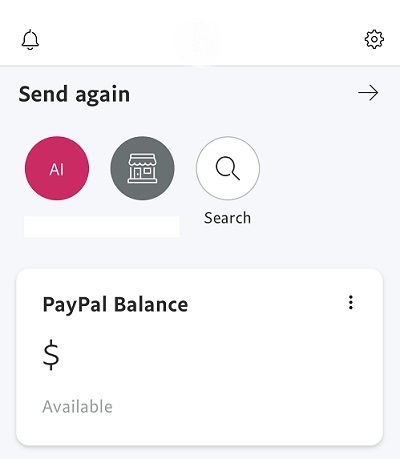
FAQS
Can I see my prepaid card balance through the above methods?
You may link your credit and debit cards to your PayPal account, allowing you to make online purchases and pay straight through PayPal without entering your payment information twice. PayPal, on the other hand, does not have access to your account balance; instead, the corporation only safeguards the transaction, assuming that is even feasible. As a result, you will be unable to view your card or bank account balance using PayPal.
Can I use some else’s bank account for PayPal?
While PayPal enables several users to use the same credit card, the service does not allow you to link a bank account that is registered to someone else to your PayPal account and vice versa. Bank accounts are investigated more than credit/debit cards because of various legal difficulties associated with them.
-

 Anime4 years ago
Anime4 years agoOne Piece Chapter 945 Spoilers, Release Date and Everything you Need to Know
-

 Gaming3 years ago
Gaming3 years agoHow to Unlock Capital Ships in LEGO Star Wars: The Skywalker Saga
-

 Technology7 years ago
Technology7 years agoGoogle and Levi’s Commuter Jacquard Smart Jacket Alerts You If You Forget Your Phone
-

 Gaming3 years ago
Gaming3 years agoAs Ubisoft Shelves 3 IPs, Games Marketing Enters the Spotlight












