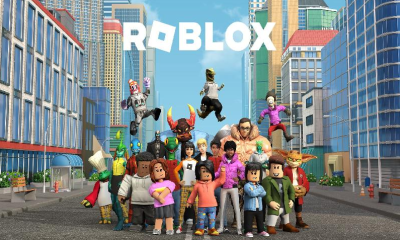Guide
How to Cheer on Twitch on Your PC and Mac

Cheering on Twitch is about more than just expressing admiration for those who are streaming their gameplay, despite what the name of the feature might lead one to believe. Streamers can really make a small bit of money from their labour by doing so, and this is one of the ways they can do so. This website provides you with all of the information you require regarding cheering on Twitch. This post will walk you through the steps of cheering on a Twitch stream. So let’s get started:
Read Also: How to Start a Twitch Stream on Your PS5
How to Cheer on Twitch on Your PC and Mac
1. Using any internet browser on your Mac or PC, log into Twitch, and then navigate to the channel where you want to cheer on the player. It is necessary for the channel to be transmitting in real time.
2. The chat window for the stream will be located to the right of the video that is being broadcast. There are two icons located in the “Send a message” box at the very bottom of the chat window. To access your bits, select the diamond-shaped icon.
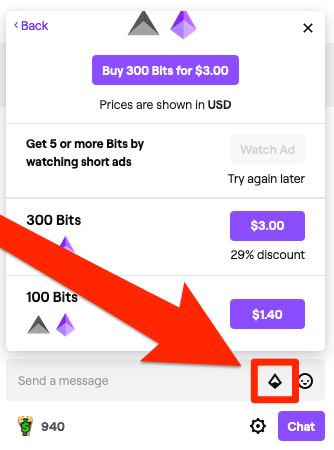
3. Twitch will tell you how many Bits you currently have in your account. If you need to buy a pack, you can do so by clicking the “Get Bits” button. You’ll have the option of purchasing Bitcoins with either your PayPal or Amazon account balances.
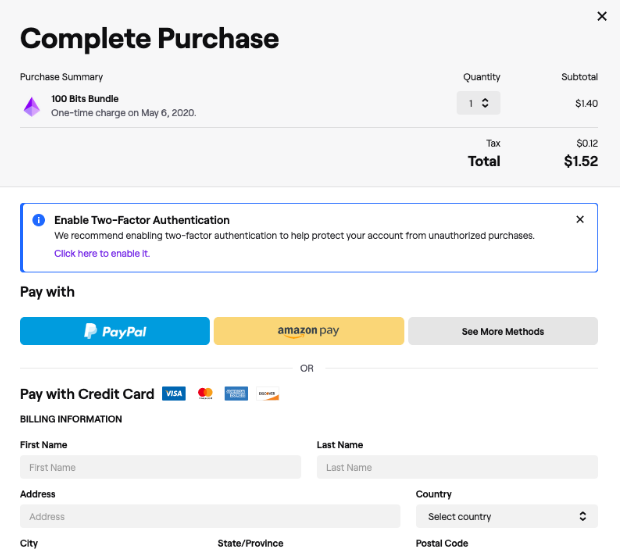
4. When you are ready, click the Bits icon once more, and then select an available chat emote from the drop-down menu.
5. Decide how many Bits you want to add to your Cheer and select that quantity from the drop-down menu.
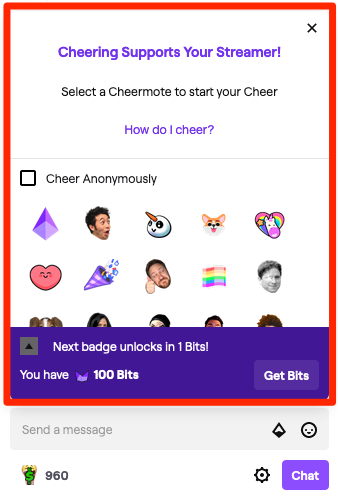
6. The Cheer instruction, which you will need to submit, will be pre-populated in the message field when you click the button. After the command, you have the option of adding a message, which, when done, will be shown with your Cheer. When you are ready to send off your cheer to the stream conversation, send the message that you are doing so.
FAQs
How much does it cost to cheer on twitch?
As one US cent is equivalent to one Twitch cheer bit, this means that one US dollar is equivalent to one hundred Twitch cheer bits.
How do twitch cheers work?
New! Audience members will be able to temporarily access sub emotes if the participating channel they are watching receives any number of direct cheers. The higher your Cheer value is, the greater the number of spectators who will be awarded an emote. The recipients of an emote are selected at random.
How much is 1 bits on Twitch?
The cheering system on Twitch allows users to send virtual currency to streamers, with each Twitch Bit being worth one penny ($0.01) in total value. Cheers can be used to provide a single Bit, or they can be used to give thousands of Bits all at once. Certain viewers will utilise them as a form of reward for exceptionally skilled gameplay.
What are Twitch chants?
The /chant command can be used by both creators and moderators to recommend messages (with text and/or emotes) to be sent in chat. The viewers will see a private callout along with the chant, and they will have the option to either ignore it or participate!
Do bits give streamers money?
The extension developer will be paid the remaining 20% of the 1 U.S. cent per Bit that is utilised within Bits-enabled Extensions on eligible Partners’ and Affiliates’ channel sites. In general, eligible Partners and Affiliates will receive 80% of the 1 U.S. cent per Bit.
Does Twitch pay more than YouTube?
Because there is a reduced barrier to entry for monetization on Twitch, the platform pays more to new content providers and provides more opportunities for monetization. But compared to YouTube, which has a larger user base, Twitch is a more challenging platform on which to build a following.