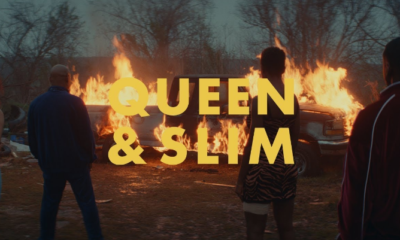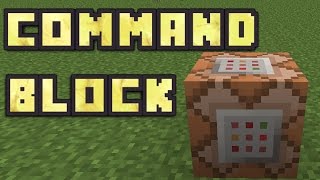Guide
How to Pin a Discord Message on Your Desktop
It doesn’t matter if you’re just getting started with Discord or if you’ve been using the platform for a while; it’s always beneficial to expand your knowledge of the software. For instance, were you aware that users with the “Manage Messages” permission, as well as server administrators and moderators, have the ability to pin messages that have been sent in a channel on the server? The ability to rapidly identify and share critical notes, such as channel-specific rules that were posted in the past and are now far up in the channel buffer, is made possible by the pinned messages function. This feature is quite useful. Pinned messages are an excellent way to save memorable moments, whether they are hilarious or special, that occur within a channel on your server. You will learn how to pin a message on Discord by reading the information contained in this post. So let’s get started:
Read Also: How to Activate Parental Controls in Discord
How to Pin a Discord Message on Your Desktop
1. Start up Discord on your personal computer and navigate to the message that you want to keep as a pin.
2. Move your cursor over the message that you want to pin, and then either right-click on it or click the three dots that appear to the right of the message. The message will now be pinned.

3. Click “Pin Message.” In the event that you do not see this option, this indicates that you do not have permission to pin anything.
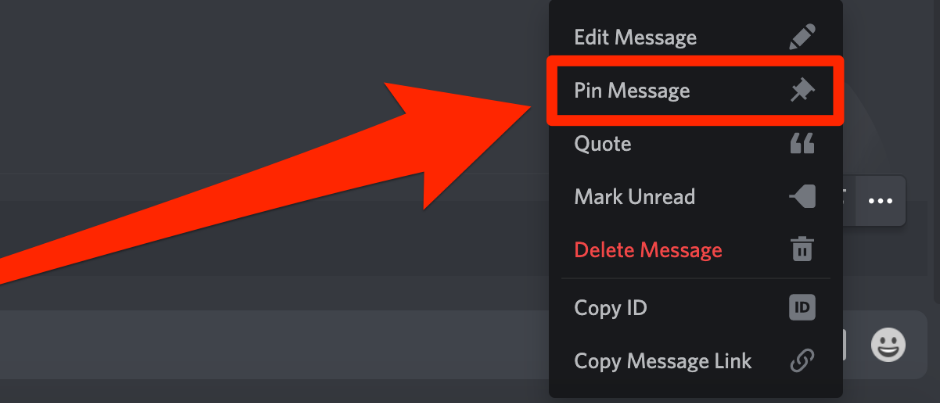
4. By clicking the button, confirm your selection once more. “Oh course. Pin it.”
Following this step, a notification will appear informing other users that the message you pinned to the channel will now be visible to them. After then, you will see this message appear before you. The same method may be used to unpin a message; all you have to do is click the button that is labelled “Unpin Message.”
You may also view and delete pins by clicking the pin symbol in the top right corner of the screen and selecting the “X” next to the pinned message you desire to delete. This will bring up the pin’s details and allow you to delete it. If it has been some time since you checked on your pins, using this option may be helpful.
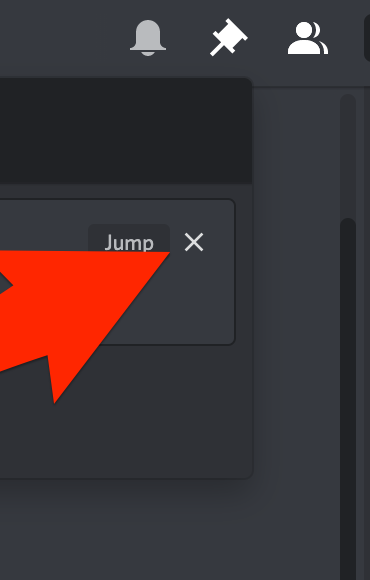
FAQs
Why can’t i pin a message on Discord?
Nevertheless, in order to pin a message, you will first need to obtain authorization to do so from a server administrator. Only then will you be able to proceed. By clicking the pin symbol located in the upper-right hand corner of the server channel, you will be able to access pinned messages and even delete them if you have the appropriate permissions.
What is the pin limit on Discord?
Only 50 messages can be stored in the pin for channels and direct messaging.
What does pinning do in Discord?
Pinning a message to the top of the Discord feed ensures that it will remain visible even after several months have passed since it was initially submitted, preventing it from being buried behind an avalanche of newer, less important messages.
Can you pin multiple messages on Discord?
You’ll see an icon that looks like a push pin right here. Simply go there. When you click on it, a drop-down menu that contains all of the messages that you have pinned at the moment will display. You will have the ability to scroll down and read the pinned messages if there are numerous messages pinned to the top of the page.
Is 12 allowed in Discord?
According to the Terms of Service for Discord, in order to utilise the service in the United States, a user must be at least 13 years old. Having said that, there are users on Discord who are younger than 13 years old.
How many Discord can you have?
With the Account Switcher, you can switch between five different accounts at once. After you have finished doing that, the “Switch Account” option should display all of your accounts when you select it.