Apple
How to Clean iPhone Speaker Without Damaging them

Sorry for bringing this to your attention, but your iPhone is definitely one of the dirtiest items you possess. Most cellphones, in fact, contain more bacteria than the typical toilet seat, so it’s important to wash your hands after texting and before eating whenever possible to avoid spreading bacteria.
However, while you won’t be able to see the millions of germs that are likely buzzing about on your phone, you will most certainly be able to see the debris that is clogging up your iPhone speaker and lowering the quality of music that your phone produces.
Even if you aren’t experiencing poor sound quality from your iPhone speakers, cleaning them on a regular basis is a good idea because any dust, food, skin cells, or other foreign objects that find their way into the small speaker holes at the bottom of the phone or the grill atop its front can become lodged deeply within the speaker and become even more difficult to remove.
Just keep in mind that if you’re having audio problems with your iPhone, the issue is most likely with the software rather than the hardware – simply turning the phone off and on again will generally resolve the issue completely.
It’s also worth noting that you should never use liquids (or compressed air) to clean any component of an iPhone, especially earlier versions that are not water-resistant and feature a headphone jack that almost begs for water to get into it and harm the phone.
Read Also: How to Edit Your Memoji on iPhone
How to Properly clean your iPhone’s speakers without damaging them
Cleaning iPhone speakers with a soft brush
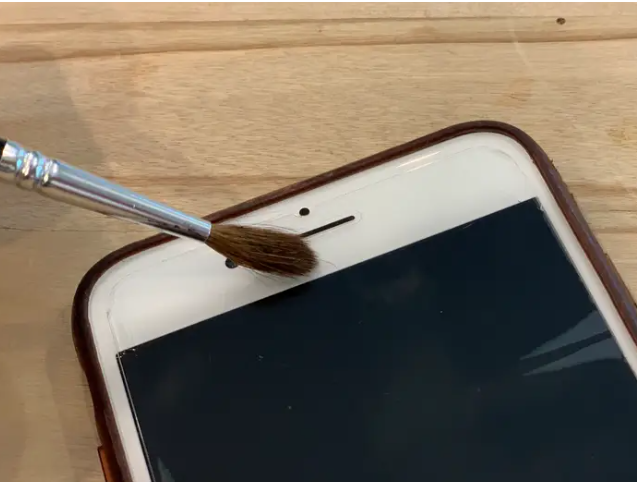
The easiest technique to remove dirt and dust from the speaker on the front of the iPhone is to use a soft-bristled brush, ideally a little paintbrush, to clean the speaker area. Consider cutting the bristles to a half-inch length to give yourself more control over the brush.
From bottom to top, gently brush across the speaker’s surface, travelling down and back across the length of the long, thin speaker numerous times. Keep the brush from being dragged along the axis of the speaker. Soft brushes may also be used to clean the speaker holes at the bottom of the phone.
Cleaning iPhone speakers with a toothpick
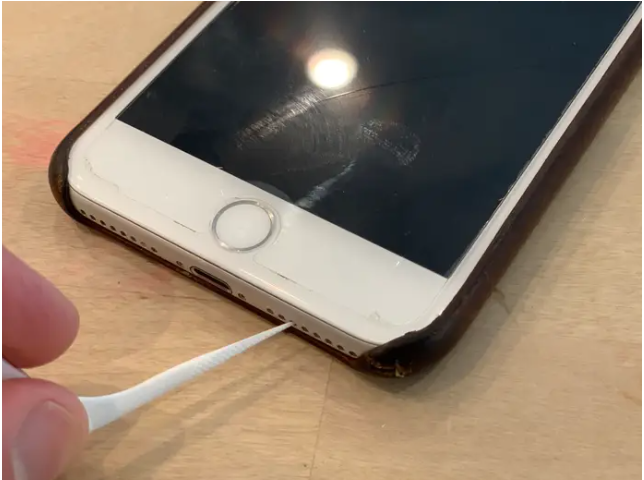
The pointed edge of a wooden or plastic toothpick can be used to dislodge debris from the speaker holes at the bottom of your iPhone if it has become stuck there due to debris being trapped there. Insert the tip of the toothpick with the least amount of pressure, then slowly tilt the toothpick until it comes out. It is preferable to apply all effort laterally and then upward, rather than downward toward the phone.
Clean iPhone speakers with painter’s tape

A good painter’s tape will leave no residue on your phone if it is of good quality. Small portions of it, sticky side down, may be used to remove dirt off the speaker on the front of the phone by pressing it against it. Painter’s tape (also known as masking tape) may be used to remove dust and grime from the speaker holes on the bottom of the cabinet by rolling it into a point.
Video


















