Apple
How to Connect a Replacement AirPod

When you misplace or misplace one of your AirPods, it might be one of the most frustrating experiences. You can check to see whether you left it behind somewhere by using the Find My app, but there are times when you just have to bite the bullet and acquire a replacement.
If you find that you need to replace just one AirPod, you do not actually have to replace the complete set of headphones like you would have to with other types of headphones. After you have received the new AirPod, you will need to pair a replacement AirPod with your iOS device (iPhone, iPad, or Mac), and then follow the on-screen instructions. If you’ve misplaced your AirPods, don’t worry; this article will walk you through the pairing process for a new pair.
Read Also: How to Use Live Listen on Your AirPods
Can Two Different AirPods Work Together?
AirPods do not connect in any physical way, in contrast to traditional wired earbuds. If you lose either one or both of your AirPods, you can use the “find my AirPods” feature to help you locate them again, but this will only work if the AirPods still have enough battery life to make the alarm sound. Apple allows you to purchase a replacement AirPod if you have already given up hope of ever finding the one you misplaced. However, out of the box, it will not operate with your previous generation of AirPods.
If you have two AirPods of the same model, you can use them together even if they weren’t purchased as a matched pair to begin with. However, this is only possible if both AirPods are of the same model. It is not possible to utilize an AirPod 1 and an AirPod 2, or an AirPod 2 and an AirPod Pro together. They have to be of the same kind and generation in order for them to connect with one another and cooperate.
How to Reset My AirPods After Replacing One
You will need to reset the original AirPod so that it will function with the replacement AirPod before you can connect the replacement AirPod to your existing AirPod. After resetting both the old and new AirPods, you will have a matched pair of AirPods, and you will then be able to connect them to your iPhone.
The following steps need to be taken in order to connect a replacement AirPod to an existing one:
1. Place both the old and new AirPods inside the charging case, and make sure the cover is securely fastened.
2. Turn the device on and make sure the indicator light is flashing amber. The lid should be open.
3. Maintain pressure on the setup button located on the rear of the enclosure for as long as the indicator light continues to flash white.
4. Using your iPhone, navigate to the home screen.
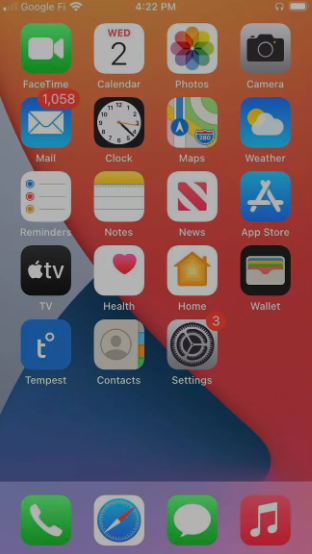
5. After opening the case for your AirPods, position them so that they are close to your iPhone.
6. Hold off until the setup animation has completed.
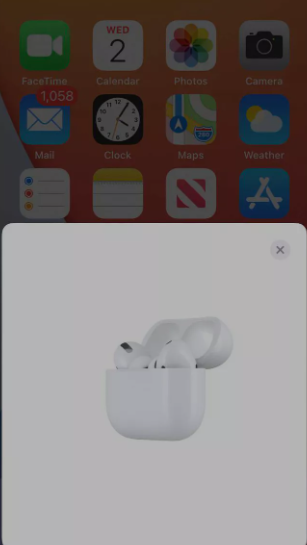
7. To connect, press.
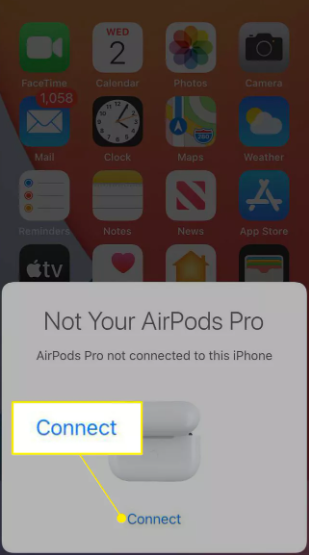
8. Tap Skip.
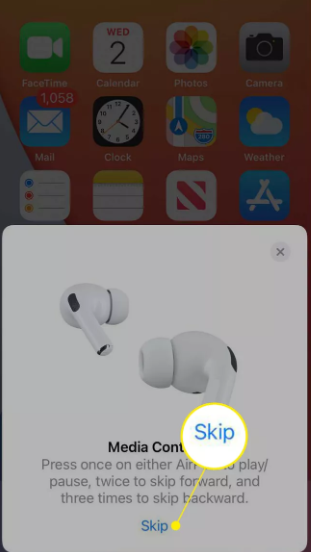
9. Select the Not Now option.
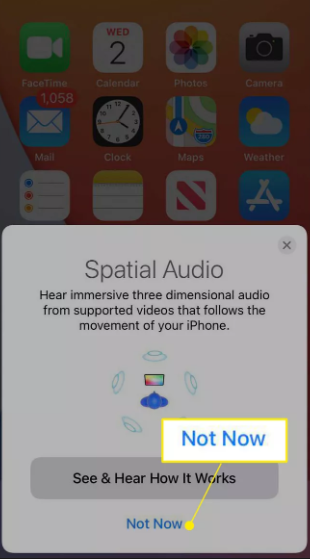
10. Tap Done.
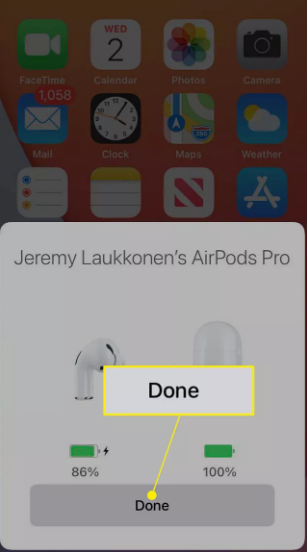
FAQs
Why won’t my new AirPod replacement connect?
In the event that you are unable to establish a connection with your iPhone, iPad, or iPod touch
Place both AirPods inside the charging case, and check to see that they are both charging at the same time. Go to Settings > Bluetooth to check if the Bluetooth feature is on on your device. Make sure that your AirPods are set as the default audio device whenever they are connected to your device.
Can you replace an AirPod with one from another set?
Apple allows you to purchase a replacement AirPod if you have already given up hope of ever finding the one you misplaced. However, out of the box, it will not operate with your previous generation of AirPods. If you have two AirPods of the same model, you can use them together even if they weren’t purchased as a matched pair to begin with. However, this is only possible if both AirPods are of the same model.
What happens if you swap one AirPod?
Apple allows you to purchase a replacement AirPod from them in the event that you lose just one. From that location, you will be able to couple the new AirPod unit with the one you already have. Nevertheless, the replacement must correspond to the same generation as your existing AirPods.
What happens if you mix up AirPods?
In the event that your AirPods are combined with those of another person, both of you will receive a notification that reads “AirPods Mismatch.” You may find your lost AirPods by using the Find My app, which will also play a sound to assist you in determining which AirPod is the incorrect match.
How much is a replacement AirPod case?
You can get a replacement charging case for your AirPods for $59 or $79 (wireless), and you can purchase a replacement charging case for your AirPods Pro for $99.
-
Guide3 years ago
Importance Of Data Security And Protection In The Restaurant Industry
-

 News2 years ago
News2 years agoThe expected rollout date of Android 14 (One UI 6.0) for Samsung devices
-
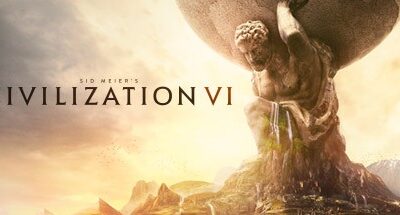
 Gaming4 years ago
Gaming4 years agoCivilization 6 Cheats Console Guide: How To Get
-

 Amazon3 years ago
Amazon3 years agoHow to Turn On Subtitles on Amazon Prime Video












