Guide
How to Control the Volume of a TikTok

TikTok viewers prefer to listen to audio that is both loud and clear, so providing them with this experience is essential if you want your videos to go viral on the platform. When you upload a video to your TikTok account, the level of your sound will be increased to the maximum setting, which is 100%. Additionally, you have the option of adding either the original sound or additional sound to your soundtrack. TikTok includes a built-in function that allows users to adjust the loudness of the app’s original music as well as any additional soundtracks. You have the ability to modify the volume level from 0% all the way up to 200%. The following is a guide on how to modify the sound on TikTok:
Read Also: How to Add Filters to a TikTok Video
How to Control the Volume of a TikTok
1. On your mobile device, open the TikTok app, and then hit the plus sign that is located at the very bottom of the screen. This will allow you to add a new video.
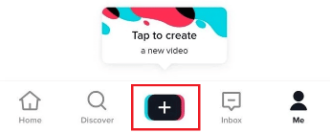
2. Select the video you have already recorded by first touching the Upload option and then selecting the video from the drop-down menu that displays afterward. You can do this by following these steps:
3. After that, select Sounds from the menu that is located in the bottom-left corner of the screen by navigating to it using the arrow keys.
4. Locate the sound you want to use by first typing its name into the search bar, and then selecting it from the list of results that appears.
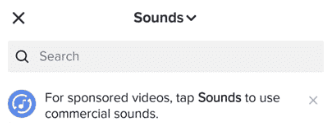
5. After that, navigate to the right side of the screen and select the “Volume” option from the menu that appears there.
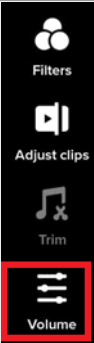
6. Following the directions that were provided, make the required adjustments to the loudness of both the old sound and the new sound.
7. When you are done, click the Done button to complete the process.
NOTE: It is important to take note that the sliders that range from 0 to 200 percent can be used to make adjustments to not only the background music but also the sound effects. You will find the option to accomplish this within the “Edit” menu’s “Sound Effects” section. To stop any soundtracks from playing, move the volume slider all the way to the left, where it will stay.
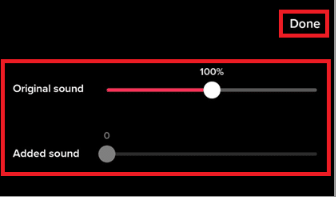
8. After that, after clicking the button, choose the Next option from the menu.
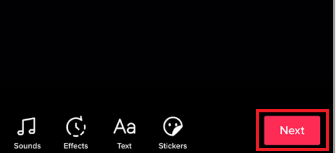
9. To finish the process, click the Post button once you have added a caption of your choosing to the video you have been working on.
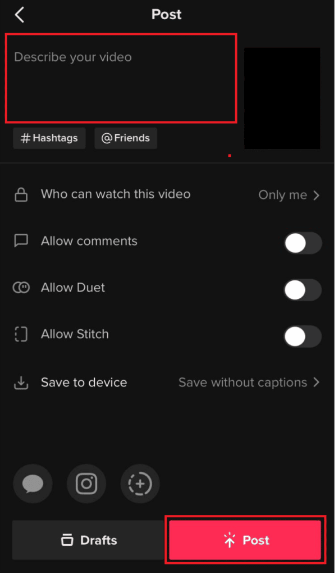
FAQs
How do you begin playing a song at a specific point in the playlist on TikTok?
Even if you want to begin playing music on TikTok at a particular point in the song, the TikTok app does not provide you with the ability to use this feature. If you want to add a music to a video at any point in the timeline of the video, you will need to make use of a third-party video editing application like CapCut or KineMaster. These tools are available for download online.
After a TikTok video has been posted, what are the steps to change the sound?
Once the video has been uploaded to TikTok and seen by users of the platform, there is unfortunately nothing you can do to tweak or adjust the sound of the clip. After posting a TikTok, the first thing you need to do is erase it before you can change the sound that it plays. After that, launch a brand new instance of TikTok and check to see that the sound quality is where it should be. Because the video cannot be edited or modified after it has been uploaded, you are free to take as much time as you need to go through the available sound effects before posting it.




















