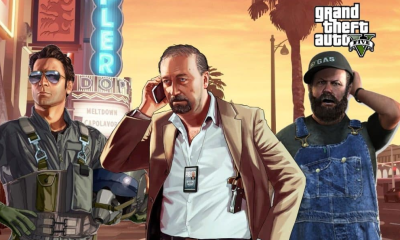Guide
How to Copy Your Twitter Profile Link on an iPhone and Android

The link to your Twitter profile functions similarly to an address for your profile, except that it will be unique for each user. Anyone with access to the internet can view your profile by using that URL on the mobile app or website for Twitter. You can also input the URL of your profile on accounts for other social media platforms, such as Instagram, Facebook, Telegram, and many more. You can increase the number of people who follow you by sharing the link to your profile. In this tutorial, you will learn how to copy the URL to your Twitter profile using your mobile device.
Read Also: How to Add People to a Twitter Circle
How to Copy Your Twitter Profile Link on an iPhone and Android
1. You can access your account by launching the Twitter app on your device and logging in.
2. To view your profile, navigate to the upper left corner of the screen and click the icon that looks like your profile.
3. Choose one of the tweets that you’ve submitted to the feed that appears on your profile. There are a number of options available to choose from.
4. To share something, you just only click the icon labelled Share.

5. Choose the option to copy the link to Tweet, and then click the button (iPhone – Copy Link).
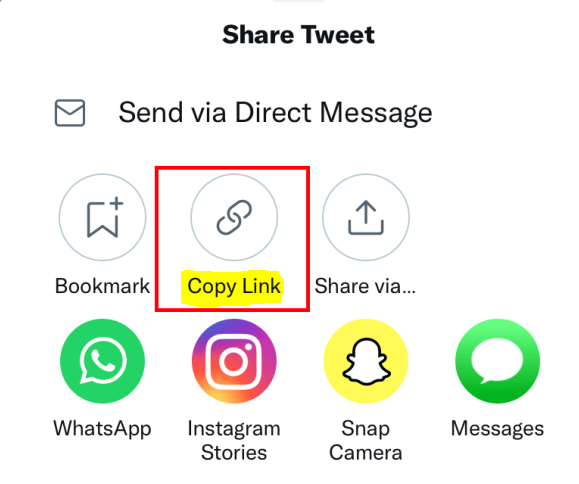
6. It might be best to copy the link and then paste it into the notes app. At this point, you need to delete the part of the page that is now showing next to your username.
7. Create a copy of the URL, and then give it to anybody you like using the copy you just made.
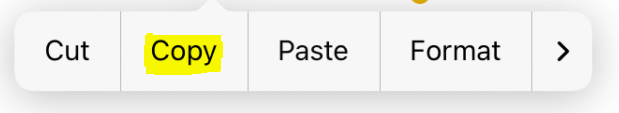
FAQs
What is my URL on my phone?
The address of the website can be found in the address bar, which is located in most cases at the very top of the window of your web browser. On some Android devices, this bar may appear at the bottom of the window when using Chrome.
What is social profile URL?
Other users are able to share and bookmark this custom URL, which acts as the web address of your profile page on most websites. Social networking sites like Facebook, sites for sharing photos like Flickr, and numerous online discussion forums are all examples of the kind of websites that enable users to select their own personal URL.
Is URL same as link?
It is a component that takes the shape of an electronic document and contains a hyperlink that directs the reader to a specific location inside the same or a different document. It is a contraction of the word “Hyperlink.” You can move to a new location, which is referred to as a URL, simply by clicking or tapping on it. This location can be found elsewhere on the internet.
Is Short URL safe?
Advice on Protecting Your Shortened URL
Criminals will utilise abbreviated URLs to either lure victims to phishing websites or to trigger the downloading of harmful software onto your device. Do not click on a shortened URL if you have any doubts about its authenticity.