Guide
How To Create A Boomerang For An Instagram Post Or Story

If you want to share your tales and experiences with your Instagram followers, there are several unique methods to do it. The Boomerang function on Instagram is one of the most popular methods to make your videos more memorable and interesting by incorporating it into them.
In this tutorial, you will learn how to include Boomerangs into your Instagram story to make it more interesting.
Read Also: How to Change the Instagram App Icon in iOS and Android
What Is Boomerang?
Boomerang is a video feature that allows its users to make extremely brief films using their smartphones. Boomerang begins by taking a sequence of quick images, which are subsequently assembled into a film by the user. Using Boomerang, users may share films to their Instagram friends or post them directly to their Instagram Stories.
How to Make a Boomerang
Creating a Boomerang video is a simple and entertaining process. What you need to do is as follows.
1. Launch the Instagram application.
2. In the top right-hand corner, click on the plus sign (+).

3. Scroll to the bottom of the page and click on ‘Story.’
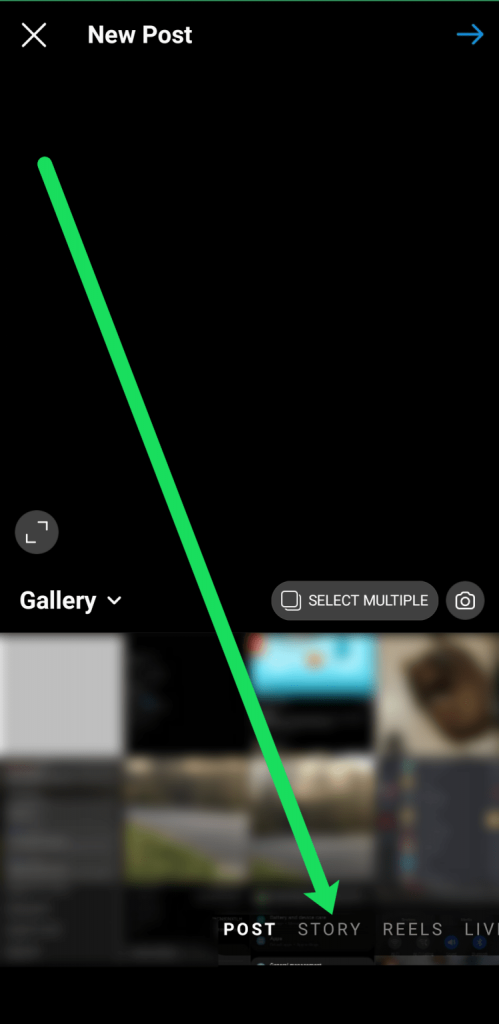
4. The “Boomerang” symbol may be found in the menu to the left of the screen.
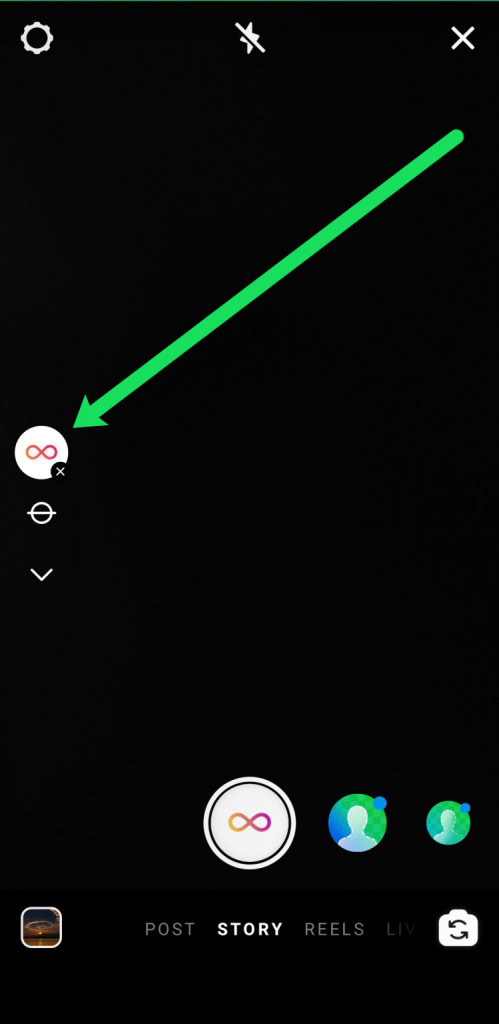
5. Choose whether to upload photographs or to record fresh material by pressing the record button in the centre.
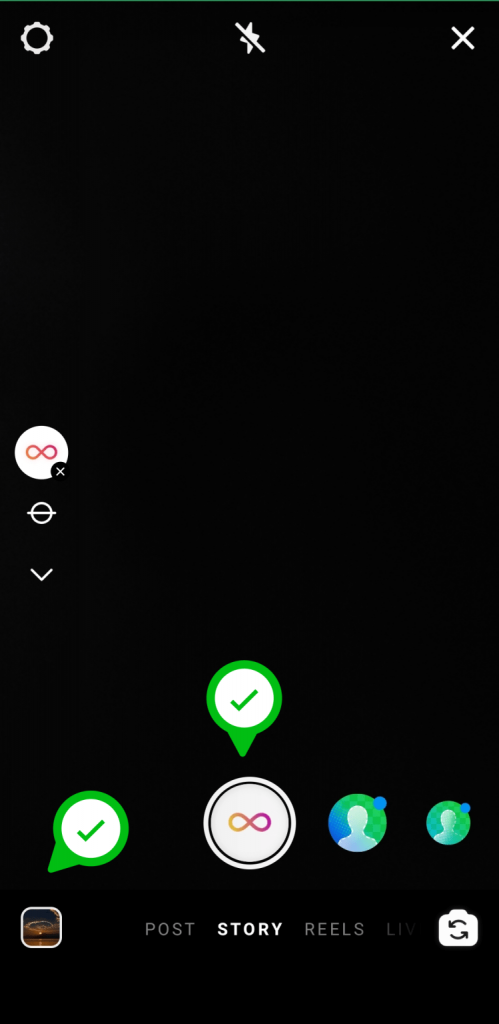
6. When Boomerang is finished, it will provide you with the ability to perform some basic editing. You have the ability to draw, type text, and toggle the sound on or off. It is positioned in the upper right corner of the screen, next to the Sound, Draw, and Text buttons. It is possible to make changes after you have input text or created a form in your Boomerang tale before posting it.

7. To post or send your Boomerang, pick a location from the drop-down menu and click ‘Next.’
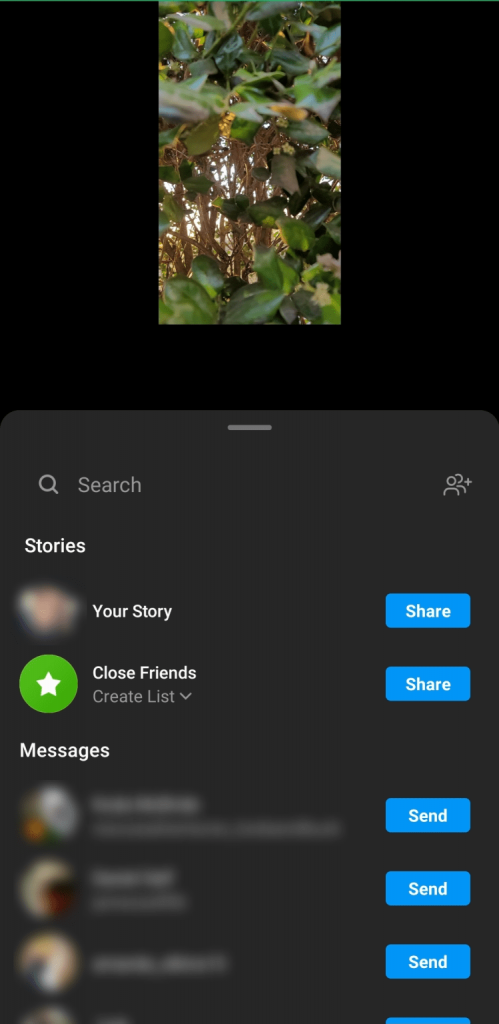
8. After then, the Boomerang will display on your story.
Video
Frequently Asked Questions
Can I Boomerang a video from my camera roll?
Absolutely! Then, when you’ve selected Instagram’s boomerang sign on the left-hand side, tap on the ‘Upload’ icon in the bottom left-hand corner to begin uploading your video. After you click on the button, you will be sent immediately to your camera’s photo album.
Choose a video from your computer’s media collection that you’d want to transform into a Boomerang and click on it. Just bear in mind that you will not be allowed to add a lengthy movie in your presentation due to time constraints.
Can I make my Boomerang Story permanent?
Yes! Unlike other social media platforms, Instagram Stories only endure 24 hours. As a result, your friends will only be able to enjoy them for a brief period of time. Sometimes this is ideal, but other times you want to preserve your work so that friends and fans may continue to enjoy it for years to come.
In order to make your Story permanent, you’ll need to make it a focal point of your website. You can add your tale to your highlights after it has been uploaded, and it will stay on your profile until you wish to remove it.
If your Story has already been deleted, you can find it in the Archive folder on Instagram. It’s possible that your Boomerang is nearby.



















