Guide
How to Create a Company Page on LinkedIn
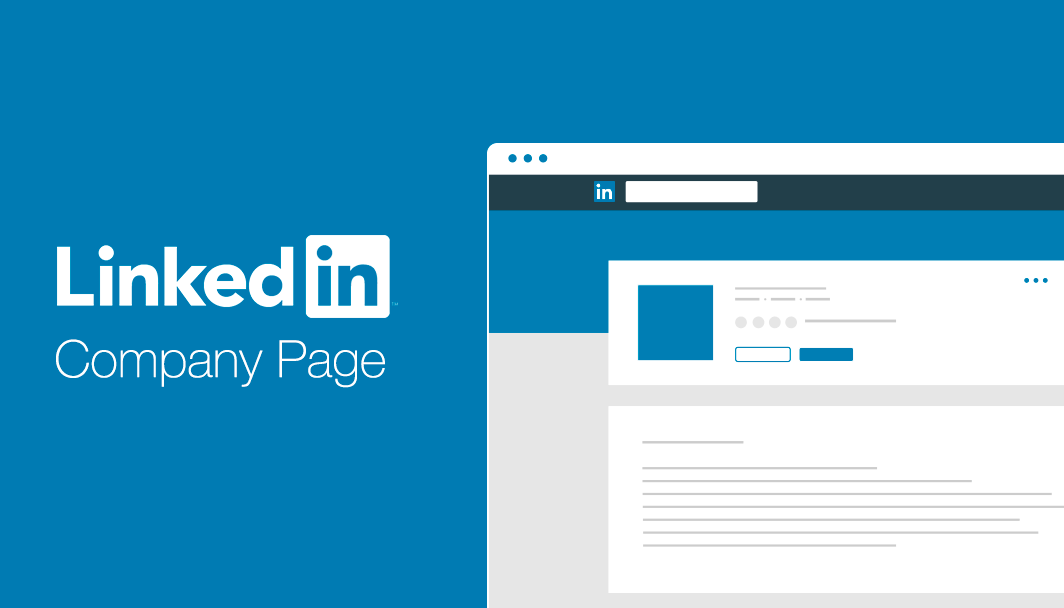
If you own a business, a LinkedIn corporate profile may be a great tool for distributing information about your firm and providing individuals with a centralized site to explore job openings in your industry.
Before you get started, bear in mind that you’ll need to have an existing LinkedIn account and that you’ll need to establish your corporate profile using the desktop version of the site rather than the mobile app in order to get started.
You’ll also need to have a confirmed email address (otherwise, you’ll be prompted to validate your email address during the process), as well as “enough” connections to be able to establish a page on the site (basically, LinkedIn wants to make sure you have an active account).
In addition, the URL for your page cannot be the same as any other page on the internet, and it must have at least one non-numeric character and not contain back-to-back hyphens.
After considering the foregoing, here’s what you’ll need to do in order to set up your company’s page on the site:
Read Also: How To Add Resume To LinkedIn
How to Create a Company Page on Linkedin
1. Go to linkedin.com and log into your account, if necessary, before continuing.
2. Select “Create a Company Page” from the drop-down menu that appears when you click the “Work” symbol in the top-right corner of the screen.
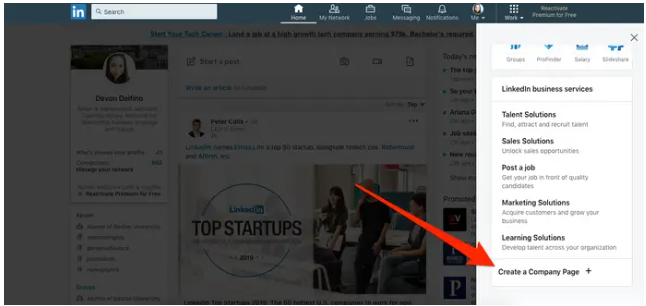
3. Choose the type of business for which you want to develop a landing page.
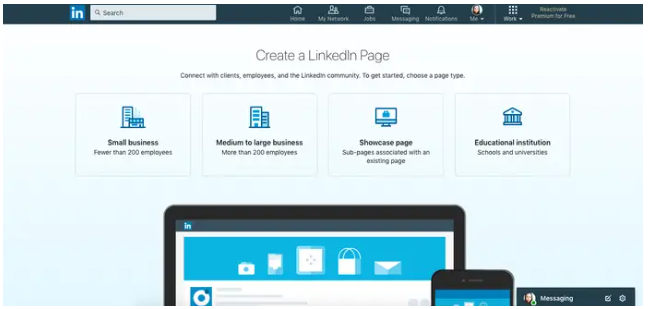
4. Fill up your firm or institution’s information, as well as the page’s identification and other profile characteristics.
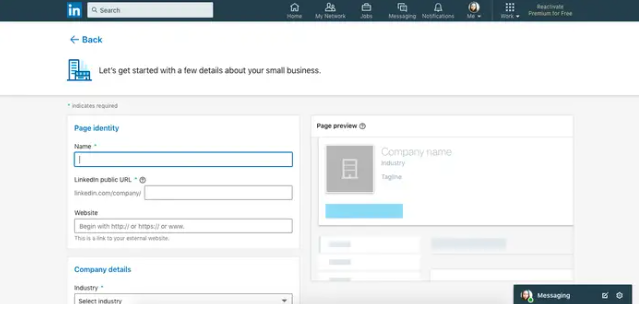
5. Verify that you have the power to create and assume ownership of the page by checking the verification box (see step 5).
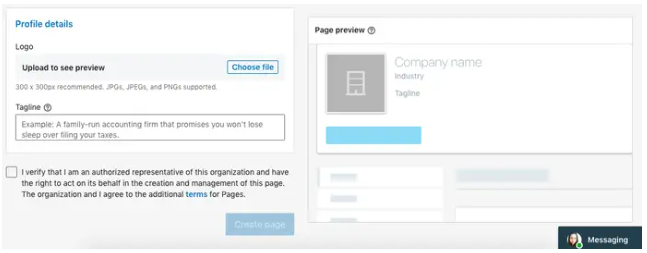
6. Select “Create Page” from the drop-down menu.
Once your company page has been built, you’ll be able to add additional information to it as time goes on.
Start by clicking “Start constructing your page!” — this will take you to a page where you can upload your logo, as well as enter more comprehensive descriptions and geographical information.
Video
FAQs
Why can’t I create a company page on LinkedIn?
It is necessary to complete all of the conditions listed below in order to establish a Company Page on LinkedIn. You must have a personal LinkedIn page set up with your genuine first and last name in order to be considered for this position. You must have a large number of connections on your profile and wait 24 hours after fresh invites are accepted before adding new connections. At least ten people.
Should I create a company page on LinkedIn?
It is a terrific way to build your brand, advertise what you do, and engage with potential clients through the creation of an online company page. It is possible to give your personal profile more validity by creating a corporate page, which will help you develop a more professional image. By entering your company name in your personal profile, you establish a connection to that page, and as part of the process, your company logo and a link to that page are automatically included.
-

 Gaming7 years ago
Gaming7 years agoSuper Smash Bros. Ultimate Patch 1.1.0 Adds Hard Mode To World of Light
-

 Guide3 years ago
Guide3 years agoHow to Update WhatsApp to the Latest Version
-

 Gaming2 years ago
Gaming2 years agoAlan Wake 2 – How to Align the Echo
-

 Entertainment4 years ago
Entertainment4 years agoAndi Mack Season 3 Episode 18 ‘Something to Talk A-boot’ Live Stream at Disney












