Guide
How to Create a WhatsApp Broadcast List

It is explained in this post how to establish a WhatsApp Broadcast List, which allows you to send a single message to several contacts at the same time without the recipients being aware that they are part of a list or that they are even on one.
Read Also: How to Record a WhatsApp Call
How to Create a WhatsApp Broadcast List
WhatsApp allows you to create as many Broadcast Lists as you like, and you may share them with others. Each list, on the other hand, is limited to a maximum of 256 contacts.
This tutorial will show you how to establish a WhatsApp Broadcast List.
1. Open the WhatsApp app on your iPhone or Android smartphone and select Chats from the left-hand navigation bar.
2. On the iPhone, select Broadcast Lists from the drop-down menu. On Android, select More Options from the drop-down menu.
3. On the iPhone, select New List from the drop-down menu. On Android, select New Broadcast from the menu.
4. On the Recipients page, choose the people you wish to include in your WhatsApp Broadcast List by touching the circles next to their names. If you haven’t already, go ahead and add your contacts to WhatsApp first.
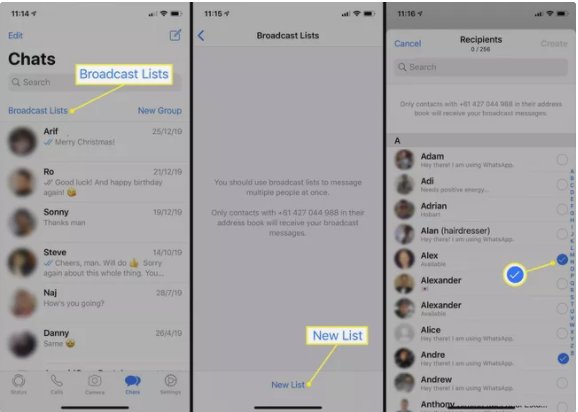
5. On the Recipients page, choose Create to produce a Broadcast List containing the names of the people you’ve chosen to receive your message.
6. Fill up the blanks with your first message on the screen that appears. It’s okay if you’re not ready to send a message just yet; simply use the back button to return to the Recipients page, where you can either build a new list or update the one you’ve already created.
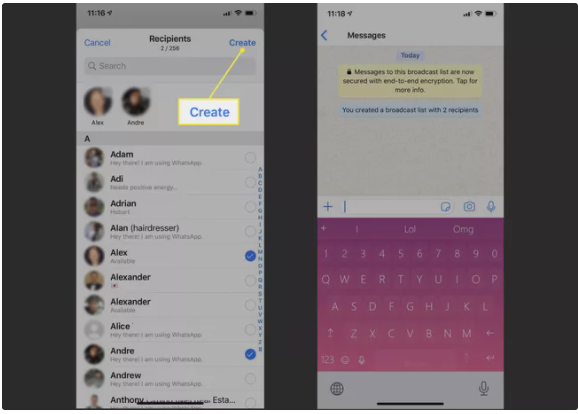
How to Edit Your WhatsApp Broadcast List
In WhatsApp, after you’ve created a Broadcast List, it will be saved as a list that you may access whenever you want in the future. You may give it a name, add contacts to it, and even remove it if you don’t want it anymore!
Renaming Your WhatsApp Broadcast List
You have the option of giving your list a name and changing it as many times as you like. Learn how to rename your WhatsApp Broadcast List by following these instructions.
1. To make changes to a Broadcast List, select it and then tap the information button next to it.
2. If you want to give your WhatsApp Broadcast List a unique name, put it in the section labelled List name.
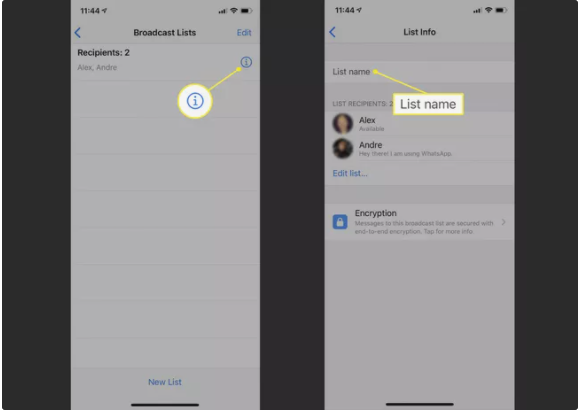
3. Tap Enter on your keyboard to confirm the change.
How to Add Contacts to a Broadcast List on WhatsApp
If you have neglected to include someone on a Broadcast List, you can do it at a later time. You may also delete folks from your group if you so choose. To add or delete contacts from your iPhone, simply touch Edit list and pick or deselect the contact names you want to include or exclude.
If you’re using an Android smartphone, you may add contacts to the list by tapping the Add Recipient button. To delete a contact on Android, go to Settings > Recipients > Edit Recipients, select the contacts you wish to remove and hit the checkbox.
Video




















