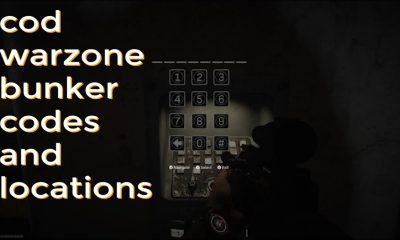How to Delete Apps on Google Chrome
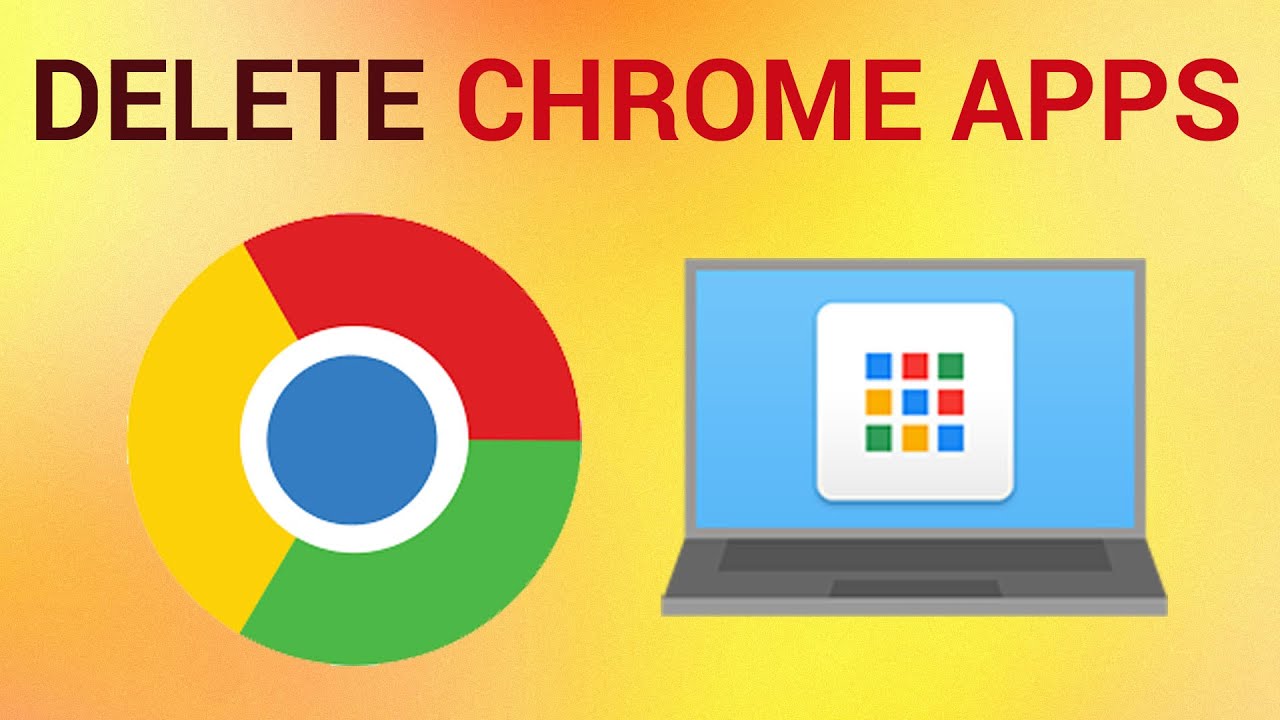
Chrome also comes with a variety of pre-installed apps, such as Google Drive, YouTube, and Gmail; however, all these apps do is direct you to the respective websites of Google Drive, YouTube, and Gmail. You may download apps that enable you alter the colour of Chrome, play games, draw, or even play music on your device. You can also download apps that let you play games. On the other hand, if you find that you have downloaded an application that you do not wish to use, it is simple to remove it. You only need to navigate to Chrome’s applications menu to complete this step. This will show you how to accomplish it on either your Mac or your PC.
Read Also: How to Enable Google Lens on Chrome
How to Delete Apps on Google Chrome
1. Open Google Chrome on your computer, and then type “chrome:/apps” into the address bar of your browser. This may be done on either a Mac or a PC (without the quotation marks). You have the option of pressing either the “Enter” or the “Return” button on your keyboard.
2. Performing this action will cause the apps menu to appear in Chrome. Select the programme you want to remove from your computer by clicking the right button of your mouse.
3. Select the option that states “Remove from Chrome…” in the drop-down menu.
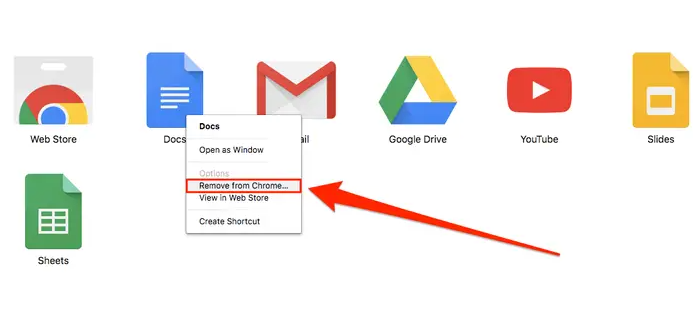
4. When you try to uninstall a programme using Google Chrome, the browser will ask you to confirm that you truly do want to do so. To remove the application from your computer, click the “Remove” button.
You have the option of checking the “Report abuse” box if you also want to file a complaint about the application.
FAQs
Why can’t I Uninstall an app?
Access to the Android administrator settings is allowed to some applications. Unless you lose their administrator access, you will not be able to uninstall these programmes. Malware can sometimes use employ administrator privilege in order to wreak havoc on a device, such as a phone. Check out our removal guide if you’re worried that your computer might be infected with malware.
Why can’t I uninstall apps on my Samsung?
It’s possible that apps that have administrator access to Android won’t let you delete them the usual way. Certain applications need to have administrator access in order to carry out specific tasks, such as locking the screen of your device. In order to uninstall them, you will need to revoke the administrator privilege that the programme has: Proceed to the settings.
Can you tell if your cell phone is being tracked?
On an Android device, navigate to Settings > Network & Internet > Data Usage to view how much mobile data you have used. You’ll find the total amount of cellular data being utilised by your phone shown under the Mobile heading in the Settings menu. To view how your data consumption has evolved over time, select Mobile Data Usage from the menu. You will be able to recognise any recent surges from this vantage point.
Which Google apps can I disable?
You have the option to disable applications such as Google Hangouts, Google Play, Google Maps, G Drive, email, and the ability to play music, movies, and games.