Guide
How to Delete Users on PS4: The Ultimate Guide

If you want to delete a user on your PlayStation 4, there are a few steps you need to take. This can be helpful if you want to remove someone from your account or if you are having problems with your console. In this guide, we will walk you through the process of how to delete users on PS4. Keep reading for more information!

Read Also: How to Charge a PS4 Controller Quickly
Delete a PS4 User
Do you know how to delete a user?
If you want to delete a user from your PS4 or PS4 Pro, it is easy to do as long as you follow these four steps.
Go to Settings.

Then, from the Settings menu, select “Login Setting.”
To manage users, select “User Management” from the drop-down menu.
Click on the profile you’d like to delete and then click “Delete User.” That’s all there is to it. You’ve removed that pesky account from your console.
How To Close Your PlayStation Network Account
It’s not the same as canceling your user account, since it removes your PlayStation ID rather than your user account. It’s a big deal to delete your PSN account, and it will result in the following:
- You will not be able to access any content you bought with your account. The material is not exchangeable and refunds are unlikely.
- Your PlayStation ID cannot be used to create a new account.
- Loss of access to any subscriptions and what they include.
- You may not be able to access your PSN wallet. The money in the wallet is lost for good after that.
How To Delete A PS5 User
Do you have a PlayStation 5? Here’s how to remove any undesirable accounts for almost any reason.
The instructions above are similar, but there are a few minor changes. Follow the steps below to permanently remove your account:
- To change the settings on your computer, click the gear icon at the upper right corner and choose “Settings.”
- From Settings, head for Users and Accounts.
- Scroll down to Users. Choose the user you want to delete. Follow the instructions.
Deleting a user account will remove all screenshots, video clips, and files that have not yet been uploaded to the cloud.
How To Delete A PSN Account For Good
You may cancel your actual PlayStation account at any time. To do so, go to this website and follow the instructions.
You’ll need to have your sign in name and email address handy.
However, you should not close your account. If you do that, then you will never be able to create another account with the same email address or name. You will lose access to anything that was bought with your account and you can’t transfer it anywhere else if you do so.
Video For Better Understanding
Conclusion
Removing PS4 from your system is simple if you follow these steps. However, if you are not familiar with how PS4 works, you might not know what gets deleted when you remove it. We hope that this article will help you understand how to delete your PlayStation 4.
-

 Technology4 years ago
Technology4 years agoAcing the Holiday Video Marketing: a Complete Beginner’s Guide
-
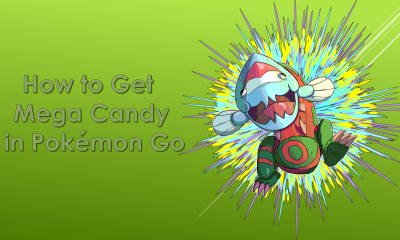
 Pokémon Go3 years ago
Pokémon Go3 years agoHow to Get Mega Candy in Pokémon Go [Mega Evolution]
-

 Blog1 year ago
Blog1 year agoExploring Unique Methods for Overcoming Depression
-

 News2 years ago
News2 years agoThe MP600 Mini and MP600 Core XT M.2 NVMe SSDs Are Now Available From CORSAIR












