Apple
How to Delete Voicemail on iPhone
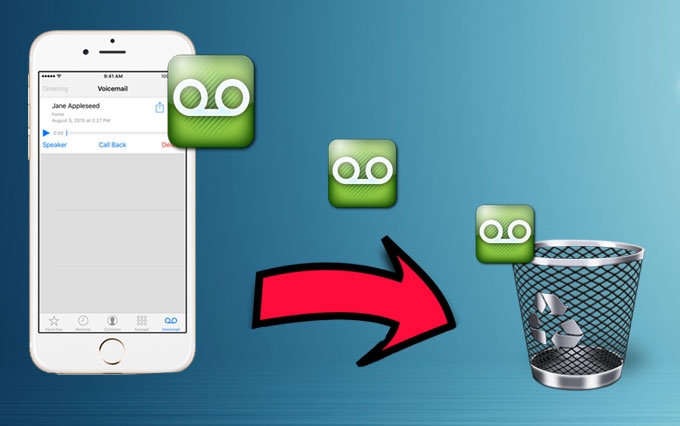
Voicemail is an outdated method of communication, and the majority of individuals in this day and age prefer to leave a message by text messaging rather than leaving a voicemail. However, if your iPhone is overrun with voicemails, you will need to learn how to erase them in bulk in order to avoid more complications. Because let’s be honest: who really wants to spend precious storage space on their phone by listening to their voicemail? This article will walk you through the process of deleting voicemails from your iPhone.
Read Also: How to Create a Whatsapp Group on iPhone
How to Delete Voicemail on iPhone
1. Tap the app’s icon within the app drawer to launch the Phone application. If you are already in the app and have just completed listening to a voicemail that you do not intend to keep, you can bypass Step 2 and go right to Step 3 to delete the message.
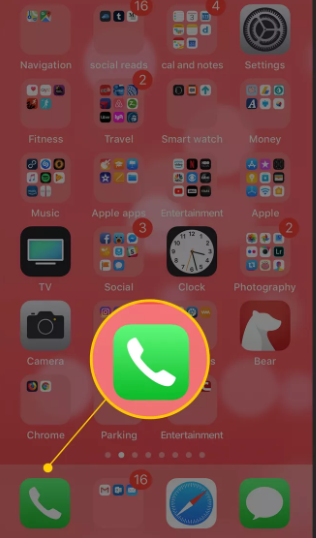
2. Tap the icon that is situated in the upper-right hand corner of the screen in order to access your voicemail.
3. Find the message that you want to delete from your voicemail and click on it.
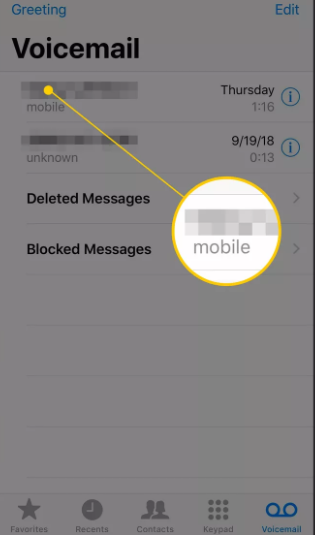
4. Simply tapping on it will bring up the options that are situated beneath it. You have another option, which is to swipe across the screen from right to left, which will take you to the Delete option.
5. To get rid of the voicemail, go to the menu and choose “Delete,” or on some versions of iOS, look for an icon that looks like a trash can.
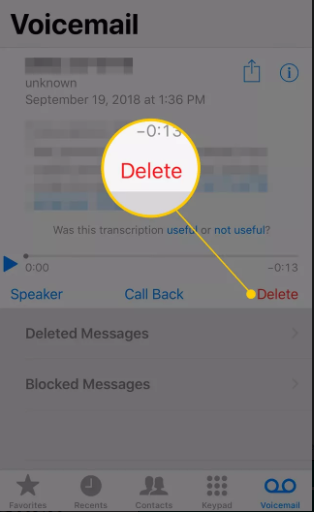
FAQs
Why can’t I delete my iPhone voicemails?
Putting your iPhone into aeroplane mode is the first and most popular thing people suggest trying to fix this issue, so do that. Many individuals have reported that they have been successful in removing their voicemails by using this method, and it appears to work like magic for them.
Why is my iPhone Voicemail full after deleting?
The vast majority of the time, the reason why the voicemail on your iPhone is full is because the voicemails you have erased from your iPhone are still being stored elsewhere. The vast majority of the time, your carrier will continue to keep a copy of those voicemails in their system. Make a call into your voicemail using your iPhone, then listen to the messages there.
Why won’t my phone let me delete voicemails?
The most typical solution for this problem is to put your phone into Airplane Mode and then to exit that mode again. When you switch your phone to aeroplane mode, all cellular, Bluetooth, and Wi-Fi signals are disabled. Putting the phone into aeroplane mode and then turning it back on again has been successful for a couple of the people I contacted about troubles with their voicemails, so I would recommend giving it a shot.
What number do you press to delete a voicemail?
After that, you will have the option to listen to several voicemail messages or skip through them, at which point you can hit 9 to keep the messages that you do not wish to delete. Last but not least, to permanently remove a voicemail from your phone, select any message and then press 7.
Where are iPhone voicemails stored?
The voicemails that you get on your iPhone are automatically organised, making it easy to browse through them and listen them. Touch the Phone icon that is located on the home screen, and then touch the Voicemail icon that is located at the bottom of the screen. This will allow you to retrieve and listen to voicemail messages. To listen to any of the messages, click the “Play” button that is located next to each one.



















