Guide
How To Disable Shorts on YouTube

If you want to learn how to remove shorts from YouTube, you can do so in just three easy steps with the aid of this article. Despite the fact that YouTube Shorts is without a doubt one of the most popular features, this post will help you learn how to remove shorts from YouTube. This post will assist you in finding out how to delete them from YouTube if it is something that you are interested in learning.
Read Also; How to Loop Videos on YouTube on Desktop
How To Disable Shorts on YouTube
Step 1: Launch the YouTube app In order to get started, you will first need to launch YouTube.
To do so:
- Launch the app gallery on the device you’re using.
- The next step is to launch the YouTube app, which is represented by a white square with a Play button. A screenshot of this app is provided below.
- You can also search for the app using the field designated for that purpose. You may open it by tapping on it.
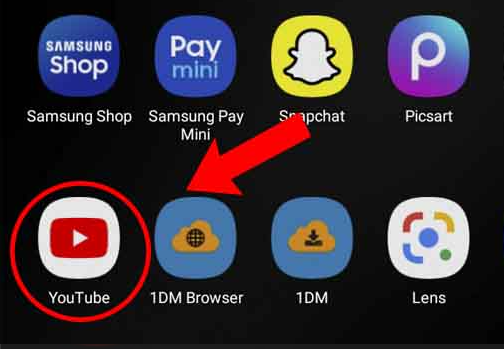
Step 2: Once you have launched YouTube, you will find that it will recommend that you watch shorts on its page. To do this, click on the icon that looks like three dots.
- Launch any one of them, and then click on the three dots that are located at the very top of that video.
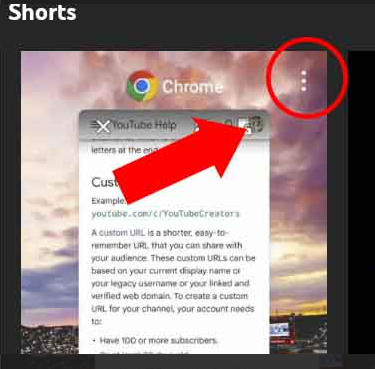
Step 3: Select “not interested” from the drop-down menu that appears after you select the three dots. The drop-down menu will give you the choice to either send feedback or select “not interested.”
- If you select the option to “not interested in every short video,” YouTube will stop suggesting short videos to you. After selecting this option, you will be able to view any detailed content you wish to watch without being interrupted.
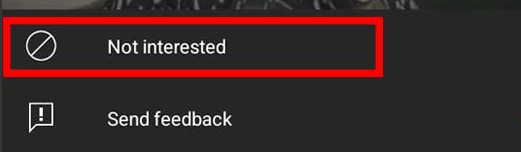
FAQs
What Are YouTube Shorts?
YouTube Shorts are bite-sized chunks of vertical video material that have been produced on a mobile device and then instantaneously uploaded to YouTube after they have been uploaded. These videos often have a limited length of playtime and are presented in a vertical format. You are able to record video, edit it, and add music from major record companies to your own videos by using the built-in creative tools that are offered by YouTube.
How Long Are YouTube Shorts?
YouTube Shorts are videos that have a runtime of sixty seconds or less, may only be seen in a vertical format, and carry the “Shorts” label. Shorts can either be one continuous movie that lasts for sixty seconds or numerous separate videos, each of which lasts only fifteen seconds and is combined together. If, on the other hand, your Short includes music that is part of the collection that YouTube offers, then the length of the video is limited to only 15 seconds.
Are There Any Third-Party Alternatives To Remove YouTube Shorts?
You may erase short videos from YouTube on your mobile device by utilising one of the many third-party programmes that are now available. There are now a lot of these programmes.


















