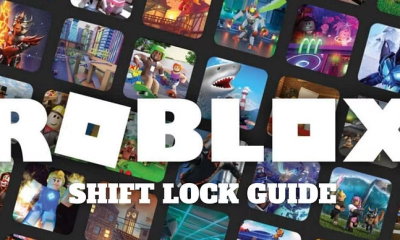Apple
How to Disconnect Apple Watch from your Apple Watch

You may return your Apple Watch to its original settings without needing to use your iPhone at all if you reset it directly from the watch itself. This will result in the deletion of all of your material and settings, as well as the unpairing of your Apple Watch from your iPhone; however, it will not disable Activation Lock. If you plan on selling your watch or giving it to another person, you will need to carry out these procedures by hand and follow the processes that are outlined below. Unless the Activation Lock is removed, they won’t be able to put it to use in any capacity. This article will walk you through the steps necessary to disconnect your Apple Watch from your iPhone. So let’s get started:
Read Also: How to Turn Off All Location Services on Apple Watch
How to Disconnect Apple Watch from your Apple Watch
1. On your Apple Watch, open the application that is labelled “Settings.”
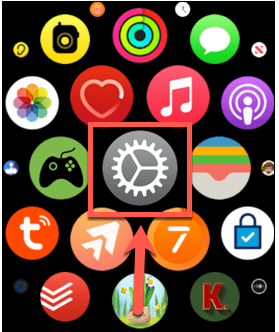
2. Tap General.
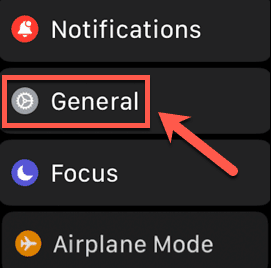
3. You can locate the “Reset” button at the very bottom of the display screen.
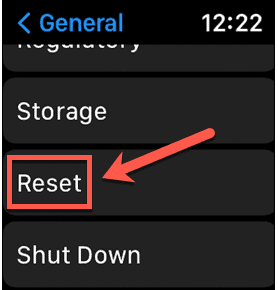
4. Use the Erase button to clear out all of your configurations and material.
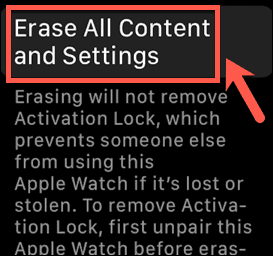
5. There is a possibility that you will be required to provide the passcode for your watch.
6. Tap the Erase All option when you are ready to proceed with your decision.

7. Your Apple Watch will be reset to the factory default settings so that it can be used as it was intended. Your iPhone will no longer be associated with it, and before disconnecting it, it will clear up all of its previous data and reset all of its settings.
FAQs
Does unpairing Apple Watch erase it?
To disable Activation Lock, you will also need to complete this step. Tap Unpair. Your Apple Watch will have a backup created of it so that you will be able to restore it if necessary. Your Apple Watch will now disconnect from your iPhone and delete all of its content along with its settings.
How long does it take to disconnect Apple Watch?
When I try to unpair my Apple Watch, how long does it take? When we used our technique, it took us fewer than ten minutes to unpair the Apple Watch from the iPhone; however, this process should not take any more than ten minutes.
When should I unpair my Apple Watch?
Before you can do anything else, you have to remove your Apple Watch from the last phone it was paired with in order for it to be able to pair with the new phone. Hence, the first thing you should do is remove the pairing and clear all of the information from your Apple Watch. When the Apple Watch is unpaired, it will immediately revert back to its original factory settings.
What happens when your Apple Watch disconnects?
Disconnections are not abnormal and can occur for a variety of reasons, such as when the watch loses its Bluetooth connection with the iPhone that it was connected with and there is no known W-Fi network available. When you bring your devices back into close proximity with one another, an automatic reconnection should occur after a brief period of time.
Can you pair someone else’s Apple Watch?
Keep the Apple Watch and the iPhone in close proximity to one another. Tap the Proceed button once you have waited for the message “Use your iPhone to set up this Apple Watch” to show on your iPhone. If you are not seeing this message, open the Apple Watch app on your iPhone, navigate to the All Watches tab, and then hit the Add Watch button. Choose the option to Set Up for a Family Member, and then select Proceed on the following screen.
Why won’t my Apple Watch pair after I unpaired it?
Reset the settings on your Apple Watch.
It is recommended that you create a backup of your data before applying this repair because it will delete all saved data from the watch. However, it should address the problem with pairing. Choose General in the watch’s Settings app, followed by Reset, and then take the option to Wipe All Information and Settings.