Guide
How to Download Shows and Movies on HBO Max

Signing up for HBO’s newest streaming service, HBO Max, grants access to not only the usual fare but also a plethora of other shows and movies not found on the standard HBO subscription. You may also save these series and movies to view offline later on your mobile device if you anticipate being in an area without internet access.
Keep in mind that you can’t keep any of the things you download on your device indefinitely. You have 48 hours from the time you start watching the episode or movie, or 30 days from the time you download it, to watch it before it is deleted permanently from your device. The maximum number of simultaneous downloads per account is also capped at 30. Follow this tutorial to learn how to access HBO Max on your mobile device, whether it’s an iPhone or an Android (iPhone, iPad, or Android).
Read Also: How to Clear Continue Watching on Your HBO Max
How to Download Shows and Movies on HBO Max
Check to confirm that your device is connected to a Wi-Fi network as the first and most important step. HBO Max does not support the use of cellular data connections for the downloading of content.
1. While you are using the HBO Max app, navigate to the show whose episode you want to download by tapping on the show’s name. When you click this link, a new page will open up with extra information on the show.
2. Click the “Download” button, and the process will begin immediately afterward.
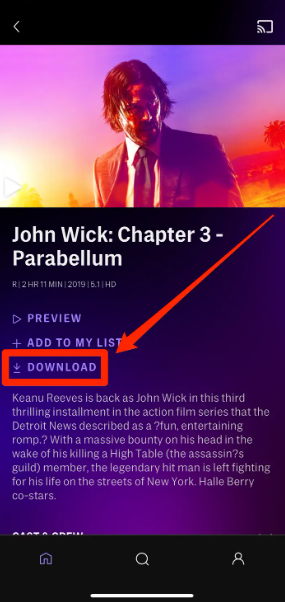
How to watch shows and movies you’ve downloaded from HBO Max
1. Tap the “Profile” icon located in the bottom-right corner of the screen when you are ready to watch the show or movie that you have downloaded.
2. Click the “Downloads” button. You will see a list of all of the movies and television shows that you have downloaded, along with the amount of time that is left for you to watch them before they become unavailable.
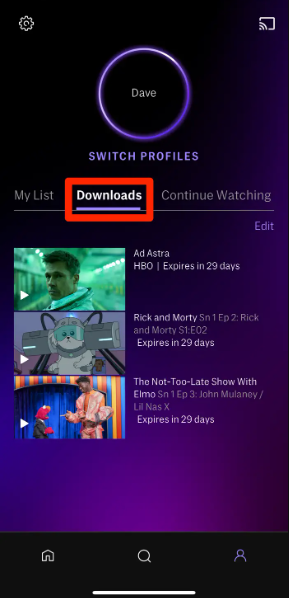
3. If you wish to delete a downloaded show from your device before it expires on its own, go to the Downloads area, touch “Edit,” and then tap the “X” next to any movies that you are no longer interested in preserving. This will erase the show from your device.
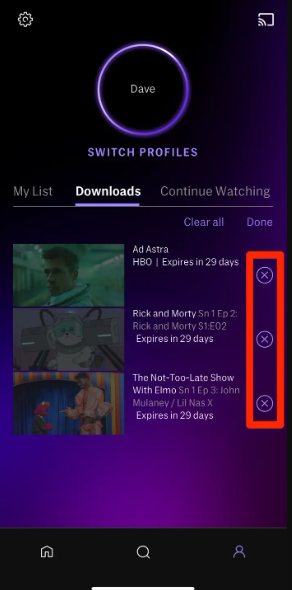
FAQs
Why does HBO Max not have the option to download movies?
Downloads are not available in the HBO Max TV app. According to the terms and conditions of HBO Max, mirroring video from a mobile device to a TV is not supported.
Does HBO Max let you download?
The maximum number of downloads that can be made across all profiles and devices is thirty with HBO Max. This means that regardless of whether you have 5 profiles or 3 devices, the maximum number of videos that may be downloaded is 30. In order to make room for additional content that can be viewed without an internet connection, you will need to either clear out some of the titles or delete some of them.
Can you use HBO Max without Wi-Fi?
Go to the “Video Options” section of the HBO Max app for your iOS or Android device. If you attempt to play a video without being connected to Wi-Fi, you will receive a message informing you that you need to “See Video Options” in order to enable cellular streams. To access this menu, hit the button that is displayed.
How long do HBO Max downloads last?
Download for viewing at a later time.
Check out what you’ve downloaded by going to the Downloads section of your profile. Downloads that have not been viewed within 30 days are deleted, and once you begin watching, you have 48 hours to finish it. When a programme or movie is removed from HBO Max, downloads will also be rendered useless immediately.




















