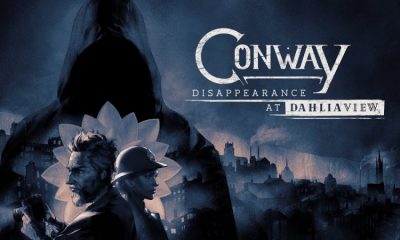Guide
How to Drag Click On Any Mouse

Drag clicking appears to be extremely simple, and while it is simple, pushing it to the next level in order to gain mastery over it is quite difficult to accomplish. In this post, you will learn how to drag click on any mouse, and we will cover everything from the fundamentals to advanced tricks and strategies for dragging click on any mouse in detail.
When it comes to gaming, the ability to drag and click becomes increasingly vital. You will undoubtedly have an advantage over your opponent in video games if you have mastered the technique of Drag clicking.. Even while the drag and click approach is more popular in games such as Minecraft and the Roblox Platform, it is equally important in other games as well. As a result, mastering the drag technique will provide you an advantage over your opponents in video games by simply boosting your Clicks Per Second (CPS) and enhancing your accuracy in video games. Because of this, we’ve put together this important guide on How to Drag Click On Any Mouse.
Read Also: How to Copy & Paste Without a Mouse
What is Drag Clicking
Before proceeding to master the Drag click technique, it is necessary to understand what drag clicking is. Drag clicking is sometimes referred to as Tap clicking or Fazer tapping in some circles. This technique is used to increase the number of clicks, or we may say the number of clicks per second, by dragging the fingers across the surface of a mouse button, as opposed to clicking the mouse button. The greater your understanding of the drag click technique, the greater your chances of achieving CPS. The higher the CPS, the more frequent and swift your actions will be in a video game, resulting in an improvement in your performance in a video game competition.

How to Drag Click On Any Mouse
Drag clicking appears to be simple, but it is not as simple as it appears. It entails much more than simply clicking or fiddling with the mouse button controls. Learning the drag clicking method takes time, effort, and, of course, the appropriate mouse to do it with. The two elements that you must consider while using a clicking mouse are the surface of the mouse and the button placement. We propose that you choose a mouse with a matt gripping surface because it makes drag clicking easier. The second thing we recommend is that you choose a mouse with high-quality switches such as Kailh, Omron, or optical because high-quality switches reduce stress while drag clicking. Take a close look at each of the techniques outlined below to learn how to drag click.

Steps for Drag Clicking
Above you have seen the factors like the surface of the mouse and the quality of switches that affect Drag clicking. Now let see the steps for Drag clicking.
- Step 1: Make sure the mouse surface is free from dirt, dust, and sweat, and also your hands must be clean and dry.
- Step 2: Now hold the mouse then put your thumb on the left side and your little finger on the right side to grasp. Put your index finger and middle finger on the left button and right button of the mouse respectively and then glide fingertips across the upper edge of your mouse button.
- Step 3: Make sure the position of your wrist is at a comfortable position, and flick the mouse button downward in order to drag clicking. Gently glide your fingertips over the mouse you will hear a hissing sound and the mouse will vibrate, which means you are doing drag-clicking correctly.

Video