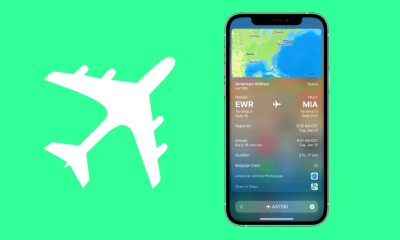Gaming
How to Enable 2FA In Fornite

Scams in Fortnite are extremely uncommon, however they have been known to occur. There have been numerous reports from gamers describing instances in which they completely lost access to their accounts or learned that an unauthorized third party had entered their accounts. If you turn on Two-Factor Authentication for your Fortnite account, you won’t have to worry about any of these problems relating to the safety and security of your account. This practice is followed by a number of businesses, including Epic Games, and they are not alone.
Establishing a Two-Factor Authentication entails going through a large number of steps, all of which have to be finished in the specified order. If the participants want to make sure that the procedure is carried out in the correct manner, they will need to make sure that they follow the instructions to the letter. This post’s objective is to provide players with a comprehensive strategy guide that they are free to put to use in whatever capacity they see fit.
Read Also: How to Get Gold Lara Croft in Fortnite
How to Enable 2FA In Fornite
The following list provides you, for your convenience, with an outline of the actions that need to be finished in order to activate Two-Factor Authentication in Fortnite. Gamers have a duty to ensure that they follow the instructions with the utmost attention in order to prevent hackers from breaking into their accounts and preventing their accounts from being used for illegal purposes.
1. Go to the page that is labelled “Account.”
2. Select the ‘Password and Security’ menu item with your mouse.
3. Select the “Two-Factor Authentication” option from the menu that appears. There will be a number of different authentication methods available. Pick the approach that works best for you from the list.
- Third-Party Authenticator App: A third party Authenticator App will be used as Two-Factor Authentication (2FA). Gamers will be required to use the security code provided by the Authenticator App to login.
- SMS Authentication: The phone will be used as Two-Factor Authentication (2FA). Players will need to provide the security code sent via SMS while logging in.
- Email Authentication: The security code will be sent via email. Gamers will be required to provide this special code while logging in.
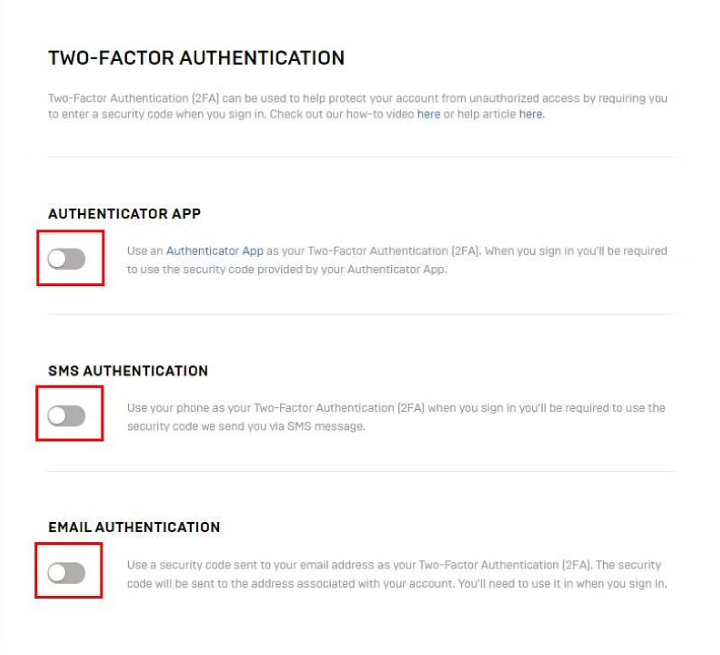
4. Confirm that two-factor authentication is active.
- After the player has chosen their mode of authentication, Epic Games will send them a code via either email or text message. A code ought to be produced by the application as well.
- To proceed, please provide the code in the appropriate box. After entering the code, loopers should wait for a message saying that they were successful.
- Reload the page that displays your account. The chosen approach to authentication ought to be highlighted in blue and have the word “On” written next to it. Check to see if the highlighted option is the correct one.
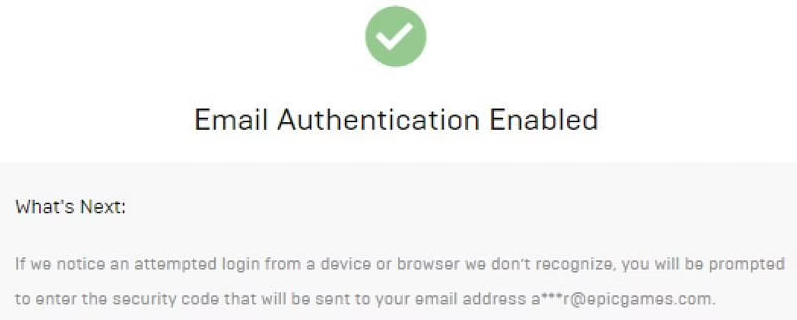
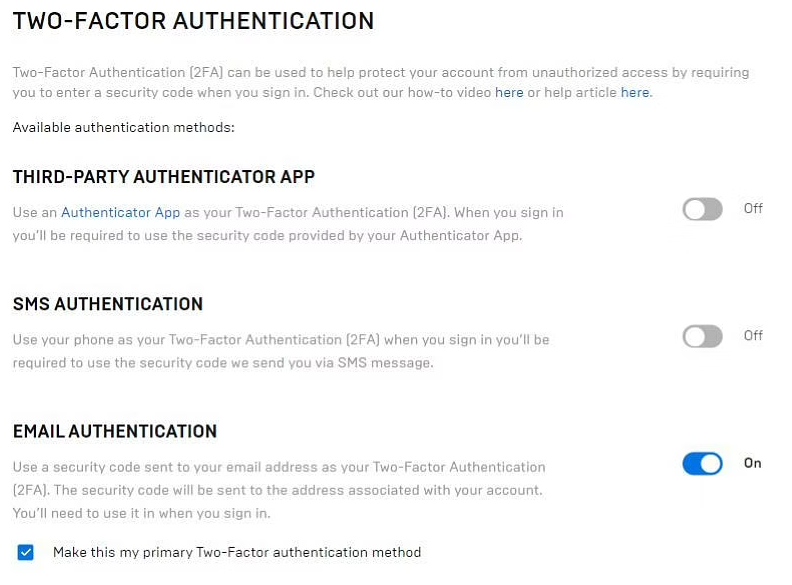
Gamers who have selected multiple authentication methods will be required to decide which of those ways they would like to utilize as their primary authentication method. This choice will be enforced in the event that gamers have selected multiple authentication methods.