Gaming
How To Find A Villages In Minecraft

Everyone understands that when you discover a Village in Minecraft, you should be overjoyed! The villagers are kind and will frequently exchange valuable things with you in exchange for your goods. When you find a Village, there are a plethora of possible benefits waiting for you.
If you’re looking for further information on how to locate villages in Minecraft, you’ve come to the correct spot. You’ll learn all you need to know to become an expert at locating them right here. We’ll also go through some of the questions that individuals have regarding the subject.
Read also: How to Make Smooth Stone in Minecraft
How To Find A Villages In Minecraft
A Village is a collection of buildings that may be found in the natural environment of the game world. They frequently have Villagers, Iron Golems, cats, cattle, traders, and other creatures in their midst. Associating with the Villagers will allow you to trade with them at a lower cost than you would otherwise be able to, and you will not be harmed by the Iron Golems as much.

However, while a Village is simple to identify from a distance, you’ll need to wander a lot to discover one because they’re formed at random.
Exploring
To discover a Village when playing in Survival Mode, the most effective method is to simply go about and investigate. Villages are produced at random in the overworld, therefore there is no rhyme or reason to the order in which they are placed. This is supposing, of course, that you are not using a global seed throughout your game.

When travelling and exploring, you’d want to find a high vantage point from which to survey the surroundings. High land allows you to see beyond the mountains, and you could perhaps come across a Village in this manner. The greater your draw distance, the further you can see into the distance.
Don’t be concerned if you don’t have a powerful computer or if you can’t set draw distances to extreme levels. Strolling around mountains and hills on high land is still preferable to walking around on low ground.
From a lofty vantage point, you could observe some unusual forms and structures. In the event that you see them, check their location and proceed to the location in question – those forms and structures are most likely Villages.
Using the Minecraft Village Finder
You might be suspicious about the effectiveness of a third-party tool like the Minecraft Village Finder in assisting you in locating a Village, but we can assure you that it does work. So, how exactly does it work?
Please review the following instructions:
1.Go to the Minecraft Village Finder’s website for more information.
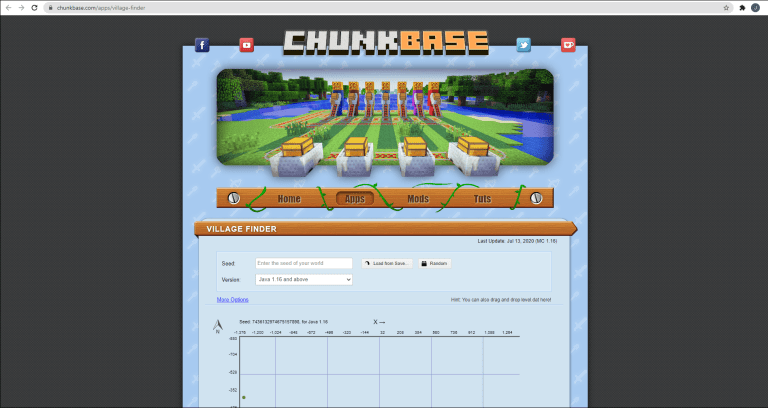
2.Using the command “/world seed,” you may find the seed of your current world.

3.Input the seed into the Minecraft Village Finder to find a village.
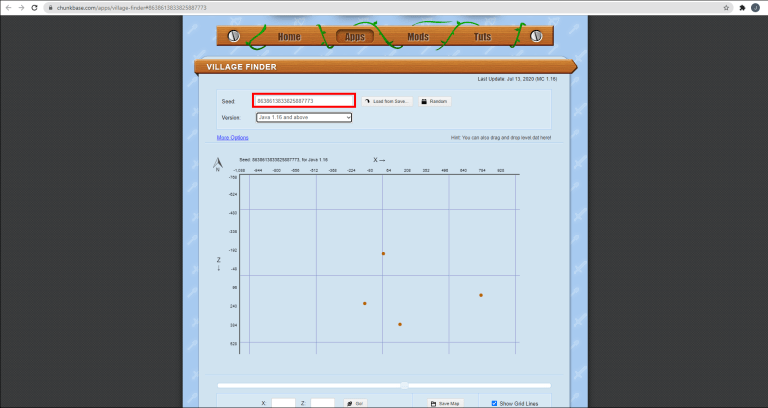
4.The chart will be updated, and you will be able to see the coordinates of the Village that is nearest to you.
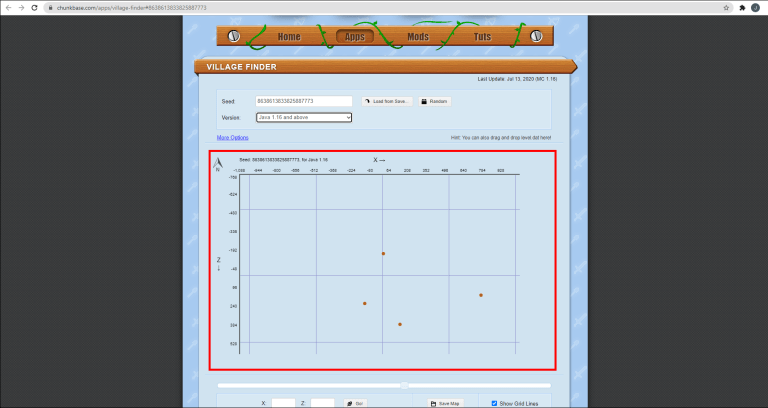
5.Begin your journey towards the Village.
It appears to be a simple process. Best of all, it has the ability to scan a large region, allowing you to locate hundreds of Villages to plant your seed. You have the ability to zoom in and out, and the website also provides accurate coordinates for the locations of the Villages.
Because you can activate coordinates in Minecraft, all you have to do is go to the specified coordinates and the Village will be ready for you when you arrive.
The Minecraft Village Finder is compatible with all versions of the Minecraft video game. It’s just a matter of changing the choice on the website to ensure that you’re utilizing the correct seeds. Alternatively, you may find yourself in a lava pit rather than a Village.
Using the “Locate” Command
This command is compatible with all Minecraft versions, including:
- Console Edition
- Java Edition
- Bedrock Edition
- Pocket Edition
- Windows 10 Edition
- Education Edition
In order to make use of this command, simply start a chat window and write “/locate Village” without the quotation marks. The command will provide you with the GPS coordinates for the nearest Village you may visit. All that remains is for you to get to the location in question and begin trading.

Video
Additional FAQs
Is There a Village in Every Minecraft World?
Villages do exist in every Minecraft world, to be precise. You have a 50 percent chance of finding a Village at the spawn place if you’re playing the Java Edition version of Minecraft. In the case of the Bedrock Edition, the odds are 66.67 percent instead of 50 percent.
So, while you may not locate one immediately, every planet contains a Village of some sort or another. You may use the Minecraft Village Finder to help you find the one that is closest to where you are now located.
What coordinates are villages in Minecraft?
They are located at 578, -321 for the first village, 75, -297 for the second village, and 930, 277 for the third village, which is in a clearing. The first village is in a clearing, while the second and third are in spruce.
-

 Gaming7 years ago
Gaming7 years agoSuper Smash Bros. Ultimate Patch 1.1.0 Adds Hard Mode To World of Light
-

 News2 years ago
News2 years agoSSD write speeds are improved in the M2 Pro and M2 Max MacBook Pros, according to benchmarks
-

 Guide3 years ago
Guide3 years agoHow to Recover Your TikTok Account
-

 Gaming2 years ago
Gaming2 years agoDredge – How to Get Refined Metal










