Gaming
How to Find an Epic ID in Rocket League
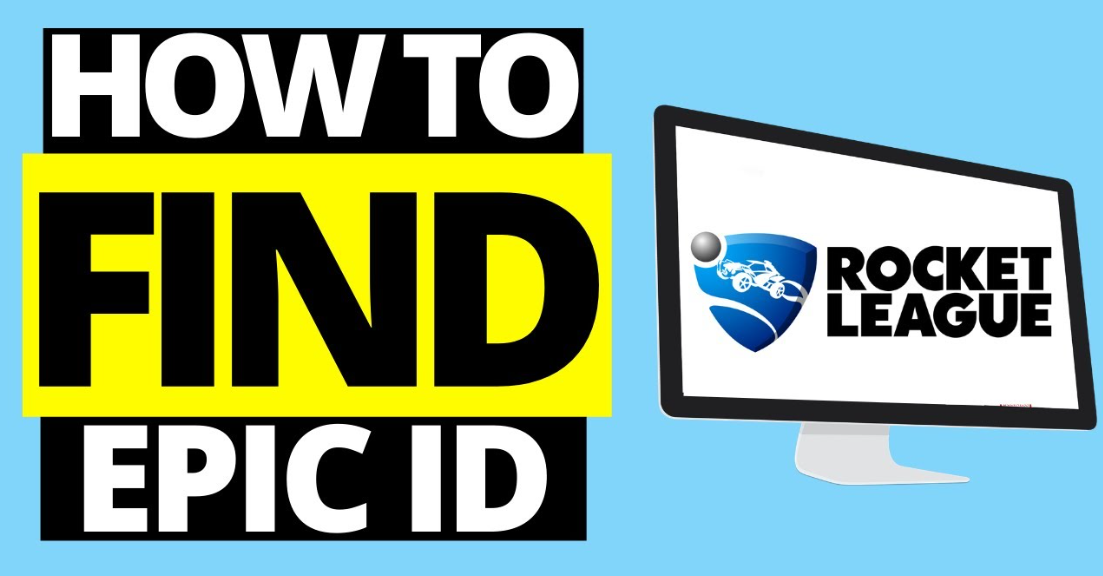
Since offering Rocket League for free on their platform, Epic Games has generated a lot of hype. Older gamers did not seem to adapt well to the transition, but given that all game buyers receive free DLC, it is still a relatively good offer. You may have noticed that using your old Rocket ID is difficult if you are switching to the new Rocket League on Epic Games. Reading this post, you may learn how to locate your Epic ID in Rocket League. Consequently, let’s begin:
Read Also: How to Get Titanium Battle Bus for Free in Rocket League
How to Find an Epic ID in Rocket League
1. Click on your username in the screen’s bottom left corner after starting the Epic Games Launcher on your computer.
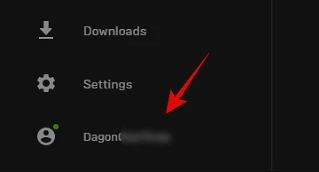
2. Next, select “Manage Account.”
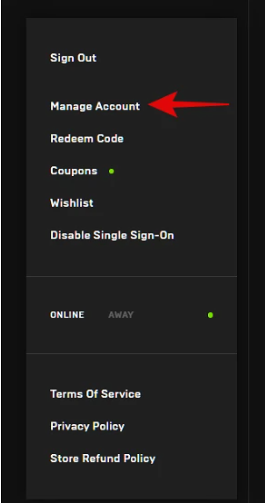
3. Your browser will now take you to a website to see the information for your Epic Games account. Your ID ought to be listed in the ‘Account Info’ section.
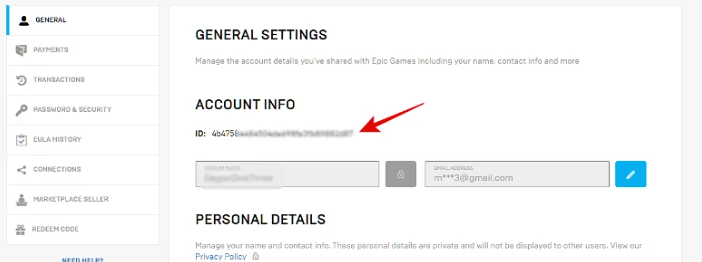
4. Now that you have copied this ID, you can give it to your friends and ask them to add you to Rocket League.
Link your Epic account with your Rocket League account
If they switch platforms or services, older players should save their Rocket League progress and friend list. To do this, you must connect your prior Rocket ID to your new Epic Games ID. Let’s look at some options for doing this.
Click on your login in the screen’s bottom left corner to launch the Epic Games Launcher.
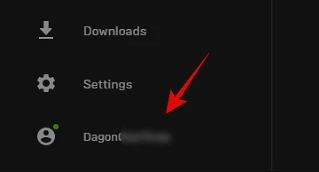
‘Manage Account’ should be clicked.
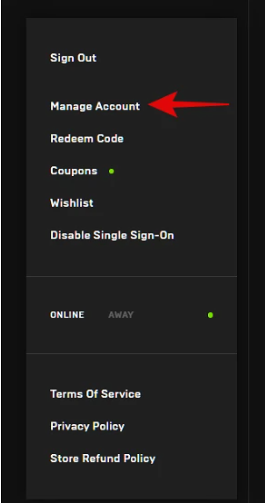
Your Epic Accounts portal will now open in a new browser tab for you. On the website, select ‘Connections’ from the left sidebar.
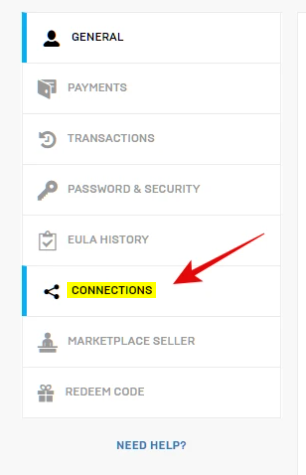
At the top, select “Accounts” right now.
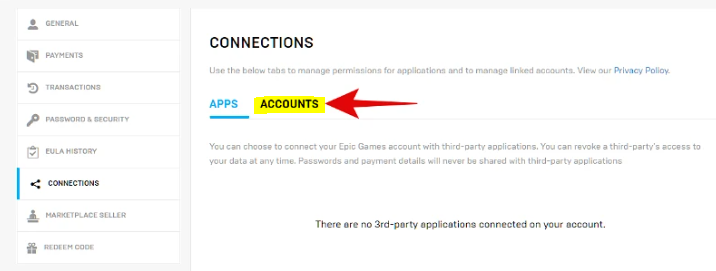
You can now connect your Epic Games ID to a wide range of platforms and services. If you use a console, choose your preferred provider; if you pay for a PC, use Steam.
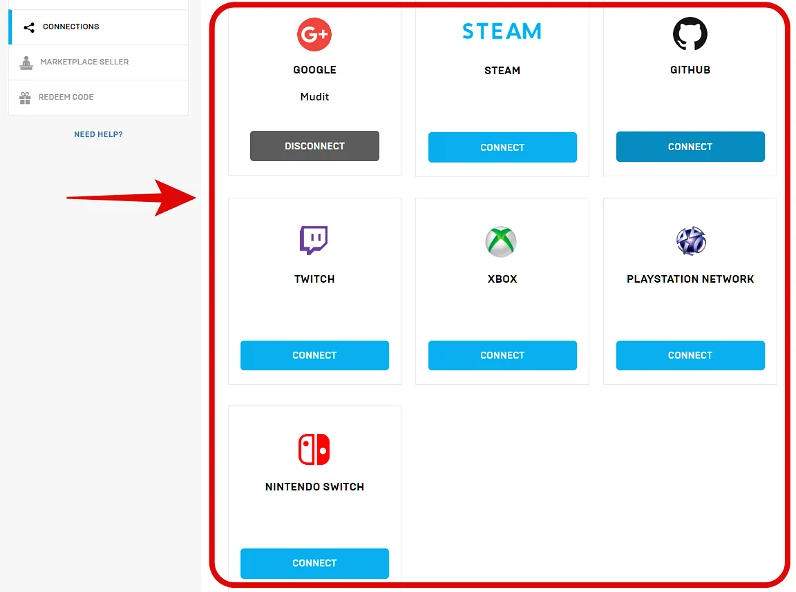
To finish the linking process, adhere to the on-screen verification process.
Your new Epic Games ID should now be connected to your former account. Your contact list and other stuff can now be easily moved between the two. The same procedure can be used to connect an account for cross-platform use. Once you’ve connected them, your rank, inventory, and items will be the same across all of the platforms.
FAQs
Why can’t I add a friend on Rocket League?
You may have attempted to send a friend request to an account that has reached its 500 friend request limit if you cannot send or receive friend invitations. There could be 500 or more pending friend requests. The player you’re trying to add may have already sent you a friend request.
Does Rocket League use an Epic account?
Playing Rocket League requires an Epic Games Account. When you log into Rocket League, you can either use an existing account or create a new one. In-game, you only need to press one button to establish a new account; no further information is required.
What is epic friends Rocket League?
Friends you had through your Rocket ID were converted to Epic Friends when Rocket League went free to play, and any friends you have through your Epic Games Account are also visible in Rocket League.
What is the max friends on Rocket League?
Please take note that you cannot add more friends if your friend list already contains more than 1,000 people.
Can you cross-play Rocket League?
All online match types on the Epic Games Store, PlayStation, Xbox, Nintendo Switch, and Steam can have players randomly matched with or against one another. Cross-play is by default, turned on.













