Gaming
How to Find the Explorer Tab in Roblox 2023

Roblox is a platform for massively multiplayer online games that allows users to not only develop their own games but also play games that were developed by other users. Roblox has become one of the most popular gaming platforms in the world due to the fact that it has more than 100 million monthly active users. Nevertheless, if you’re a new player, navigating your way around Roblox Studio to create new Roblox experiences can feel a little bit overwhelming. This is where the Explorer Tab can be of great assistance to you. There will be times when the Roblox Studio Explorer tab is not present. This article will walk you through the process of locating the Explorer tab in the Roblox client. So let’s get started:
Read Also: How to Obtain and Use Hearts in Roblox Blox Fruits
How to Find the Explorer Tab in Roblox 2023
Visit Roblox.com, and once you’re there, navigate to your profile using the menu on the left. After selecting the Creations tab and selecting the experience you want to make changes to, select the experience from the drop-down menu that appears next to the hamburger icon in the top right corner of the screen.
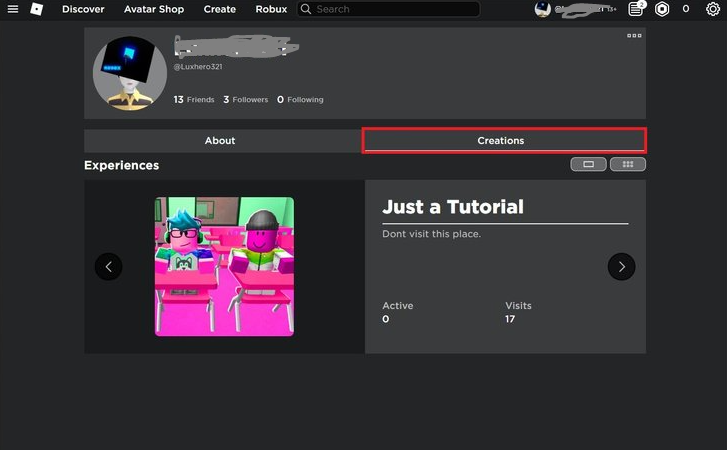
To edit, select the tab. This will launch Roblox Studio on your computer if it hasn’t already been done so by the time you get to this step.
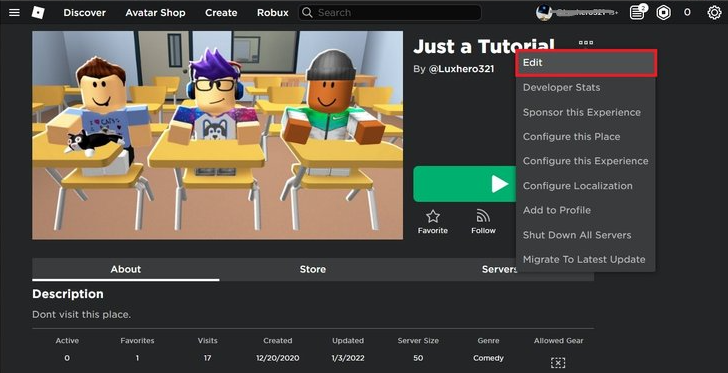
Choose the View tab by selecting it from the navigation at the top of the screen. Simply clicking the Explorer button will allow you to change the orientation of your Explorer window. In the event that you do not alter the default, it will continue to be located on the right-hand side of the user interface.
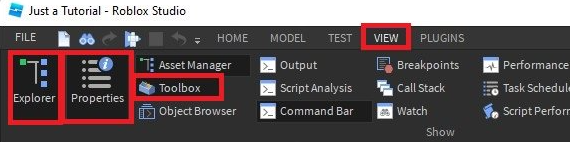
From this location, you also have the option to launch the window that displays your properties or your toolbox.
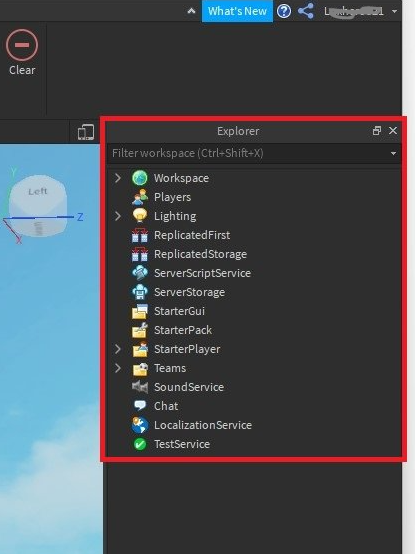
FAQs
What is the Explorer window in Roblox?
The Explorer window displays a list of every instance contained within an experience organized in a hierarchical fashion. Services are located at the highest level of the hierarchy. Workspace, for example, is the location where visible 3D content such as parts are stored.
Why is Explorer not showing Roblox Studio?
Simply pressing Play and Stop once more will quickly resolve the issue. Create a brand new location. In the Home tab, select the “Play” option. When you first spawn in, go to Explorer, find your Robloxian, and then press Control and the C key simultaneously.
Where is the Create tab in Roblox?
If you navigate to the player profile and click on the Creations tab, you will be able to see any items or experiences that the player has crafted for the game. This can be found directly below the box containing the basic information. On this tab, all of the user’s creations will be displayed, arranged alphabetically by category.
Where is the Create tab in Roblox mobile?
Select New from the drop-down menu in the top bar of the website. If it isn’t already highlighted, click the Experiences tab within the My Creations section of the interface. Simply click the “Create New Experience” button.
How much is $1 Robux?
The official Robux purchase system and the leftover currency exchange system both state that one Robux is equivalent to 1.25 dollars, despite the fact that the Developer’s Exchange system states that one Robux is equivalent to 0.35 cents.




















