Gaming
How to Fix Camera Bug in Roblox Mobile 2023

Roblox has quickly risen to the top of the popularity charts among younger children and adolescents. This can be attributed to the fact that it is available on such a wide variety of different major platforms. If you are a gamer like I am, then you probably already have it downloaded onto your iPhone or Android device. If not, you should get on that. It is a very time-efficient and space-efficient option to use the mobile app to keep up with the game when you are out and about in the world. By reading this article, you will acquire the knowledge necessary to fix a bug that affects the camera in Roblox Mobile 2023. So let’s get started:
Read Also: How to Create Decals in Roblox Studio
How to Fix Camera Bug in Roblox Mobile 2023
Switch Roblox Games:
The camera glitch affects a large number of players in-game for a variety of reasons; however, the most straightforward solution would be to play a different game. This issue is only reported in certain games due to the design decisions that were made for those games.

Change the Camera Mode:
If this does not help, navigate to the settings page for your Roblox account while you are in an experience. Make sure that your Movement Mode is set to Classic rather than the default setting of Free. If this resolves the issue, feel free to revert this setting to the way you prefer it once the issue has been resolved.
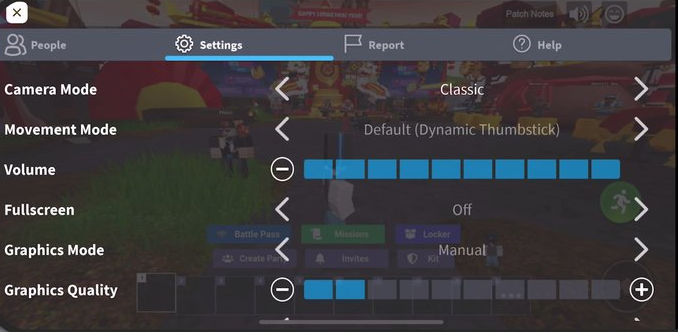
Update Roblox Mobile App:
Put an end to your Roblox session and open either the App Store or the Google Play Store. You should look for Roblox and make sure that your application has the most recent update, as future patches should address this issue.
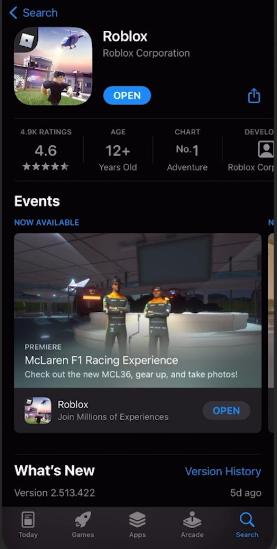
FAQs
Why does Roblox camera glitch?
If you run into the camera bug while playing Roblox Mobile, your best bet is to switch to a different game. If that does not work, you can access the Roblox menu by clicking the Roblox icon that is located in the top left corner of any Roblox game. Choose Settings from the menu located at the very top. Then, select the Classic movement mode from the menu.
Why won t my screen rotate on Roblox mobile?
To access the toolbar for your quick settings, drag your finger from the top of the screen down to the bottom of the display. You will be presented with a rotation option that can be tapped in order to disable the rotation lock. If you require further assistance, please do not be reluctant to get in touch with a member of our Customer Support team.
Why is my camera rotating in Roblox?
Stop playing the Roblox game you’re currently working on in whichever browser you’re using. You could try deleting the browser’s cookies and history to see if that helps. Try again. Your problem will undoubtedly be fixed as a result of this.
Why is Roblox glitching on mobile?
When playing Roblox on a less powerful device, the visuals may stutter or become choppy. This is usually the case when the device isn’t very powerful. In this case, you should check the graphics level of your Roblox account. You can access the in-experience menu by pressing the Esc key while you are playing. You can examine the quality of Roblox’s graphical content by going to the GRAPHICS section.
Why can’t I rotate my screen?
Locate the “Auto-rotate” tile in the quick-setting panel and activate it by clicking on it. You can activate it by going to Settings > Display > Auto-rotate screen. Another option is to press the corresponding button. If there is nothing wrong with the sensors, the screen on your phone ought to rotate automatically now.




















