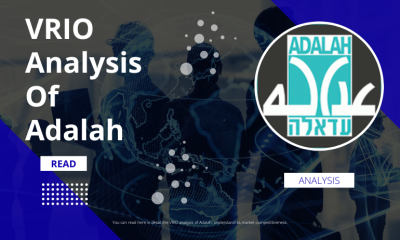Apple
How to Get and Watch Apple TV Plus on Your Android Phones

If you’re looking for information on how to watch Apple TV Plus on Android, it’s likely that you’ve heard about the fantastic material that is made available by this streaming service and are wondering if it will be compatible with the device that you use to access Android. Naturally, Apple TV+ operates on slick applications that are compatible with all Apple devices, including the iPhone. You might believe that because you use an Android device, you are unable to make use of the service. Do not be alarmed because this is not the situation. Even though there isn’t a specific app for Android that allows users to view Apple TV+ on Android devices, the service can still be accessed through a web browser. Users of devices that aren’t made by Apple won’t have a completely negative experience as a result of this, despite the fact that it’s not quite the same. The steps needed to watch Apple TV Plus on an Android device are outlined here. So let’s get started:
Read Also: How to Get Discovery Plus on Apple TV
How to Get and Watch Apple TV Plus on Your Android Phones
1. On your Android device, launch a web browser (Chrome is the one we recommend, but any of the others will work just well).
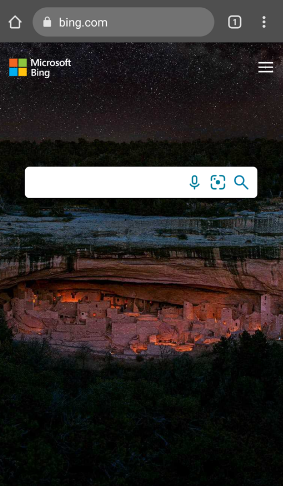
2. Next, go to tv.apple.com on Apple’s website.
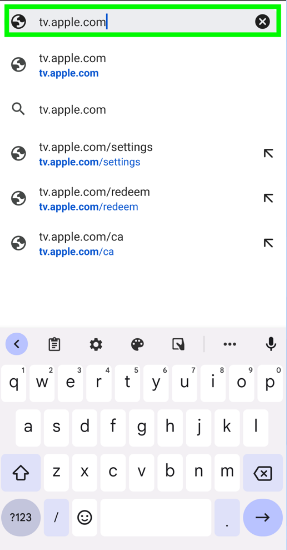
3. You will be sent to the website for Apple TV Plus.
- Tap the Sign In button, then sign in using the methods you are accustomed to, and proceed directly to step 7 below if you already have an Apple TV Plus subscription. Tap the “Start Free Trial” button if you do not already have an Apple TV Plus account. After you have used the free trial period for the streaming service, you will be required to begin paying the regular fee of either $6.99 or £6.99 each month.
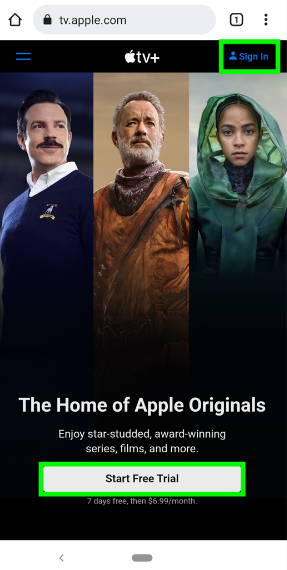
4. In order to stream content on Apple TV, you will need an AppleID. If you’ve previously had (or still own) an Apple product like an iPhone, iPad, or Mac, there’s a good chance you already have an Apple ID. This is because having an Apple ID is quite likely. If this is the case, select the Sign in option and complete the sign-in process as normal; then proceed to step 6 below. In every other case, click the Sign Up option.
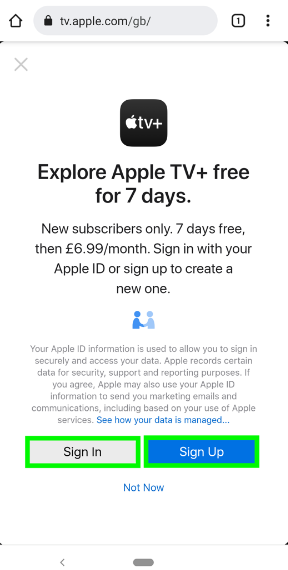
5. If this is your first time creating an Apple ID, you will need to input an email address. After doing so, you will need to fill out your personal information and then press the Continue button.
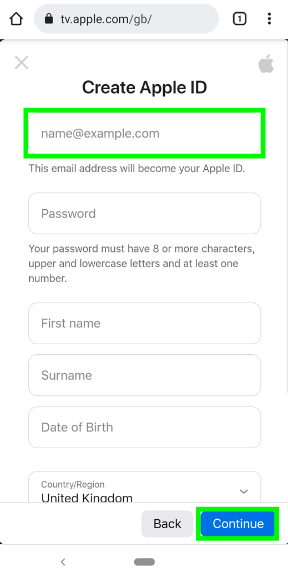
6. You will be informed that you have the option of beginning a free trial for a period of one week, after which you will be required to begin paying for the service. To continue, tap the Subscribe button.
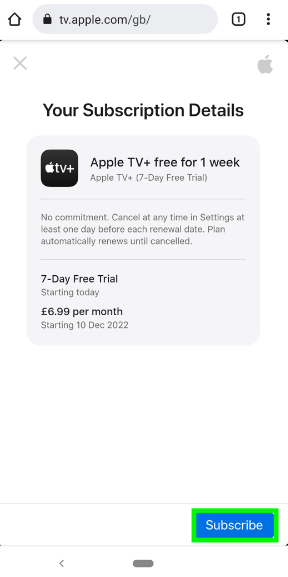
7. You may now begin browsing the Apple TV Plus library to choose items to watch. The content of a movie or episode of a series will run in the browser whenever you choose to play it.
By tapping the display, you can have access to the controls for the play/pause, rewind/forward, and subtitles functions. To enlarge the area that may be viewed, tap the arrow icon.
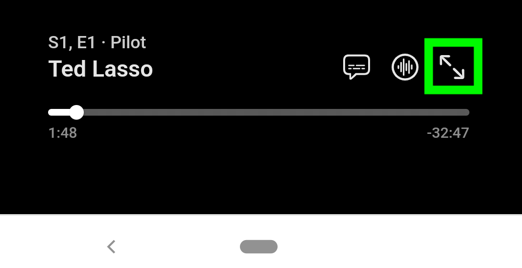
FAQs
Can I install Apple TV app on Android?
It is not possible to download an application for Apple TV+ on an Android smartphone; nevertheless, this application is available on a broad variety of other TVs and streaming devices. There is a native Apple TV app available for download on Apple platforms such as iOS, iPadOS, and macOS, amongst others.
Can I watch Apple TV without an Apple device?
You can sign up for Apple TV+ and watch its content using the TV app, which is accessible on the iPhone, iPad, Apple TV, and the Mac. Additionally, the TV app is available on a wide variety of game consoles, smart TVs, Roku, and Fire TV devices. You may also watch Apple TV+ on the web by going to tv.apple.com in your web browser.
Can Apple TV work without iPhone?
The Apple TV app is available for download on a variety of Apple products, including the iPhone, iPad, iPod touch, and Mac, in addition to Apple TV. In addition, it may be accessed on the internet at tv.apple.com, as well as on Roku, Amazon Fire TV devices, Samsung smart TVs, Nvidia Shield, and Android TV OS.
What is difference between Apple TV and Apple TV Plus?
You have the ability to subscribe to any channels offered within the Apple TV app, and this includes Apple TV+. Apple Originals, including award-winning programmes, captivating dramas, innovative documentaries, kids’ entertainment, and comedies, are featured on Apple TV+, a streaming service that is available as a paid subscription and features Apple Originals. New content is added to the service each month.
How many users can use Apple TV Plus?
The Family Sharing feature enables you to share viewing access with as many as six members of your immediate family. One of the adults in your household will take on the role of acting as the family organiser. This person will be responsible for inviting other family members to join the family group and will also agree to pay for any purchases made by other family members.
Do you get Netflix with Apple TV?
Netflix may be accessed on Apple TVs that are the second generation or later. The vast majority of devices, when connected to a high-speed internet connection, are capable of streaming Netflix in high definition and will play Netflix at their maximum supported resolution. Netflix gives users the ability to customise their own profiles with parental controls.