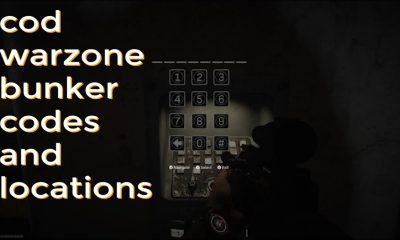Gaming
How to Get Rid of Golems in Minecraft Legends

Building an army in Minecraft Legends that has the appropriate combination of different types of troops is essential to becoming successful. There are a variety of golems, each of which has its own set of advantages and disadvantages; also, certain objectives are better suited to certain golems than others. In most cases, you’ll want to use a combination of two or more golem types, and a significant portion of the strategy involves recruiting the optimal quantity of each golem type. If you come to the realization that you do not have enough golems of a particular type, the remedy is straightforward: simply produce more of those golems. But what happens if you suddenly realize you have an excessive number of a specific kind of golem? In this tutorial, we will walk you through the process of removing golems from Minecraft Legends. So let’s get started:
Read Also: How to Get Iron in Minecraft
How to Get Rid of Golems in Minecraft Legends
1. We haven’t been able to get this to function even once, despite the fact that several players have reported that rapid traveling in Minecraft Legends causes monsters to despawn at random intervals. It is also true that all of your mobs will sometimes despawn after the end of a mission; however, this isn’t much help because you want to despawn them while you are still on a quest. The only way that we have found so far to successfully “despawn” creatures in Minecraft Legends is to kill them, and the easiest way to do so is to drop them in lava. This is the only method that we have discovered.

2. However, you cannot just give the order for your mobs to run into lava because they are not that naive. You will need to construct a ramp or bridge that goes over some lava before you can “despawn” your mobs.

3. Then, command the monsters you wish to “despawn” onto the ramp’s center, directly over the lava, and wait for them there.

4. After that, advance to one of the ramp’s ends, and while holding Triangle/Y, detach the ramp.

5. Finally, you should just sit back and watch your unfortunate mobs slowly burn. They have been eliminated from existence, and you have been demoted to the role of a villain. But because there was no “disband” option available, what were you expected to do instead?
FAQs
Will iron golems protect you?
Iron Golems are an excellent means of ensuring the safety of your villagers and your base. They are frequently seen roaming the countryside and watching over the villagers. It is common knowledge that as soon as they spot a hostile throng, they immediately assault it.
What do you get for killing an iron golem?
When an iron golem is killed, it will drop between three and five iron ingots and between one and two poppies. Oddly enough, looting does not seem to have any impact on these drop rates. The iron golem is a difficult mob to kill, however it does not drop any experience orbs when it is defeated.
Can you heal a golem?
Right-clicking the chest of an iron golem while holding an iron ingot will allow a player to restore the health of the iron golem. The ingot will be used up as a result of this action. Iron golems, like other types of utility mobs, can be tamed and controlled.
What are iron golems weaknesses?
Use lightning-based weaponry whenever possible, as the Iron Golem is especially vulnerable to that type of attack. If you concentrate your strikes on the creature’s legs, you can also temporarily stun it this way. Best of luck!