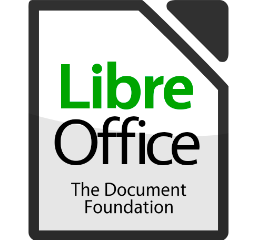Guide
How to Get Rid of Suggested Reels on Instagram

Instagram might recommend reels in addition to posts in the future. You can be concealing the suggested reels by using particular hashtags or captions containing particular words, emojis, and phrases. This is useful if you are not interested in the proposed reels. This function can only be used through the official Instagram app available for iOS and Android devices. To determine your preferences, the program uses various tools, including your geographical location and hashtags. On the other hand, many users find it annoying when suggested posts appear in their feeds and want to disable the feature so it no longer displays them. This guide will walk you through the steps necessary to remove suggested reels from your Instagram account. Let’s go in right now:
Read Also: How to Find Instagram Friends on Threads
How to Get Rid of Suggested Reels on Instagram
To hide undesired suggested reels, follow these steps:
1. Click the three dots in the bottom right corner of the reel you wish to hide, then click “Hide.”

2. Select the option “Not Interested.” After that, you will be presented with three different options.
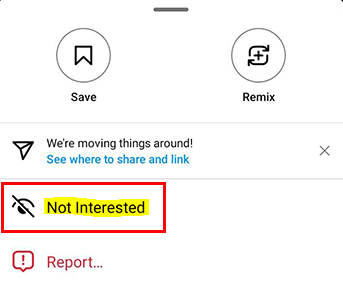
- Tap the option that says “Don’t suggest publications of…” if you do not want to hear any further reel recommendations from the user who made the suggestion.
- You can tell Instagram that you do not want to see suggested posts containing certain words, phrases, or emojis by tapping the “Aa” button. In the pop-up menu, type each individual phrase or emoji that you want, making sure to separate each one with a comma. (For illustration, word 1, word 2, emoji). Click the button labeled “Done.”
- Tap the button that reads “This post made me uncomfortable” to alert Instagram about delicate matters.
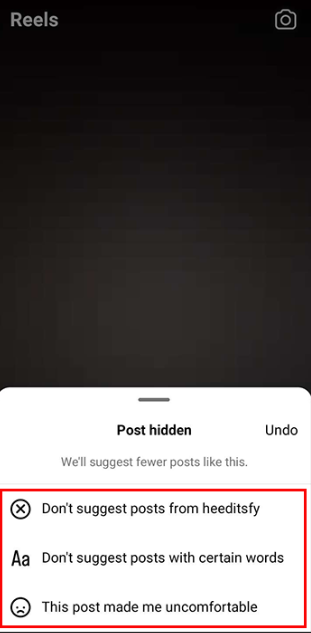
Please be aware that these changes may take up to 24 hours to become active in your account. Even if the reels of the users who you follow contain one of the items from the list, the list of words, emojis, phrases, and hashtags that you include in the list will not hide the reels of those users.
FAQs
Why is my Instagram feed all suggested reels?
You may find suggested posts in many locations, including your Instagram feed, the Reels page, and the Explore tab. These recommendations are derived from things such as: Your participation: The accounts you follow and the posts you have liked, saved, or commented on are displayed here.
How do I get rid of suggested content on Instagram?
To accomplish this, navigate to your profile and then tap the three vertical lines in the screen’s upper right corner. After that, navigate to “Settings” and then “Privacy.” You can see posts from accounts you follow, accounts you’ve engaged with, or both of these options under the “Suggested Content” section.
Why can’t I mute Reels on Instagram?
When viewing reels from your Instagram feed, you can press to switch the sound on or off by tapping again. Once you have tapped on a reel from your feed, you can toggle the sound on or off by tapping anywhere else on the reel while it is playing.
Why is my Instagram stuck on Reels?
Ensure that your device has sufficient storage space to ensure the video you want to process comes out appropriately. To make room on your device for the video to be processed, you will need to either delete all of the files that aren’t needed or move them to another device. Insufficient storage space on a smartphone will prevent Instagram reels and videos from moving past the processing stage.
How to restart Instagram?
Restarting Instagram will often fix faults that have only appeared momentarily. You’ll need to quit the Instagram app on your Android device or on your iPhone to do this task. The same goes for the Instagram app on your computer. After that, try relaunching the application to see whether this solves the issue once and for all. Please restart the device.