Guide
How to Add Chapters to a YouTube Video

YouTube videos that are broken up into chapters provide users with an easier way to find the section of the video that has the response to the question they are looking for. People tend to stop watching a video if they don’t obtain the answer to what they’re looking for right away, even though the answer is typically found later in the video. Chapters are a terrific method to break up longer movies on YouTube, and they should be used in the same manner that chapters simplify the reading of books. Not only do chapters explain to viewers what each part of the video is about, but they also make it easy for viewers to skip to the parts they find most interesting. This guide will walk you through the process of adding chapters to a video hosted on YouTube:
Read Also: How to Change YouTube Handle on the Mobile App
How to Add Chapters to a YouTube Video
There are two different approaches of adding chapters to a video hosted on YouTube. You have the option of using the feature that automatically creates chapters as well as the description box. The latter is the more trustworthy option.
Manually add chapters to a YouTube video.
1. Proceed to the Channel dashboard of your account.
2. Proceed to the content.
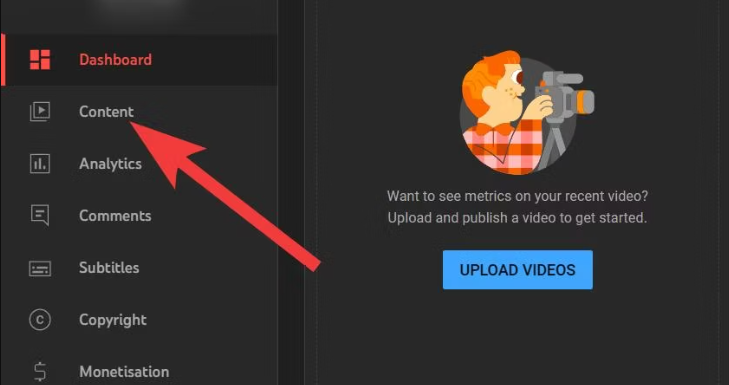
3. To edit, select the pencil icon.
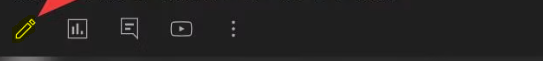
4. Go to the description box and type 00:00, followed by the chapter’s name. This will allow you to add new chapters.
5. After the previous time stamps and chapter names on each line, add the following ones immediately after them. The following is how it should appear:
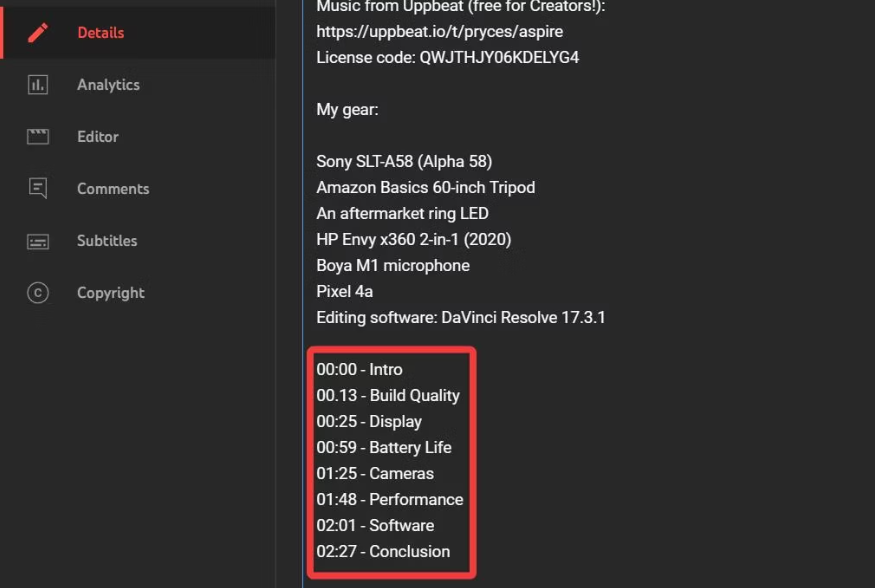
6. Select the Save option. As soon as you add new chapters, you’ll be able to view them. If you don’t, the changes you make to the time stamps might not show up in the video for up to 24 hours, or you might have made a mistake while entering the information.
Adding chapters to fresh content is a simple process, but doing the same thing to your submitted content may be time-consuming. When this happens, the function that creates automated chapters will aid you.
Let YouTube auto-add chapters to your videos
1. Navigate to the dashboard for your Channel.
2. Navigate to Content, hover your mouse pointer over the video you want to edit, and click the pencil icon.
3. Click the Show More button after scrolling down.
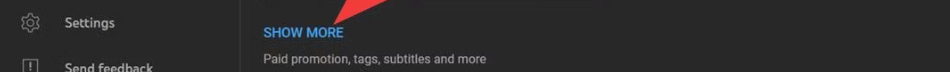
4. Continue scrolling until you come across the option to Allow automated chapters and important moments, and then accept that option.
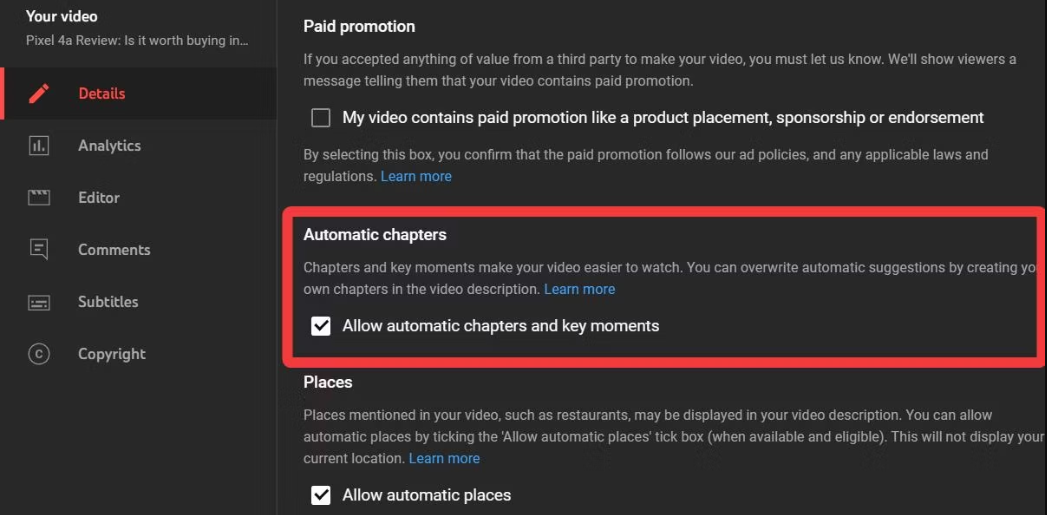
The fact that it relies on AI to build chapters is a major flaw with this feature. From what we’ve seen, including a list of items in a video seems to be a formula for success. As a result, you might need to watch the movie again after activating it to identify and correct any anomalies.
FAQs
Why can’t I add chapters to my YouTube video?
The fact that your YouTube channel does not have a sufficient number of followers is the primary candidate for the failure of your YouTube chapters. If you want to use the chapters function on YouTube, you’ll need to make sure that you have more than a thousand followers.
Do you need 1k subscribers for YouTube chapters?
There are some sources that claim you need 1,000 subscribers on YouTube, however this does not appear to be the case any longer. For the purpose of conducting a test, I hand-added a few chapters to a personal channel of mine that has a staggering sixteen subscribers. Adding chapters to my videos went off without a hitch thanks to the fact that I saved them as separate files.
Is it good to add chapters to YouTube video?
There are primarily two advantages that come along with including chapters in your videos uploaded to YouTube. The first benefit is an enhanced user experience, which is achieved by making it simpler and more efficient to locate certain information inside a movie. The second advantage is that it increases the likelihood that your video will be displayed higher up in relevant search results.
Does YouTube pay monthly?
Participants in the YouTube Partner Program who are qualified to receive payments from Google through AdSense receive such payments on a monthly basis, often between the 21st and the 26th. You must make a payment that is greater than the required minimum of $100. If the earnings for the month don’t meet this criterion, they carry over to the following month.
Does YouTube pay for likes?
YouTube users are not compensated in any way based on the amount of likes their videos receive. On the other hand, the number of likes is what ultimately persuades the YouTube algorithm to advance a channel. The cost per thousand impressions of an advertisement is equal to the CPM’s average rate.


















