Apple
How to Hide Photos on Your iPhone

If you hide a photo on your iPhone using an operating system prior to iOS 10, the photo will be hidden from Years, Collections, and Moments. On the other hand, you can see it clearly in All Photos. Hidden photographs will no longer be displayed in All Photos or within Widgets beginning with iOS 11 and continuing through iOS 15. The only way to view hidden albums is to open the Hidden album itself, which means that the security on your hidden private images album is virtually nonexistent (aside from the passcode to unlock your device in the first place.) But if that’s not a problem for you, I’ll walk you through the steps to create a private photo album on your iPhone so you can keep your pictures to yourself.
Read Also: How to Reset Screen Time Passcode on iPhone And iPad
How to Hide Photos on Your iPhone
1. Launch the Photos application on your iOS device.

2. Locate the picture or video that you want to keep hidden.
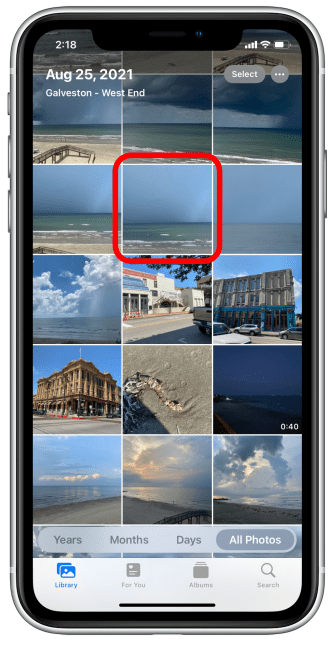
3. Tap the Share icon located in the bottom-left corner of the screen.
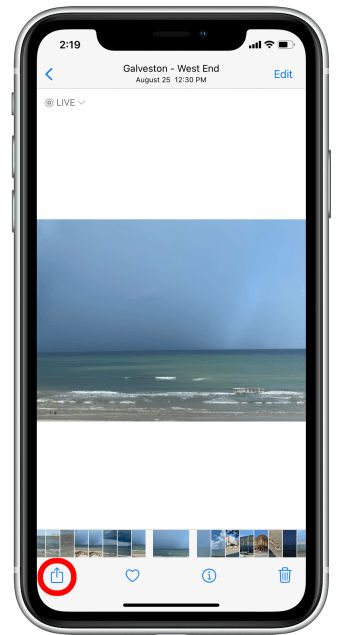
4. Scroll down to view the photographs, then choose the Hide option on the action menu. To conceal a video on iPhone, pick Hide Video.
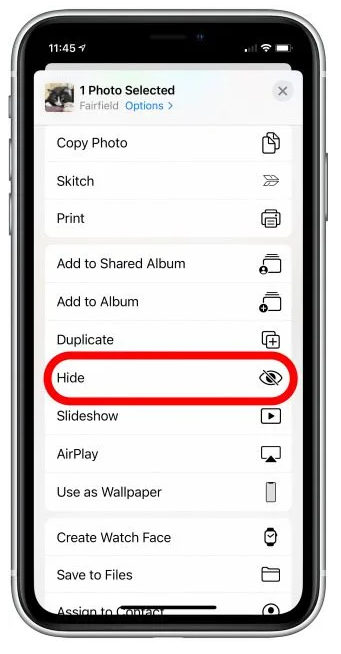
5. Confirm that the photo is hidden.
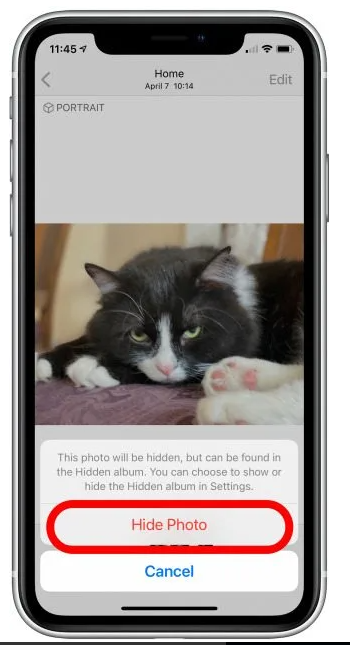
6. Tap the Albums tab within the Photographs app to see the photos and movies you have concealed elsewhere on your device.
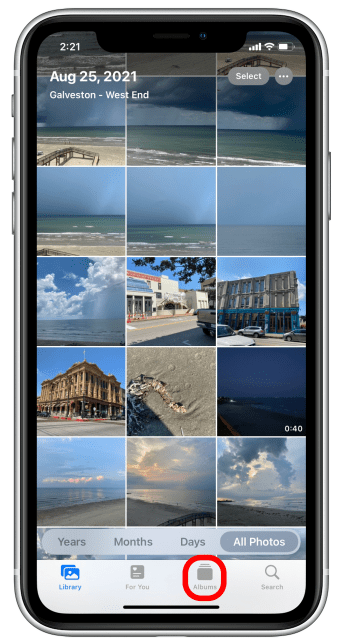
7. Locate the album that is titled Hidden, and then click on it (it will be down at the bottom of your screen, under Utilities.)
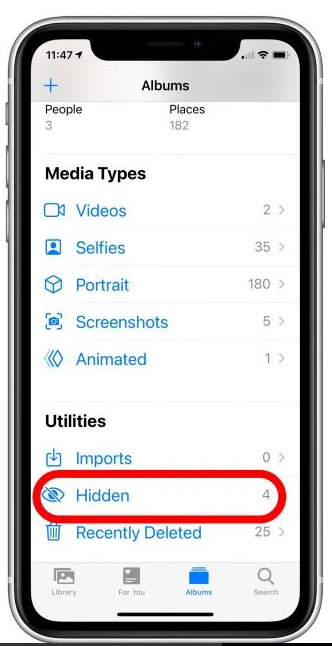
That wraps it up! If all that you need to do is prevent the photographs you’ve uploaded from showing up in the widgets on the Home screen, then this will solve your problem.
FAQs
How do I hide photos on my iPhone without deleting them?
You can get rid of or bury a photo or video here.
, and then select Hide from the list of available options. Photos that have been hidden are now stored in the Hidden album. You won’t be able to see them nowhere else. You can prevent the Hidden album from showing up in the Albums list by going to Settings > Photos and selecting the option to turn off the Hidden album there.
How do you make a secret folder on iPhone?
Tap and keep your finger on any icon until they all start moving around at the same time. You can create a folder by moving the app that is invisible on top of the app that you wish to conceal. Keep the invisible app on the first page of the folder, and then hold the app you want to hide and drag it to the right to transfer it to the next page in the folder. This will make the app invisible.
Can I put a lock on my hidden photos?
You are unable to “lock” the hidden album, nor are you able to hide a photo using Touch ID, Face ID, or any other kind of authentication. The most significant problem is that all of your concealed material may be accessed from a single site. Your Hidden folder can be accessed with only a few touches by anyone who has access to your phone when it is unlocked.
Is there a secure folder on iPhone?
Although it is not yet possible to create a safe, password-protected folder in Notes, the option to lock individual notes is available. After you have uploaded the images, movies, scans, and sketches to Notes that you don’t want other people to see, simply perform the aforementioned step.
Can you lock pictures on iPhone?
Launch the Notes app, then open the note that contains the image that you want to view. Tap the icon that looks like three dots that’s located in the upper-right hand corner of the note. To lock the door, pick “Lock” from the menu that appears.
How do I hide photos in my gallery?
Make a selection of all the pictures you want to keep secret, then go to Menu > More > Lock. In addition, if you want to, you can lock entire folders full of pictures. After you have selected the Lock button, the photographs and folders will be removed from the library. To see them, go to Menu > Show Locked Files in the navigation bar.
















