Guide
How to Hide your Birthday from Twitter Profile on Mobile App
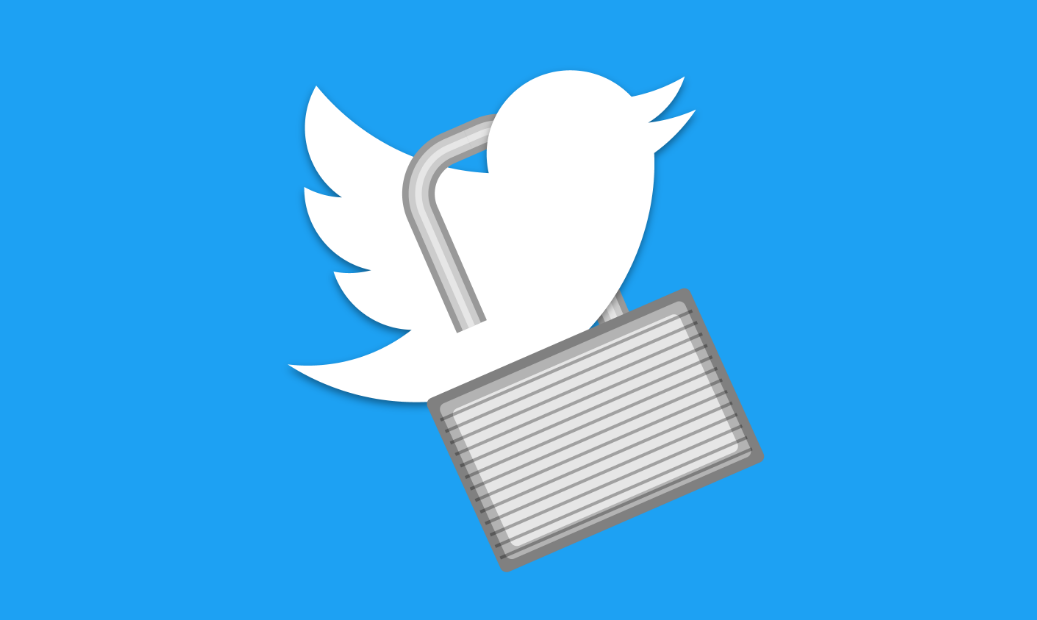
When you choose to hide your birthday on Twitter, the date, month, and year of your birth are still added to your account settings, but this information is concealed from public view on your Twitter profile. Because of this, nobody is able to view it. During the process of creating your Twitter account, you may have been prompted to enter and given the option to publicly display your birth date on your profile. However, if you are concerned about your privacy and wish to reduce the risk of fraud or identity theft, you might choose to remove or conceal the day, month, and year of your birth from your Twitter profile. This post will walk you through the steps necessary to conceal your birthdate from public view on your Twitter profile. So let’s get started:
Read Also: How to Change Your Email Address on Twitter on Your Computer
How to Hide your Birthday from Twitter Profile on Mobile App
Following these instructions will allow you to conceal your birthdate on Twitter:
1. To edit your profile, navigate to your Twitter page and click the Edit profile button.

2. To continue, select “Birth date” from the app’s menu. To change your birth date online, select Edit next to Birth date.
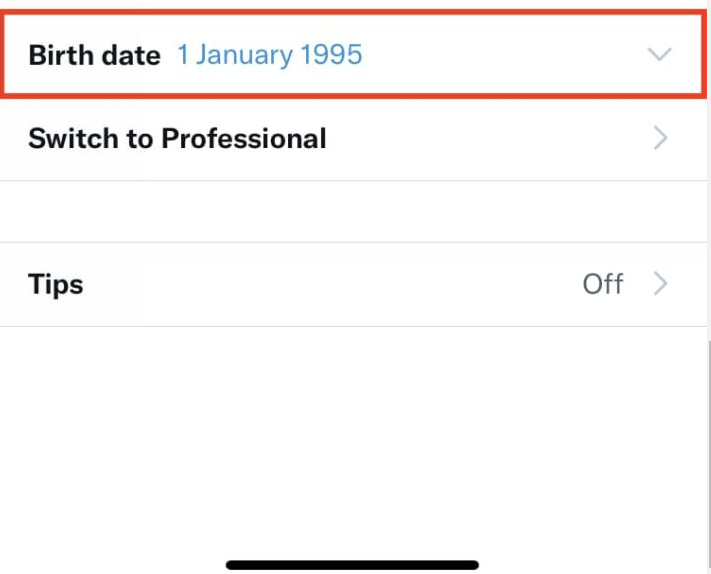
3. Tap Month and day, then select Only you from the drop-down menu that appears under Who sees this.

4. After that, select Only you from the Year menu that appears.
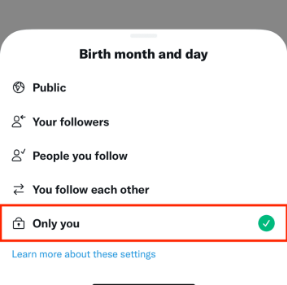
5. Finally, select Save from the Continue menu.

6. It appears that you have been successful in hiding your birth date from being displayed on your Twitter profile.
In addition to selecting “Only you,” you are free to select any other option that you deem acceptable and with which you are comfortable interacting, such as “Your followers,” “People you follow,” or “You follow each other.”
FAQs
What is hidden Twitter?
Authors of Tweets have the ability to conceal replies that are made to their posts. Secret replies are still accessible to the public via the hidden reply icon, which appears on the original Tweet if there are hidden replies. In addition, the person who posted the Tweet has the ability to unhide a reply at any moment.
Can you hide your Twitter account without deleting it?
Go Private is an alternative to deleting your account that allows you to prevent your tweets from being viewed by a large audience without having to delete your account. When you make your Twitter account private, only people who follow you will be able to view the tweets you post. Blocking your followers is the only way to get rid of them permanently if you don’t want them anymore.
Can people see my real name Twitter?
Your display name is the name that people see at the very top of your profile and should either be your real name or the name you want people to associate with your Twitter account that is written in “simple English.” You are free to alter your display name whenever you choose, and all of your followers will be updated with the change immediately.
Why are people leaving Twitter?
According to an estimate, more than 30 million users are anticipated to leave Twitter over the next two years as worries build about the proliferation of inflammatory content and the increasing prevalence of technical faults on the platform following Elon Musk’s $44 billion buyout.
Is Twitter safe for anonymous?
One of the most important things you can do to maintain your anonymity online is to use Twitter without providing your real name or email address. If you wish to maintain your anonymity on the internet, you should avoid tweeting any hints that could potentially reveal your location, career, or personal life.













