Fortnite
How to Install Fortnite on Android Mobile

The mobile version of Fortnite for Android was released some time ago, joining the iOS version of the game. On the other hand, in August 2020, Epic, the company that developed and published Fortnite, introduced a direct payment mechanism that could be accessed from within the iOS and Android apps. That constitutes a serious breach of the policies that Apple and Google have in place, which demand that app developers hand over a sizeable portion of the profits they make from games and applications that make use of their respective app stores. Installing Fortnite on an Android device can be done by following the instructions in this post. So let’s get started:
Read Also: How to Enter the Wind Tunnel in a Baller in Fortnite
How to Install Fortnite on Android Mobile
Here is the protocol that must be adhered to:
1. Navigate to the page where the Android version of Fortnite may be downloaded.

2. Tap exactly where it instructs you to. You could obtain it by installing the Epic Games app on your device.
3. To continue downloading regardless, click the button.
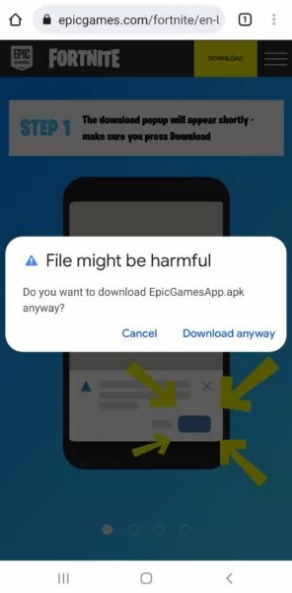
4. Start up the file that you downloaded to your computer. You should be able to install from external sources whenever you are prompted to do so.
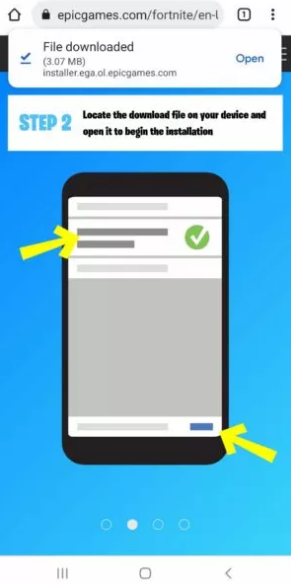
5. Then select Install.
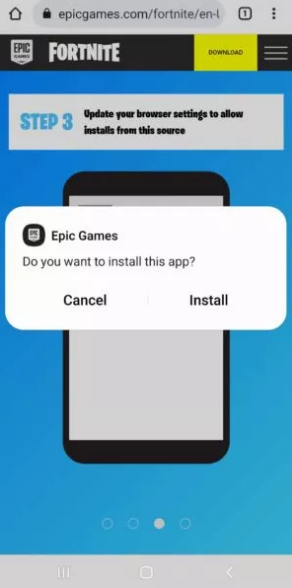
6. Hit Open.
7. Use your mouse to click the Get button that is placed next to Fortnite.
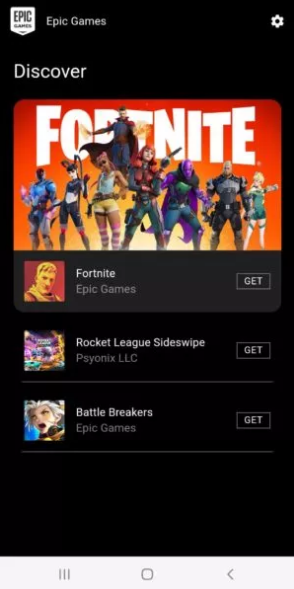
8. Turn on the installation by pressing the button.
FAQs
Is Fortnite coming back to playstore?
As of May 5, 2022, Epic Games’ Fortnite has made its way back to mobile platforms like iOS and Android. This was made possible not only by the resolution of Epic Games and Apple’s protracted legal disputes, but also by a partnership with Microsoft, which makes the battle royale game playable on browsers through Xbox Game Pass.
Can Fortnite run on 4GB RAM Android?
The high-definition video game Fortnite can be played on mobile devices that have an ARM64 processor, Android 8.0 or a later version, at least 4 gigabytes of random access memory (RAM), and one of the following graphics processing units (GPU): Adreno 530 or a later version, Mali-G71 MP20, or Mali-G72 MP12 or a later version.
Why Fortnite is not on Play Store?
This new version would have circumvented that, which, according to the two tech giants, would have been a breach of their respective policies. Apple and Google each take a 30% part of the revenue generated by in-app purchases made within games. Even though Fortnite is a free game to play, there are several in-app purchases of weapons and skins that users are obliged to pay for.
How many GB is Fortnite mobile?
Size of the Fortnite Download on PC and Mobile Devices The download size for mobile can range anywhere from 1.56 gigabytes to 2.98 gigabytes.
What is the download size of Fortnite on Android?
How much space does the mobile version of Fortnite take up on your phone? The size of the Fortnite APK is approximately 130 MB. Having said that, the game will download additional files, each of which will consume more than 6 gigabytes of space on your Android device.


















