Gaming
How to Join Voice Chat Channel in Overwatch 2

Communication is essential in Overwatch 2, just as it is in any endeavour that calls for cooperative effort. If you want to get the most out of the cooperative hero shooter, it’s best to play with some friends who are talkative — though it’s best if they don’t talk too much — and who are able to provide quality callouts about important information happening around them. Although the ping system is available to assist with a significant portion of this, some individuals find it more helpful to listen to another person’s voice. The following is a guide that will show you how to join voice channels in Overwatch 2. So let’s get started:
Read Also: How to Unlock Heroes in Overwatch 2
How to Join Voice Chat Channel in Overwatch 2
If you played the first Overwatch, you already have a solid understanding of how to navigate the voice chat channels. On the other hand, if you are not familiar with the game, you could feel a little lost. To our good fortune, it is not quite as difficult as that. You are free to switch to any of the available speech channels at any time, but for the sake of clarity, we will begin by discussing the various configuration options.
To access the settings for your voice chat, go to Options and then select Voice from the menu. There is now a new area devoted specifically to Voice Chat here. You will find three distinct voice chat channels labelled Group, Team, and Match inside the Channels area of the game’s interface.
- Group: The people you socialize with prior to beginning the process of matchmaking are referred to as your group.
- Team: When a match begins, you will automatically be assigned to a specific team.
- Match: Match is simply open conversation amongst all of the players in the lobby; it is typically reserved for the Deathmatch mode.
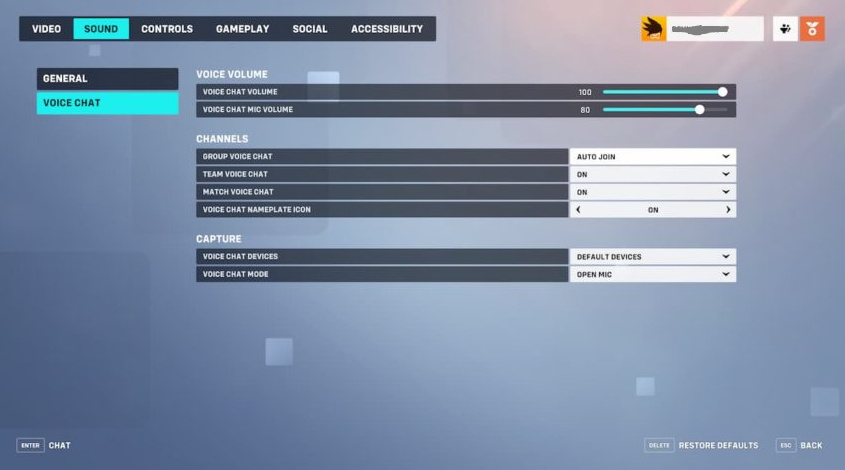
If you click on any of the dropdown menus for these options, you will see that you have the option to turn them Off, On, or set them to Auto Join. We strongly suggest that you turn on team chat at the very least so that you can easily join your team’s voice chat in the event that it is ever required. Because it is likely that you will also want to converse with the friends with whom you begin a party, we advise that you have the Group setting set to Auto Join. When you are in a party, the group chat will take precedence over the team chat even if you have both the team and the group chat settings set to Auto Join.
You are able to join voice channels while you are playing a game now that you have your options configured. You can do this in one of two different ways. The first option is to check the Social Menu to determine which voice channel you are currently in. To join that channel, you need only click the icon that looks like a headset.

In addition to that, you will also have the option to join team chat while you are in the hero selection screen. To talk with your teammates while using a console, press the left analogue stick or press J on a personal computer. You are able to leave any channel by going to the Social menu and clicking the headset icon again. This will bring you back to the main screen.
FAQs
Why is my mic not working in Overwatch 2?
Make sure that the audio settings in Overwatch 2 are correct.
It’s possible that the issue lies with Overwatch 2’s audio settings. To determine if something is wrong, go to the “Options” menu and then select the “Sound” option. Check to see that either the “Team Voice Chat” or the “Group Voice Chat” options are turned on rather than off.
Is Overwatch 2 becoming free?
Overwatch 2, which has been in development at Blizzard for a very long time, is not your average sequel. As I mentioned for the first time during the course of the summer, the relaunch of the once-famous hero shooter has been focused more on reorganising the revenue model of the game than it has been on providing additional content to justify a new price tag. As a result, it is no longer necessary to pay to play the game.
Is Overwatch 2 cross platform?
Overwatch 2 is currently free to play on a number of different platforms. Regardless of the platform you play on, you and your friends will be able to band together and fight for a better tomorrow thanks to cross-play and cross-progression features.
Is Overwatch 2 pay to win?
Pay-to-win mechanics are present in Overwatch 2 until all heroes are unlocked or purchased individually. You have to understand that in ranked play, counterplay is of the utmost significance. If you are forced to always play the same hero, you can’t expect to be successful in your matches.















