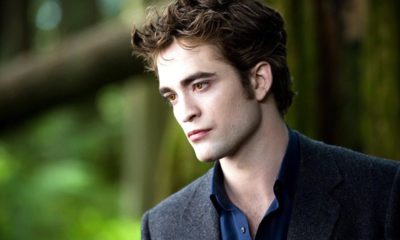Gaming
How to Leave a Party in Rocket League

There are going to be times when you want to go away from a game you’re playing online with other people and do something else instead. There is always a reason to go, whether it’s because you have other things to take care of or you simply can’t be around teammates who aren’t performing well. There is always a reason to leave. There is no exception to this rule for Rocket League. Because of the game’s diverse array of multiplayer modes, in which players compete in teams of varying sizes, getting together with friends can lead to increased success as well as increased laughter. In Rocket League, if you want to leave a Party, you can learn how to do so by reading this page. So let’s get started:
Read Also: How to Get Sweet Tooth in Rocket League
How to Leave a Party in Rocket League
Starting a party
The first rule to follow in order to exit a Rocket League party is to create a party in the first place. There are a few different routes you can take to recruit new members for your group. To begin, you can immediately access your friend list by going to the bottom right-hand corner of your screen.

When you tab into this section, you will be presented with a screen that lists recent gamers as well as your online pals, regardless of the platform they are using. You have the option of inviting friends from either Epic or Steam. You’ll want to keep in mind that you can also view players who have previously been blocked in this section. In other words, if you ever want to play a 2v2 or 3v3 match without having to deal with that awful teammate or opponent again, put them here.

When you invite a friend or another player to your party, that friend or player will receive a notification asking them to join the party. After you have acknowledged this, a little adjustment will be made to your screen so that the automobile of the newly added teammate will be displayed on your home screen. This is a confirmation that a player has been added to your party or that you have successfully joined a party.

One more reason to be aware of the change in party size at the main menu screen is that occasionally your teammates from the tournaments, even if they may not be added to your buddy list, may not always quit your party if you’ve lost in tourney play. This is something else to keep in mind while you’re paying attention to the change in party size at the main menu screen. Bear this in mind, as you might be eager to kick them out or ask them to leave the party, especially if they were agitating or annoying while the game was being played.
Leaving a party
It’s possible that it won’t jump out at you immediately away, but the option to “leave the party” can be found at the very bottom of your screen. Not only will your friend’s vehicle appear on the screen when they join your party, but a notification in the form of a square icon will appear at the bottom of the screen to indicate that they have joined.

Right next to that emblem is what the majority of people would take to be a “do not” warning sign, which is actually where you can choose to exit the party if you no longer wish to participate. If you press that button, you will receive a notification asking you to “leave the party.” Don’t worry if you accidentally pressed it; you’ll be asked to confirm whether or not you truly do want to quit the party that you’ve made or joined a second time before you are allowed to do so.

It’s hard to think that after all of these years, Rocket League is still going strong and gaining new players. The first release date for rocket-powered automobile soccer was set for 2015 when it was first announced. Since then, the video game has been made available for purchase on almost every other gaming platform in addition to the personal computer. This has also made it possible to implement a plethora of brand new features, such as cross-platform play and cross-progression in games.
FAQs
How does party up work in Rocket League?
After the match is over, you can continue playing together by using the Party-Up feature. On the screen that appears after the game, look for an option that says “Party-Up,” and then select that. Your teammates will be made aware of the fact that you would like to keep playing with them after this. The Party-Up option will cause a green icon to appear next to your avatar as soon as it is selected.
What is the shortcut to close Rocket League?
Launch the game by opening the appropriate shortcut. To exit Rocket League, while you are playing the game, press ALT + F4.
How is Rocket League fun?
Learning how to play Rocket League is a lot of fun.
When it comes to video games, one of the most fun aspects is being able to challenge yourself and genuinely excel at something. When you perfect a talent, it can be motivating and encouraging to see how far you’ve come. In Rocket League, the desire to improve oneself in a competitive setting is always present.
What is the max people in a Rocket League party?
Rocket League is a game that was designed to be played with other people. On any of these platforms, you can play games online. There can be a maximum of eight participants in a single match, and as many as four players can compete in split-screen mode.
Can 2 players play Rocket League offline?
Launch Rocket League while ensuring that both controllers are connected. When at the main menu, Player 2 needs to push the button on their controller labeled “Options,” “Menu,” or “Start.” After that, Player 2 will join the party, and you will be able to play split-screen Rocket League games either online or offline.