Guide
How to Login to Peacock TV

Peacock is the streaming service offered by NBCUniversal, which means that it is the platform on which users can watch popular NBC television episodes like “The Office” as well as full-length movies from Universal Studios like “Jurassic World: Dominion.” However, you will first need to log into the service in order to begin watching television and movies on it. Even if you have misplaced your login credentials for the account, here is how to complete the task on your desktop computer or mobile device.
Read Also: How to Get Peacock on Samsung Smart TV
How to Login to Peacock TV
On Computer
1. Launch the web browser programme of your choice and navigate to the peacocktv.com website.
2. You’ll find a button on this page that says “Sign In” in the upper right-hand corner of the screen. Simply select it with the mouse.
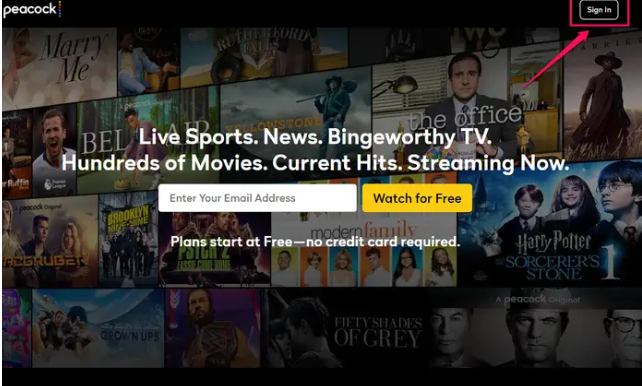
3. After entering your email address and password in the appropriate sections, click the Sign In button to complete the login process.
On Mobile
1. Install the Peacock app on your mobile device (it is compatible with both iOS and Android).
2. Tap Sign In.

3. Click the Sign In button after providing your email address and password in the corresponding fields.
FAQs
Can you log into Peacock on multiple devices?
Peacock can be streamed on how many different devices at the same time? Each Peacock account lets users to stream on three devices concurrently, and there is no way to enhance this.
Why can’t I log into Peacock on my computer?
You can reboot your device by removing it from the power source or turning it off completely, waiting twenty seconds, and then connecting it back in or restarting it. Make sure the gadget has a connection to the internet. Please check that you have a connection that is powerful enough to support streaming. Clear both the cache and the data on your device.
Does Peacock work on computer?
Peacock may presently be downloaded for free on a variety of platforms, including Android, Android TV, Apple TV, Chromecast, iOS, Xbox One, LG Smart TV, and Vizio SmartCast TVs. An application for the PlayStation 4 will be made available by the company during the week beginning on July 20. There is also a desktop web player available for streaming on computers running Mac OS X, Windows, or Chromebook.
How do I share my Peacock account?
On the website, you may join up for Peacock Free by just entering your email address and a password, or you can choose for Peacock Premium by paying either $4.99 per month for content that is supported by advertisements or $9.99 per month for content that is sponsored without advertisements. Then, all that is required of you is to provide the login information to anybody you would like to have access to the account.
Why can’t I log onto Peacock?
Are you trying to load the sign-in page for your account but getting an error message instead? It’s possible that you need to install the latest version of your browser or operating system. You can also try logging in using a different web browser or on one of the other devices that are connected to your account.
Can you download Peacock shows on laptop?
Unfortunately, the answer is not yes. According to the support section of Peacock, the platform is unable to provide this particular feature at the present time. Nevertheless, the business is investigating the possibility of doing so in the near future. If this comes to pass, we anticipate that downloads will most likely be restricted to Android and iOS, just as they are on services such as Disney Plus and HBO Max.


















