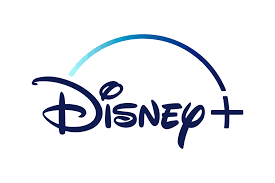Guide
How to Logout Out of Microsoft Outlook

It is imperative that you do not forget to sign out of your email account when you have finished working in Microsoft Outlook. Because of this, it will be impossible for other people to view the information included in your account. On the desktop client of Outlook, you will have the option to accomplish this. Now, in order to accomplish that, here is the procedure:
Read Also: How to Send a GIF on Microsoft Outlook
How to Logout Out of Microsoft Outlook
On desktop:
Launch the Outlook application on your computer to begin the process of removing your email account from your desktop. Then, in the upper left corner of the application, select “File.”
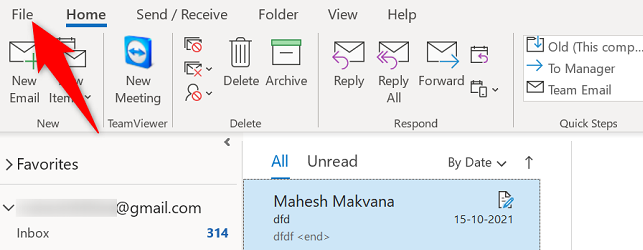
Choose “Info” from the menu on the left sidebar. After that, select Account Settings > Account Settings from the menu that appears on the right.
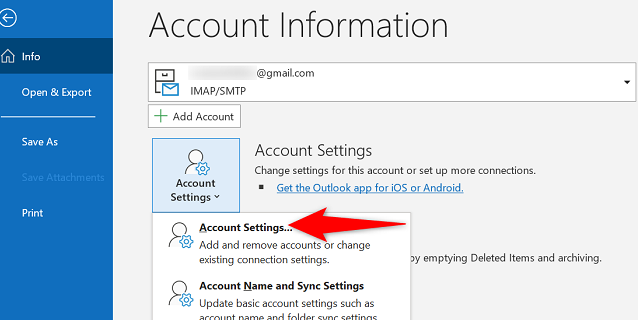
A window titled “Account Settings” will appear before you. Open the “Data Files” tab by clicking on it here. Before you are permitted to log out of your email account, you will be required to generate a fresh data file.
To accomplish this, go to the “Data Files” tab and select the “Add” button.
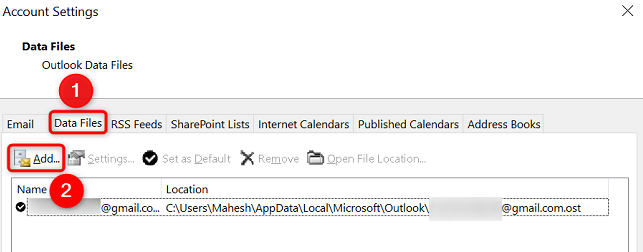
In the new window that appears labelled “Create or Open Outlook Data File,” locate the bottom of the window and click on the “OK” button to create the file.
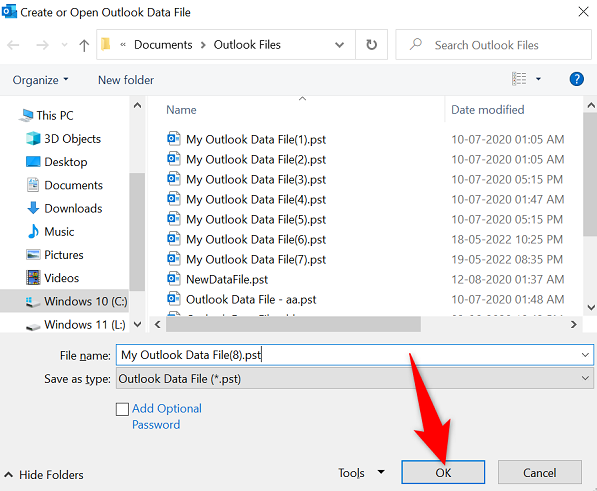
Select the “Email” tab when you are brought back to the “Account Settings” box. After that, choose the email account you want to log out of and click the “Remove” button.
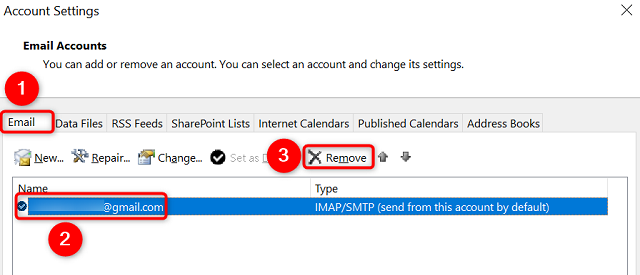
When prompted, select “Yes” from the menu.
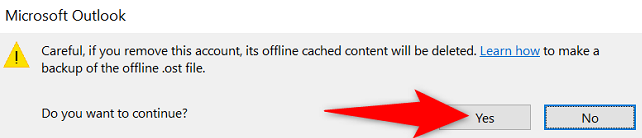
The end, as they say. When you pick an email account, Outlook will delete that account from the programme. You will need to re-add that account to Outlook in the event that you decide to use it again in the future.
FAQs
How Do I Remove An Account From Outlook App?
Tap the home icon (if you’re using Android) or your profile icon (if you’re using iOS) in the top left corner of the Outlook app (iPhone). Next, select the Settings option by scrolling all the way to the bottom of the list of available options. Tap the email account that you wish to delete from the Outlook software, which can be found in the list of Email Accounts. When you are ready, open the Outlook account, scroll all the way to the bottom, and then tap the Delete Account button.
How Do I Switch Email Accounts In Outlook?
If you are using Android, tap the icon that looks like a house; if you are using iOS, tap the icon that looks like your profile. Both icons are located in the upper left corner of the Outlook app (iPhone). After that, tap the name of the Outlook account you wish to utilise to proceed with the next step.
What happens if I sign out of my Microsoft account?
If you log out of your Microsoft account, the Office licence that was previously connected with that account will be removed. Because of this, you won’t be able to create new files or customise existing ones, and a number of other Microsoft Office functions won’t work either.
What is the shortcut to log out?
Ctrl + Alt + Delete is the typical keyboard shortcut for logging out of a computer.