Gaming
How to Make a TV in Minecraft

It’s surprising how little options there are for furnishing the interiors of your Minecraft homes when it comes to what you can use to do so. Therefore, many individuals come up with innovative DIY techniques of constructing their own furniture or products with a similar theme, and in this article, we will explore how to make a staple of every home. A television set. However, this isn’t just any television. A wide-screen television that you can set up whenever you want.
Read Also: How to Make a Fishing Rod in Minecraft
How To Make a TV in Minecraft
1. Inspect the wall to ensure that it has a hole that is two blocks broad but three blocks high.
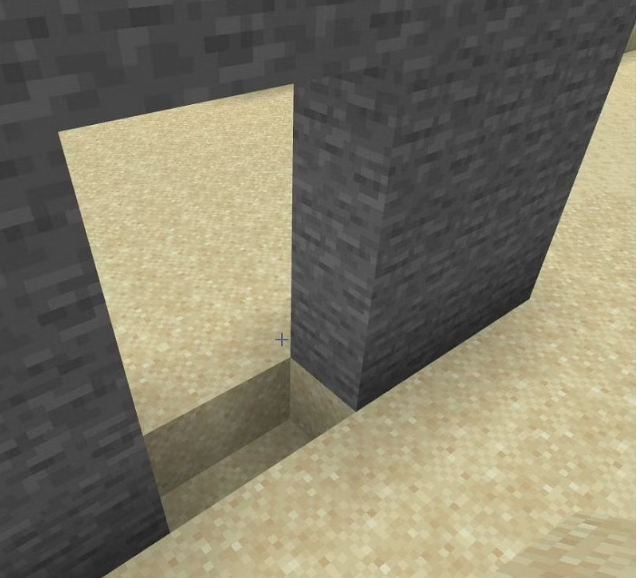
When you drill an additional layer of dirt behind the hole in the wall, you will be able to build a wall four blocks high at that point.
2. In the hole, you will want to arrange six layers of ice on each side so that it nearly fills the hole but does not completely fill the hole. After that, you’ll want to insert armour stands into the hole that has been covered with snow. One for each block, and make them as straight as you possibly can.
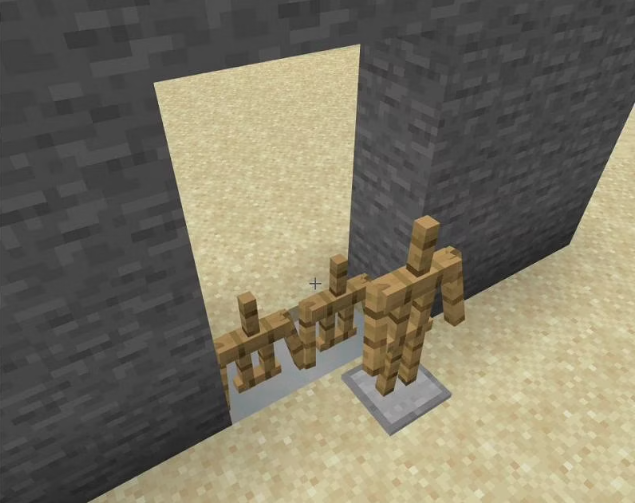
Maintaining your attention is important because the stand may sink too far and fail to recognise any of the layers. To avoid this, you can place each stand in front of the hole, place a piston behind each stand, and then place a Redstone block next to each piston to power them up, which should knock them into their respective holes and at the appropriate heights.

3. After that, position an armour stand just behind the rightmost armour stand that is currently in the hole, as straight as you can get them to go. Place a cobblestone wall on the left side of the stand and a piston on the right side to complete the setup.

To activate the piston, place a Redstone block near it, and the stand should be pushed against the wall. Remove the wall, the piston, and the red stone from the scene, and your stand should be located directly between the two armour stands in the hole you created.

4. Place two red stone blocks right in front a pair of armour stands on the other side of the wall, on the other side of which you are now standing.
After you get the stand in place, you will want to place two pistons behind it and then two red blocks beside them in order to push the stand right in between the two armour stands into the hole, squeezing them all together but keeping them coherent.
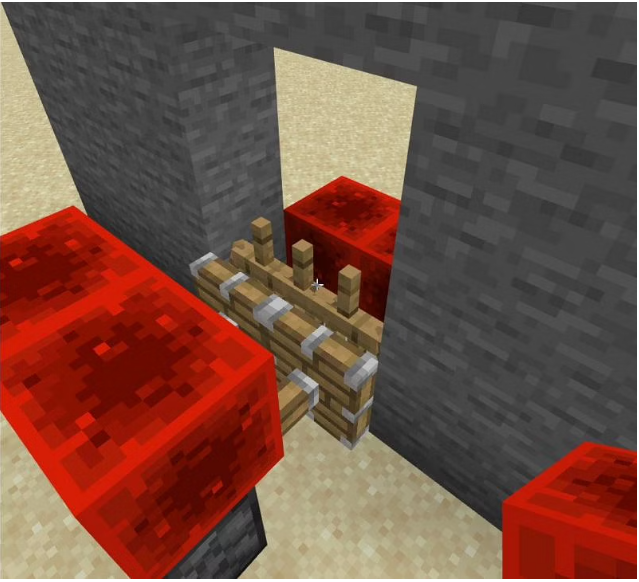
After that, demolish the red stone blocks that are on the other side of the fence.
Step 5: Take your three ender dragon heads and place them on the tops of the armour stands to complete your setup. All of the heads should be pointing in the same general direction.
After that, move to the second set of blocks that are above the dragon heads and replace the terracotta blocks with two more terracotta blocks to complete the transformation.

Step 6: Replacing the terracotta blocks above the stone blocks with pistons facing downward, then replacing the terracotta blocks above the pistons with Redstone blocks to trigger the pistons, is the next step.
This will push all of the blocks downward, which you will perform twice more to achieve the required effects. Once this is completed, demolish the Redstone blocks, stone blocks, and pistons, and you should be in possession of your flat screen television.

Video


















