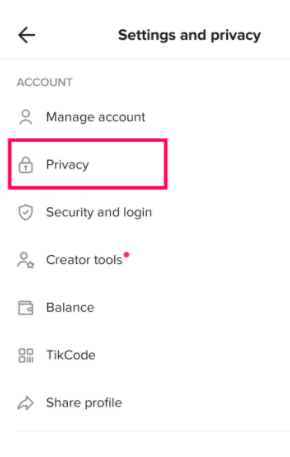Guide
How to Message someone on TikTok – Complete Guide

The meteoric growth of TikTok is something to watch. No matter how inept you are at keeping up with the latest social media trends, you’ve certainly heard some buzz about this new item that has everyone’s children enthralled.
As you get more familiar with TikTok, you will discover that it has a variety of functions. Yes, you may publish a video, share someone else’s video, make a duet video with your favourite creative, and a variety of other options. However, one of the more straightforward requirements of social media networks is your capacity to connect with other people on the website.
If you’ve been wondering how you can contact another TikTok member, this post will explain how you may do so as well as teach you some of the other cool techniques that TikTok has to offer, so keep reading.
Direct Messaging
Direct messaging is a kind of communication between two people that is kept secret. For example, the term “direct” suggests that it is not visible to others, as opposed to comments, for example. In the case of Facebook direct messaging, it is entirely up to you whether or not to engage in it. Some people prefer not to entirely deactivate it since, after all, you can always ignore anybody you choose.
This is an option available on TikTok, just as it is on all other apps. This is the procedure to follow if you want to know how to send someone a Direct Message on TikTok:

There are two ways you can send a DM on TikTok. Let’s review both.
Send a DM Using the Inbox Icon
When you first use the TikTok app, you’ll see an inbox icon at the bottom of the screen. When you click on it, you will be sent to the activity page.
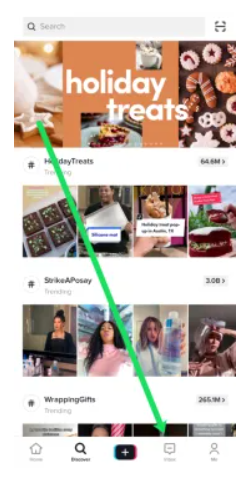
At the top right corner, you’ll see the icon for direct messages. Press it and you’ll see a list of people you’re following.
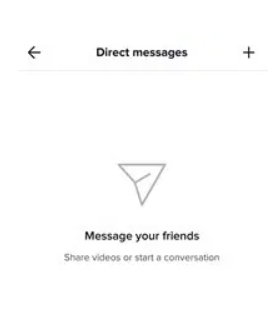
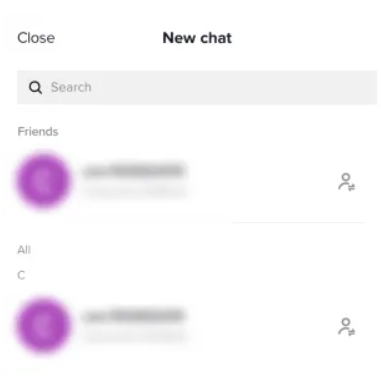
Send a DM Through a Users’ Profile
Another method of sending a direct message to one of your followers is as follows:
- Click directly to their personal profile page.
- Click on the three dots in the upper right corner of the screen.
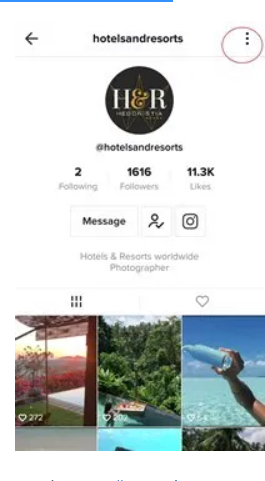
A panel will pop up. Select the option to “Send message.”
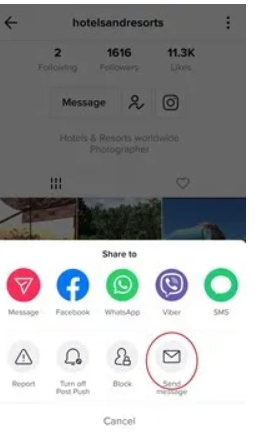
How to Opt-Out of DMs
TikTok does allow you a bit more control over your mailbox than other popular social networking platforms, but it is still not perfect. It is possible to configure your settings to only accept DMs from certain sorts of individuals, in addition to just barring undesired persons.
Choose whether to receive communications from ‘everyone,’ “friends,” or “no one” as they arrive. To make changes to these settings, just follow these steps:
- Navigate to your personal profile page.
- To access the menu, choose the three dots in the upper right corner.
- Choose “Privacy” from the drop-down menu.
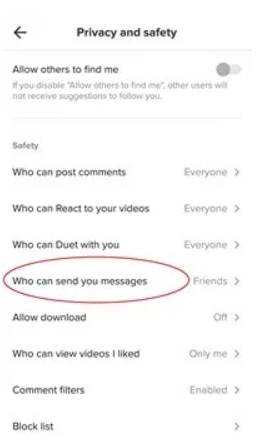
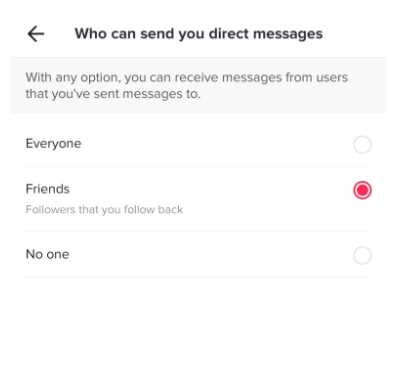
Why Can’t I Send a DM?
There have been a number of complaints from users on TikTok who have been unable to send direct messages for a variety of reasons. When compared to social media platforms such as Facebook and Instagram, where you can send a message to someone who isn’t your friend (though the message will go to a ‘Message Requests’ inbox), TikTok doesn’t always allow you to send messages.
The first thing to keep in mind with TikTok DMs is that in order to send them, you must be friends with the person who will receive them and you must have registered your phone number with the app. The rationale behind this somewhat bizarre regulation is that it will help to reduce spam.
The second point to mention is that TikTok has prohibited individuals under the age of 16 from sending messages (although this may vary by region). In order to safeguard younger users and avoid possible litigation, the corporation has taken steps to prevent concerns involving minors from occurring.
As a result, if you see an error notice, double-check that you entered your phone number correctly while setting up the app. You may, as course, get a temporary phone number; but, you may have difficulties logging into your TikTok account later on.
Next, verify your internet connection to make sure everything is working properly. Sending messages on TikTok might be difficult if you have a poor internet connection. If you’re currently connected to WiFi, consider switching to cellular data.
Make sure you haven’t sent out too many messages to too many individuals in a short period of time, since TikTok’s anti-spam capabilities will flag you as spam. While there has never been any confirmation of message constraints, it is possible to follow too many people at the same time without receiving an error. As a result, we may infer that certain users are sending an excessive number of random DMs in a short period of time.
Video
Frequently Asked Questions
Can I stop just one person from messaging me?
As previously indicated, you have the option of fully disabling the DM function. However, this does not restrict the problem down to one or two bothersome users; instead, turning off this function means that no one may message you. It’s normal to worry whether you’ll be able to prevent merely one or two persons from sending you direct messages.
The only method to do this is to fully disable that individual’s account. We’ve written a full essay on it just for you.
Can I DM someone on TikTok without a phone number?
Unfortunately, this is not the case. In order to use all of the capabilities of TikTok, you will need to provide your phone number. However, you may make use of a Google Number or another temporary phone number resource to make the capability available. It’s important to remember that utilising this option may result in difficulties signing in and recovering your account in the future.
Getting an error code while sending a direct message to someone that says you need their phone number but you already have one registered? Contact the TikTok customer service staff for assistance.
In Closing, TikTok Community Guidelines
TikTok’s meteoric rise to fame in recent months, although interesting, has also raised some worries. Because the vast majority of the app’s users are extremely young individuals, mostly youngsters under the age of majority, the firm has developed strict community standards. Direct texting is included in this category. It is possible to restrict users from sending improper messages, in addition to denying them the ability to DM anybody who is not following you.
This may be accomplished by going to that discussion and clicking on the three dots, followed by “Report” or “Block.” This will forward the message in issue to the appropriate moderators for evaluation, as well as blocking the individual from seeing your profile or contacting you in any other manner while doing so.
Read Also :How To Put A Link In TikTok Bio – Complete Guide